

1. Download and install the software xampp, which can be installed directly to the C drive or D drive.
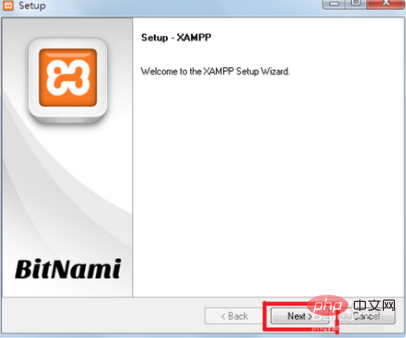
Related recommendations: "php Getting Started Tutorial"
2. Then just click Next to install.
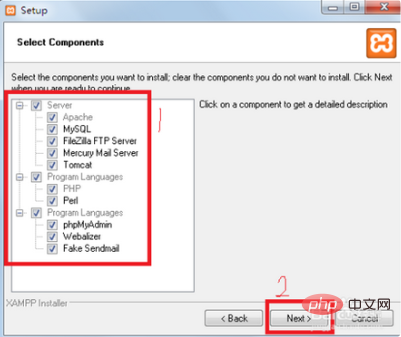
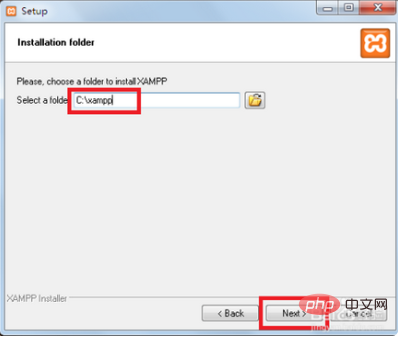
3. After installation, just run the xampp-control.exe application directly.
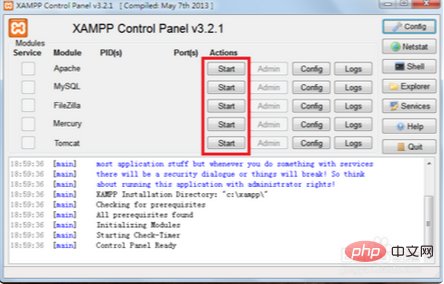
4. Click to run apache, mysql, tomcat, filezilla, and the black box that pops up cannot be turned off.
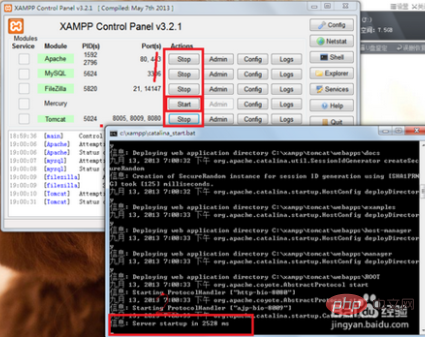
#5. Open dreamweaver and create the site in the hosting directory of the xampp installation directory.
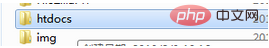
#6. Edit a small test webpage in Dreamweaver to link to mysql. Press F12 to run this small webpage.
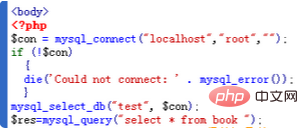
The above is the detailed content of How to create a php database in dw. For more information, please follow other related articles on the PHP Chinese website!