

HTML can add borders by adding the border attribute to the table. Recommended learning: html tutorial
Example:
<!DOCTYPE html>
<html>
<head>
<meta http-equiv="Content-Type" content="text/html; charset=utf-8"/>
</head>
<body>
<table width="400" border="1" cellspacing="0" cellpadding="0">
<tr>
<td >示例</td>
<td >网址</td>
<td >示例</td>
</tr>
<tr>
<td>示例</td>
<td>示例</td>
<td>示例</td>
</tr>
<tr>
<td>示例</td>
<td>示例</td>
<td>示例</td>
</tr>
</table>
</body>
</html>Rendering:
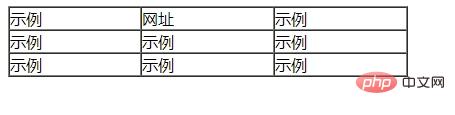
border abbreviation attribute Set all border properties in one statement.
You can set the following properties in order:
border-width: Specifies the width of the border.
border-style: Specifies the style of the border.
border-color: Specifies the color of the border.
The above is the detailed content of html table border. For more information, please follow other related articles on the PHP Chinese website!