
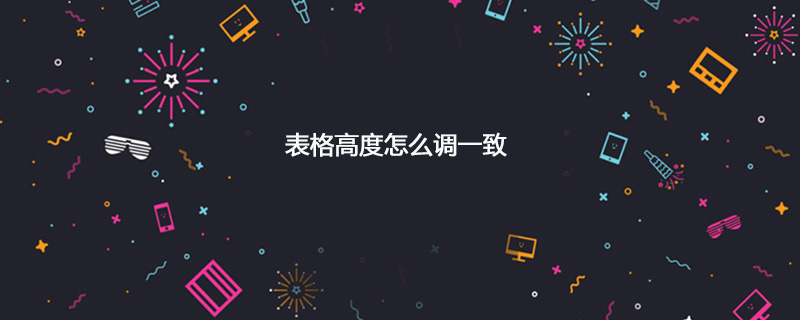
In the first picture, we can see that the row heights are uneven, which is very unsightly. What we need to do is to adjust the height of each row of the table to the same size and suitable .
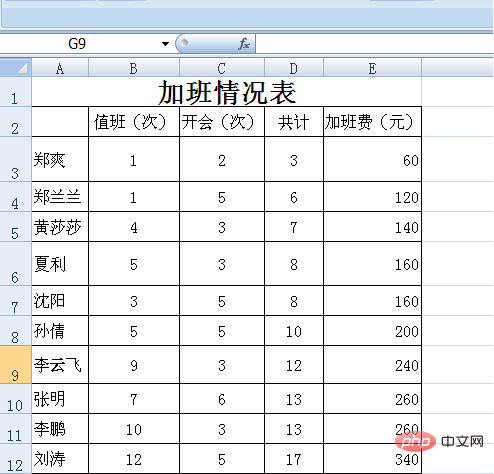
First we select a row at random, such as row 3 in the picture, click on row 3 to select.
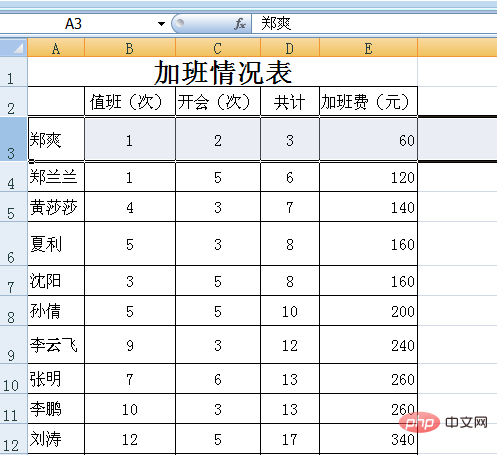
Related recommendations: "Python Getting Started Tutorial"
The following is to click the "Format Painter" button on the upper right. In this way, your mouse will record the format data of this line.
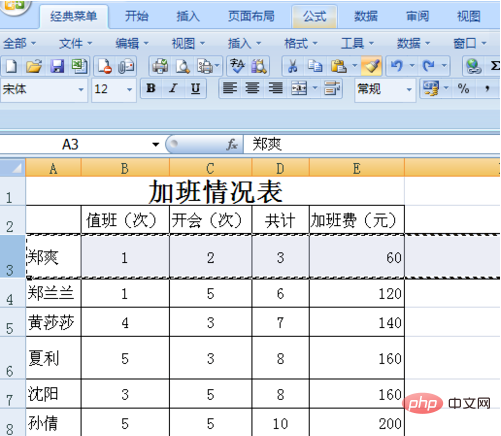
Use the mouse to select all other rows that need to have the same row height, and then release the mouse. You will find that not only the row height is consistent with row 3, but also other rows. The format is also the same.

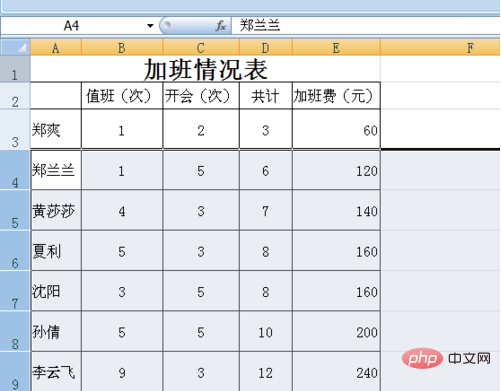
The following is another simpler method. First, we need to unify the row height of the table and click on the previous row number. select all.
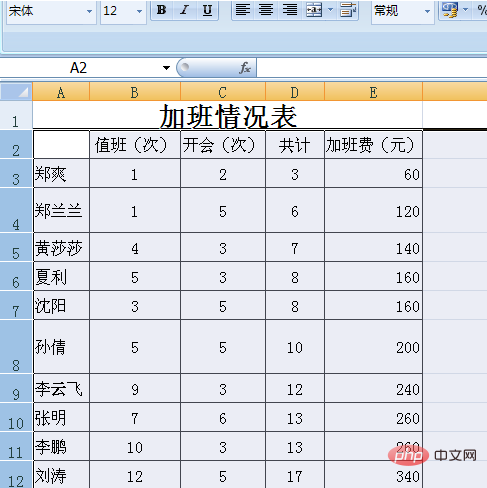
Place the mouse on the middle line of the two rows with serial numbers. A four-item black arrow will appear. As you can see in the picture. Then drag to the appropriate row height and release the mouse to get the same row height.

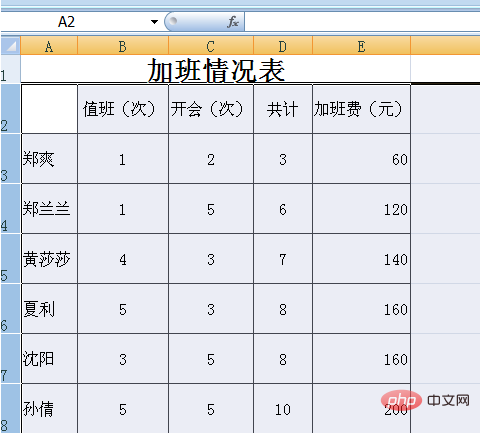
The above is the detailed content of How to adjust table height to be consistent. For more information, please follow other related articles on the PHP Chinese website!




