
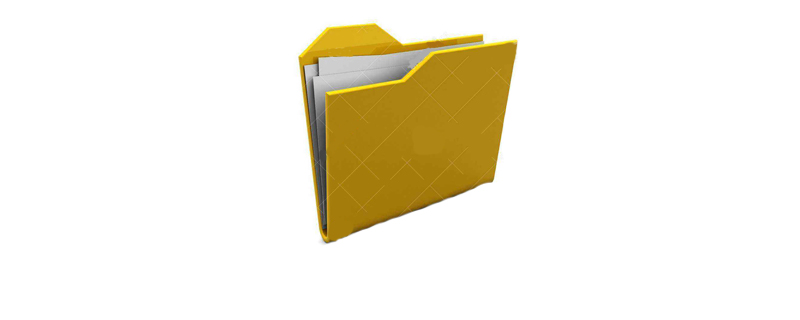
Solution steps:
1. Click the windows icon in the lower left corner and find and open Windows Defender Security Center

2. Open virus and threat protection
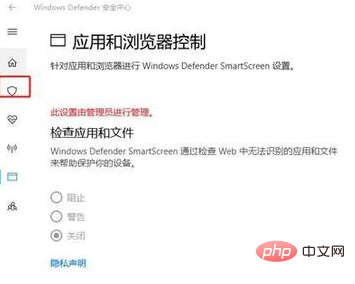
3. Open virus and threat protection settings option

4. Then Turn off real-time protection
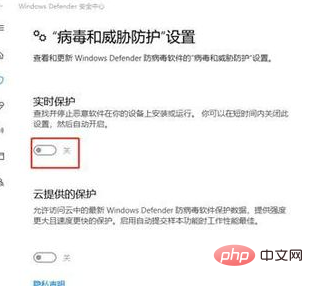
#5. Pull down to find the troubleshooting item and click to add or delete exclusions
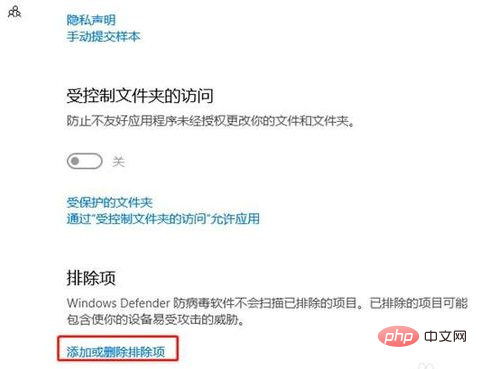
6. Select Add Exclusions
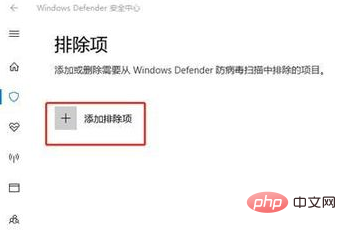
7. Select the type of exclusions as file

8. Put the file you want to run Add the software to the troubleshooting items and
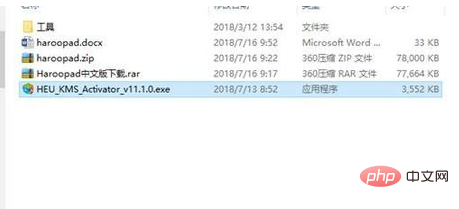
is complete!
The above is the detailed content of The operation cannot be completed because the file contains a virus or potentially unwanted software. For more information, please follow other related articles on the PHP Chinese website!




