What is the use of AI Photography Master?
Fans who have read our content should know that the HUAWEI P20 series took the first and second place in the DxOMark MOBILE evaluation.
Among them, the AI Photography Master (Master AI) has contributed a lot. But what changes can the AI photography master we have been talking about bring to our mobile photography?
Let’s analyze the benefits of AI Photography Master in a simple and easy-to-understand way
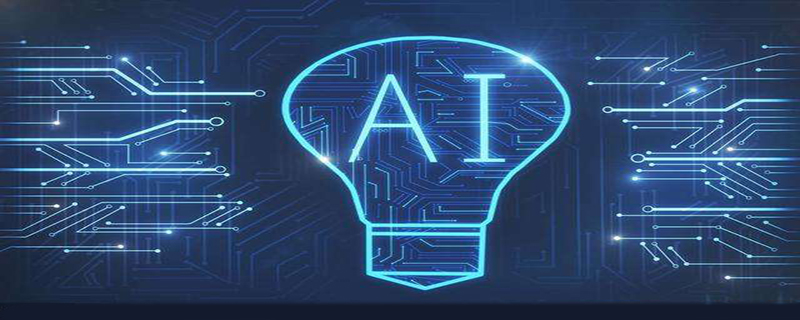
Why AI Photography Master is born
Most users lack understanding of camera shooting modes and cannot judge which shooting mode is more appropriate in the current scene. Therefore, in order to improve user experience, help consumers take more satisfying photos and gradually understand various photo modes, AI Photography Master came into being. (Recommended learning: web front-end video tutorial)
AI Photography Master Recognition Technology
Huawei has designed a recommendation engine in the algorithm architecture dimension. Get information about the viewing screen in real time. Based on the results of scene recognition and face detection, recommendations are executed according to predefined rules and reported to the user operation interface. At the same time, the current user's operation behavior is recorded and fed back to the recommendation engine. By continuously learning the user's usage habits, it gradually achieves the goal of being able to recommend a photo mode that is customized to the user and satisfies the user.
Through image understanding, semantic segmentation algorithms and model training results, AI Photography Master can intelligently identify/distinguish 19 categories and 500 scenes.
Customized effects are optimized to take photos more professionally
The AI photography master will enter the image quality adjustment process for the scene based on the recognition results. , carry out customized effect optimization to show users more professional photography effects.
Blue sky: Turn on the vivid mode to increase the overall contrast, make the blue sky bluer, and show the beauty of the blue sky.
Sunrise and sunset: adjust the saturation and contrast, suppress the highlights in the sun area, and enhance the yellow light protection of clouds and sunlight reflection range, so as to make the atmosphere of sunrise and sunset stronger and show the sun. Breathtaking views of sunrise and sunset.
Stage: Through stage effect adjustment, first strengthen the contrast, identify oversaturation and then reduce the saturation to freeze the gorgeous light effect of the stage
Portrait: First adjust the overall color for the portrait, and then increase the overall color Contrast, and finally the blur effect. For static portrait shooting of 1-2 people, the portrait mode is recommended to achieve professional portrait effects.
Group photo: Display the distortion frame, apply the photo anti-distortion algorithm, and locate the perfect viewing angle for the photo.
Intelligent auxiliary lines make composition easier
When the horizontal line of the composition is recognized to be tilted, the AI photography master will intelligently remind the user to adjust the angle of the phone. Not only that, after identifying a group photo scene with multiple faces, the AI photography master will intelligently remind the user how to compose the shot, making these precious moments even more outstanding.
In short, AI Photography Master will become your considerate assistant. After you open the camera preview screen, it will tell you what the picture in the preview interface is and what photography mode is more appropriate.
AI Photography Master will allow every user to shoot professional and master-level works with just one click. Everyone can use AI Photography Master to record their own wonderful moments at all times.
The above is the detailed content of What is the use of AI Photography Master?. For more information, please follow other related articles on the PHP Chinese website!

Hot AI Tools

Undresser.AI Undress
AI-powered app for creating realistic nude photos

AI Clothes Remover
Online AI tool for removing clothes from photos.

Undress AI Tool
Undress images for free

Clothoff.io
AI clothes remover

Video Face Swap
Swap faces in any video effortlessly with our completely free AI face swap tool!

Hot Article

Hot Tools

Notepad++7.3.1
Easy-to-use and free code editor

SublimeText3 Chinese version
Chinese version, very easy to use

Zend Studio 13.0.1
Powerful PHP integrated development environment

Dreamweaver CS6
Visual web development tools

SublimeText3 Mac version
God-level code editing software (SublimeText3)

Hot Topics
 1386
1386
 52
52
 How to solve SQL parsing problem? Use greenlion/php-sql-parser!
Apr 17, 2025 pm 09:15 PM
How to solve SQL parsing problem? Use greenlion/php-sql-parser!
Apr 17, 2025 pm 09:15 PM
When developing a project that requires parsing SQL statements, I encountered a tricky problem: how to efficiently parse MySQL's SQL statements and extract the key information. After trying many methods, I found that the greenlion/php-sql-parser library can perfectly solve my needs.
 How to solve the complexity of WordPress installation and update using Composer
Apr 17, 2025 pm 10:54 PM
How to solve the complexity of WordPress installation and update using Composer
Apr 17, 2025 pm 10:54 PM
When managing WordPress websites, you often encounter complex operations such as installation, update, and multi-site conversion. These operations are not only time-consuming, but also prone to errors, causing the website to be paralyzed. Combining the WP-CLI core command with Composer can greatly simplify these tasks, improve efficiency and reliability. This article will introduce how to use Composer to solve these problems and improve the convenience of WordPress management.
 How to solve complex BelongsToThrough relationship problem in Laravel? Use Composer!
Apr 17, 2025 pm 09:54 PM
How to solve complex BelongsToThrough relationship problem in Laravel? Use Composer!
Apr 17, 2025 pm 09:54 PM
In Laravel development, dealing with complex model relationships has always been a challenge, especially when it comes to multi-level BelongsToThrough relationships. Recently, I encountered this problem in a project dealing with a multi-level model relationship, where traditional HasManyThrough relationships fail to meet the needs, resulting in data queries becoming complex and inefficient. After some exploration, I found the library staudenmeir/belongs-to-through, which easily installed and solved my troubles through Composer.
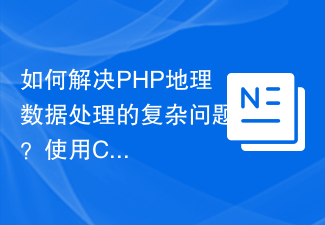 How to solve the complex problem of PHP geodata processing? Use Composer and GeoPHP!
Apr 17, 2025 pm 08:30 PM
How to solve the complex problem of PHP geodata processing? Use Composer and GeoPHP!
Apr 17, 2025 pm 08:30 PM
When developing a Geographic Information System (GIS), I encountered a difficult problem: how to efficiently handle various geographic data formats such as WKT, WKB, GeoJSON, etc. in PHP. I've tried multiple methods, but none of them can effectively solve the conversion and operational issues between these formats. Finally, I found the GeoPHP library, which easily integrates through Composer, and it completely solved my troubles.
 git software installation tutorial
Apr 17, 2025 pm 12:06 PM
git software installation tutorial
Apr 17, 2025 pm 12:06 PM
Git Software Installation Guide: Visit the official Git website to download the installer for Windows, MacOS, or Linux. Run the installer and follow the prompts. Configure Git: Set username, email, and select a text editor. For Windows users, configure the Git Bash environment.
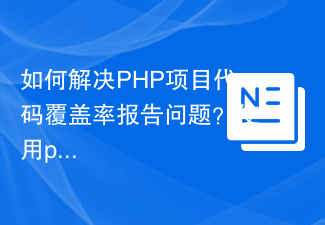 How to solve the problem of PHP project code coverage reporting? Using php-coveralls is OK!
Apr 17, 2025 pm 08:03 PM
How to solve the problem of PHP project code coverage reporting? Using php-coveralls is OK!
Apr 17, 2025 pm 08:03 PM
When developing PHP projects, ensuring code coverage is an important part of ensuring code quality. However, when I was using TravisCI for continuous integration, I encountered a problem: the test coverage report was not uploaded to the Coveralls platform, resulting in the inability to monitor and improve code coverage. After some exploration, I found the tool php-coveralls, which not only solved my problem, but also greatly simplified the configuration process.
 How to solve the problem of virtual columns in Laravel model? Use stancl/virtualcolumn!
Apr 17, 2025 pm 09:48 PM
How to solve the problem of virtual columns in Laravel model? Use stancl/virtualcolumn!
Apr 17, 2025 pm 09:48 PM
During Laravel development, it is often necessary to add virtual columns to the model to handle complex data logic. However, adding virtual columns directly into the model can lead to complexity of database migration and maintenance. After I encountered this problem in my project, I successfully solved this problem by using the stancl/virtualcolumn library. This library not only simplifies the management of virtual columns, but also improves the maintainability and efficiency of the code.
 Solve CSS prefix problem using Composer: Practice of padaliyajay/php-autoprefixer library
Apr 17, 2025 pm 11:27 PM
Solve CSS prefix problem using Composer: Practice of padaliyajay/php-autoprefixer library
Apr 17, 2025 pm 11:27 PM
I'm having a tricky problem when developing a front-end project: I need to manually add a browser prefix to the CSS properties to ensure compatibility. This is not only time consuming, but also error-prone. After some exploration, I discovered the padaliyajay/php-autoprefixer library, which easily solved my troubles with Composer.



