
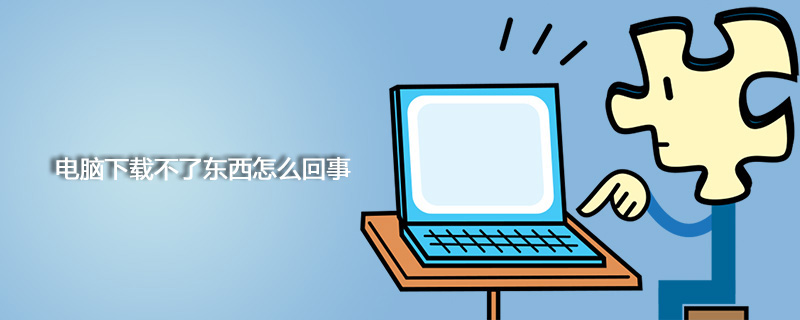
#1. If the web page can be opened normally, but the computer cannot download anything, you can restart the computer first, and the router will also restart at the same time. Let the computer re-acquire the Internet environment, and then see if this problem can be solved.

2. Browser settings
(1) Unable to download things, often because of the browser security level The setting is too high and downloading is disabled. Open your browser's "Tools" - "Internet Options".
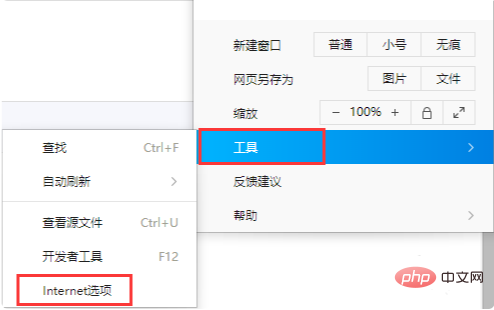
Related recommendations: "php Basic Tutorial"
(2) Enter the internet properties interface, and then switch the tab to "Security ” and then click the “Custom Level” button.

(3) Then drag down and find the download area to see if downloading is disabled. If it is disabled, click to enable it.
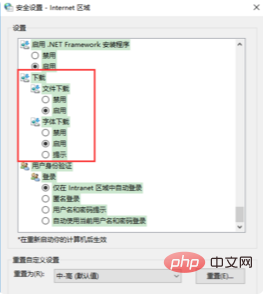
3. Computer housekeeper repair
(1) Today’s computer housekeepers have computer clinic functions and can be repaired with one click Various Internet problems. For example, Tencent Computer Manager has a "computer clinic" function.
(2) Enter the computer clinic, and then click on the category "Abnormal Internet Access" to enter.

(3) Then when you can no longer access the Internet, click the "Repair Now" button and let the system reconfigure the Internet environment.

4. Router settings
(1) You cannot download. It may be that the background of the router controls the download speed. Log in to the router. In the background, find Internet access management and see if there are any restrictions or restrictions.

# (2) It is best to reset the router, but the premise is that you know how to set up the router. Now if it is a telecommunications band and there is a Modem, you can directly set the wifi username and password. If it's something else, it's best to know your operator's username and password before resetting.

5. System problems
(1) If it cannot be solved, it may be a computer system problem. When turning on the computer, Press and hold the F8 key, and the interface below will appear, then click to restore the last correct configuration.
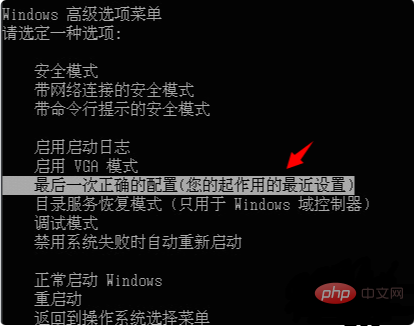
(2) Or you can reset the computer, similar to restoring factory settings. For win10 system, open settings and click "Update & Security".

(3) Then select "Restore" and click the "Start" button under Reset Computer to reset the computer. All system problems can be solved by re-updating.

The above is the detailed content of Why can't my computer download anything?. For more information, please follow other related articles on the PHP Chinese website!
 Computer is infected and cannot be turned on
Computer is infected and cannot be turned on
 How to prevent the computer from automatically installing software
How to prevent the computer from automatically installing software
 Summary of commonly used computer shortcut keys
Summary of commonly used computer shortcut keys
 Computer freeze screen stuck
Computer freeze screen stuck
 How to measure internet speed on computer
How to measure internet speed on computer
 How to solve the problem that Apple cannot download more than 200 files
How to solve the problem that Apple cannot download more than 200 files
 How to set the computer to automatically connect to WiFi
How to set the computer to automatically connect to WiFi
 Computer 404 error page
Computer 404 error page




