Can a computer charger charge a mobile phone?

There is a piece of news circulating on the Internet recently:
Please do not use the charger used for tablet computers to charge mobile phones. Although the two have similar appearances, the rated charging voltage They are both 5V, but the charging currents of the two devices are blocked. According to the formula P=UI, the power of the devices is also different. Therefore, taking the risk of making such a move may cause excessive current to breakdown the key capacitor, which will damage the phone. , also damaged the flat plate, resulting in heavy losses.

It seems that there is some truth to what I said. So, as a viewer, maybe the mobile phone you are using is in the above situation. Do you feel like hearing such remarks? My heart is tense, and I can't help but feel a little panicked and uneasy?
Related recommendations: "php Basic Tutorial"
This sentence can be regarded as fart. I think this statement can only be used by some children who have no common sense. , but it is completely "irrational" to judge this matter based on the charger parameters and electrical formulas. In a true sense, if you want to know whether a tablet charger can charge a mobile phone, you must first truly understand how the charger works.
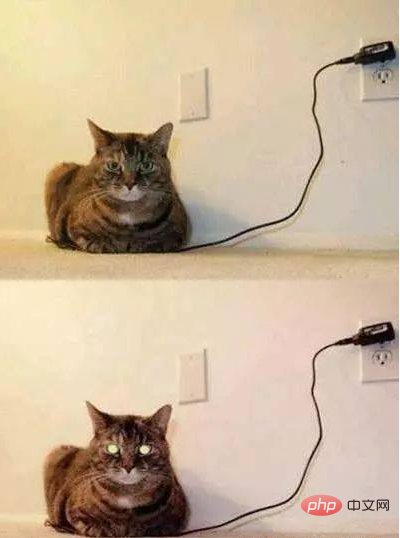
How does the charger work?
One end of the charger plug is connected to a 220V AC socket, and the other end is connected to the device using a dedicated data cable. The main power supply of 220V AC is first converted into high-voltage DC through a rectifier circuit
, and then After passing through the switching tube, it becomes high-frequency and high-voltage pulses, and then converted into low-voltage (such as 5V) pulses through the transformer. The 5V low-voltage pulses then pass through a rectifier and voltage stabilizing circuit and become 5V stable direct current.
In the process of changing from 220V AC to 5V DC, the transformer effect is caused by the three major systems of transformer, rectifier circuit and voltage stabilizing circuit, but it only changes the form of electric energy (from high-voltage AC to low-voltage DC)
But after the user connects the device, the charger starts to carry the load and starts to transmit current at the same time. The current flowing through the charger depends on the status of the load. This can be checked through the formula, so the charger Within the rated capacity, the charger will provide how much current the charging device needs. The current ratio of the charger depends on the electrical appliance itself.
Generally speaking, today's general rechargeable electronic devices are basically equipped with special charging circuits, which can completely limit the current according to the situation. Therefore, there is no need to worry about these problems. In addition, if it is If the mobile phone charger charges the tablet, the mobile phone charger will charge the tablet at the maximum output current, but the charging time will be longer!

As for the rumor that the excessive current breaks down the capacitor mentioned at the end, it makes no logical sense at all. The basic function of the capacitor is to "pass AC and block DC." "The charger inputs 220V AC and outputs 5V DC. The key point is "direct current", so no matter how large the DC current is, it cannot pass through the capacitor, let alone the word "breakdown".
So, if you want to use a tablet charger to charge your mobile phone, I am very responsible to tell you that it is completely feasible and will not cause damage. On the contrary, using a mobile phone charger to charge your tablet is just a matter of charging. It just takes a long time.
After all, there are more chargers nowadays, and it is inevitable that they will be mixed. However, because there are differences in design between brands, if you mix them, try to choose the same brand, and be sure to choose genuine ones. If you use If there is a fake and inferior charger, the problem will not be the price of a mobile phone. Be sure to think twice!
The above is the detailed content of Can a computer charger charge a mobile phone?. For more information, please follow other related articles on the PHP Chinese website!

Hot AI Tools

Undresser.AI Undress
AI-powered app for creating realistic nude photos

AI Clothes Remover
Online AI tool for removing clothes from photos.

Undress AI Tool
Undress images for free

Clothoff.io
AI clothes remover

Video Face Swap
Swap faces in any video effortlessly with our completely free AI face swap tool!

Hot Article

Hot Tools

Notepad++7.3.1
Easy-to-use and free code editor

SublimeText3 Chinese version
Chinese version, very easy to use

Zend Studio 13.0.1
Powerful PHP integrated development environment

Dreamweaver CS6
Visual web development tools

SublimeText3 Mac version
God-level code editing software (SublimeText3)

Hot Topics
 1389
1389
 52
52
 What is the reason why PS keeps showing loading?
Apr 06, 2025 pm 06:39 PM
What is the reason why PS keeps showing loading?
Apr 06, 2025 pm 06:39 PM
PS "Loading" problems are caused by resource access or processing problems: hard disk reading speed is slow or bad: Use CrystalDiskInfo to check the hard disk health and replace the problematic hard disk. Insufficient memory: Upgrade memory to meet PS's needs for high-resolution images and complex layer processing. Graphics card drivers are outdated or corrupted: Update the drivers to optimize communication between the PS and the graphics card. File paths are too long or file names have special characters: use short paths and avoid special characters. PS's own problem: Reinstall or repair the PS installer.
 How to speed up the loading speed of PS?
Apr 06, 2025 pm 06:27 PM
How to speed up the loading speed of PS?
Apr 06, 2025 pm 06:27 PM
Solving the problem of slow Photoshop startup requires a multi-pronged approach, including: upgrading hardware (memory, solid-state drive, CPU); uninstalling outdated or incompatible plug-ins; cleaning up system garbage and excessive background programs regularly; closing irrelevant programs with caution; avoiding opening a large number of files during startup.
 How to solve the problem of loading when PS is always showing that it is loading?
Apr 06, 2025 pm 06:30 PM
How to solve the problem of loading when PS is always showing that it is loading?
Apr 06, 2025 pm 06:30 PM
PS card is "Loading"? Solutions include: checking the computer configuration (memory, hard disk, processor), cleaning hard disk fragmentation, updating the graphics card driver, adjusting PS settings, reinstalling PS, and developing good programming habits.
 Is slow PS loading related to computer configuration?
Apr 06, 2025 pm 06:24 PM
Is slow PS loading related to computer configuration?
Apr 06, 2025 pm 06:24 PM
The reason for slow PS loading is the combined impact of hardware (CPU, memory, hard disk, graphics card) and software (system, background program). Solutions include: upgrading hardware (especially replacing solid-state drives), optimizing software (cleaning up system garbage, updating drivers, checking PS settings), and processing PS files. Regular computer maintenance can also help improve PS running speed.
 How to solve the problem of loading when the PS opens the file?
Apr 06, 2025 pm 06:33 PM
How to solve the problem of loading when the PS opens the file?
Apr 06, 2025 pm 06:33 PM
"Loading" stuttering occurs when opening a file on PS. The reasons may include: too large or corrupted file, insufficient memory, slow hard disk speed, graphics card driver problems, PS version or plug-in conflicts. The solutions are: check file size and integrity, increase memory, upgrade hard disk, update graphics card driver, uninstall or disable suspicious plug-ins, and reinstall PS. This problem can be effectively solved by gradually checking and making good use of PS performance settings and developing good file management habits.
 How to use mysql after installation
Apr 08, 2025 am 11:48 AM
How to use mysql after installation
Apr 08, 2025 am 11:48 AM
The article introduces the operation of MySQL database. First, you need to install a MySQL client, such as MySQLWorkbench or command line client. 1. Use the mysql-uroot-p command to connect to the server and log in with the root account password; 2. Use CREATEDATABASE to create a database, and USE select a database; 3. Use CREATETABLE to create a table, define fields and data types; 4. Use INSERTINTO to insert data, query data, update data by UPDATE, and delete data by DELETE. Only by mastering these steps, learning to deal with common problems and optimizing database performance can you use MySQL efficiently.
 Can mysql run on android
Apr 08, 2025 pm 05:03 PM
Can mysql run on android
Apr 08, 2025 pm 05:03 PM
MySQL cannot run directly on Android, but it can be implemented indirectly by using the following methods: using the lightweight database SQLite, which is built on the Android system, does not require a separate server, and has a small resource usage, which is very suitable for mobile device applications. Remotely connect to the MySQL server and connect to the MySQL database on the remote server through the network for data reading and writing, but there are disadvantages such as strong network dependencies, security issues and server costs.
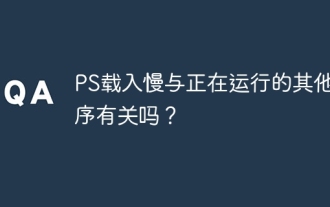 Is PS slow loading related to other programs that are running?
Apr 06, 2025 pm 06:03 PM
Is PS slow loading related to other programs that are running?
Apr 06, 2025 pm 06:03 PM
The secrets to mastering Office software include: understanding different versions and platforms, correctly installing and configuring, proficient in using the software interface, in-depth understanding of feature operations, application collaboration and sharing functions, utilizing templates and styles, mastering advanced skills, and solving common problems. In addition, you need to choose a version that suits your needs, make good use of templates and styles, develop backup habits, and learn shortcut keys and advanced techniques to improve efficiency.



