50 most commonly used excel skills at work
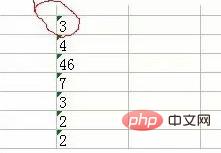
50 Most Commonly Used Excel Skills in Work
1. Use excel to determine whether the score is passing or not. How to do it?
Answer: To determine whether a score is passing or not in excel, you can use IF to make interval judgments.
=IF(A1>60,"及格","不及格")
2. What function is used for frequency statistics in excel?
Answer: FREQUENCY returns the frequency distribution of data in a certain area in a vertical array.
3. When should Excel use the $ symbol?
Answer: When copying a formula, if you don’t want the reference position of the cell to change, just add the row number or Add $
in front of the column label. 4. What should I do if I want to keep the data or text in the cells after merging them?
Answer: Multiple cells contain content , if you want to retain the contents of all cells after merging, you can use the following method.
1. Select the cell range and expand the column width to a width that can accommodate the combined width of all cells.
2. Home tab - Edit - Align both ends. Merge the contents of multiple cells into one cell
3. Press the alt enter key in the separated space to add a forced line break and line break.
4. Merge cells again
5. After inserting the table, I find that the number of rows is not enough. How can I quickly insert more rows again?
Answer : Select as many rows as you need to insert, and then insert as many blank rows at once
6. What should I do if I want to keep the data or text inside the cells after merging them
Answer: Multiple cells contain content. If you want to retain the content of all cells after merging, you can use the following method.
1. Select the cell range and expand the column width to a width that can accommodate the combined width of all cells.
2. Home tab - Edit - Align both ends. Merge the contents of multiple cells into one cell
3. Press the alt enter key in the separated space to add a forced line break and line break.
4. Merge cells again
7. How to copy and paste row width
Answer: In the paste option after pasting, there will be a retained source Column width options. As shown in the figure below
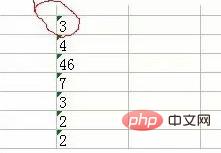
8. How to batch convert values into text in excel
Answer: Data-Column-Separation-Third Step selection text
9. How to fill in all null values as "0" in excel
Answer: Positioning-Condition-Null Value-Enter 0 in the edit bar, Press ctrl enter to complete the input
10. Where are the special symbols for excel2010?
Special symbols for excel2010 version. Many students are searching for this question. It can be said for sure. This command does not exist in the excel2010 version. You don’t have to worry about looking for it anymore. If you want to insert a symbol, you can find it from the Insert tab - Symbols. Reply "Special symbols" on the WeChat platform to view more symbol input methods
11. How to remove the name of the address bar in excel
How to remove the name of the address bar in excel, Excel 2003 version, Insert menu - Name - Definition - Find the name point and delete button in the pop-up window, 2010 version, Formula tab - Name Manager - Find the name point and delete
12. How to press date Display the day of the week?
Q: How to display the day of the week in excel by date
Answer: The formula
=TEXT(A2,"aaaa") =WEEKDAY(A2,2)
can also display the date as the day of the week through formatting
13. How to hide formulas in excel?
In excel, how to hide formulas so that others cannot see the formulas?
Answer: Hide in excel Formulas are set by formatting cells.
Select the cell where the formula is located, right-click the menu and click Format Cells, then click the Protect tab in the pop-up cell format window and check the Hide Formula option.
Finally pass Tools-Protection-Protect Worksheet (in excel2010, pass Review-Protect Worksheet). Then you can no longer see the formula in the cell or formula bar.
14. When copying numbers in the excel table, why does it not increase in size? How can I increment?
Answer: When copying numbers, just press the ctrl key and then Pull down and the numbers will change.
15. What is the square function in excel?
What is the square function in excel?
In excel we sometimes need to calculate a number How to calculate the square? Excel provides two methods
1 Use the caret symbol^
The 2nd power of Example 3 can be written as =3^2 The result is 9
2 Use the square function
=POWER(3,2) represents 3 to the power of 2. If it is 4 to the third power, it can be written as =POWER(4,3)
16. How to copy formulas from merged cells in excel
In the excel table, if you want to copy formulas in merged cells, you will be prompted to have the same size and interrupt your copying. At this time, we can Use shortcut keys to fill in formulas.
Select all areas containing merged cells (the first cell must contain a formula), double-click the formula in the edit bar, and then press ctrl and enter to fill it.
17. Excel numbers cannot be summed, what should I do?
数据导入Excel中后居然是以文本形式存在的(数字默认是右对齐,而文本是左对齐的),即使是重新设置单元格格式为数字也无济于事。
下面的方法可以帮你快速转换成可以计算的数字
选取数字区域,第一个单元格一定是包括数字的,而且单元格左上方有绿三角,选取后打开绿三角,点转换为数字。如下图所示
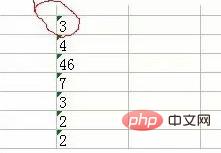
18、excel产生随机数,怎么做?
答:excel提供了一个可以生成随机数的函数rand,用它可以生成指定范围的随机数
=rand()*(最大数-最小数)+最小数。比如生成 10~100之间的随机数
=rand()*90+10
如果要生成随机的整数呢
=int(rand()*90+10 ) 也可以用=RANDBETWEEN(1,100)
19、excel中如何开根号
问:excel里开根号怎么做,例如 9开2次方,结果是3
答:在excel里开根号可以用^符号完成,如
9^(1/2)的结果是3
20、excel筛选用不了
问:在excel中使用自动筛选时,可用不了了,怎么回事?
答:导致筛选无法使用有很多原因,最常见的原因是工作表或工作簿被保护了,你可以检查一下是不是工作表添加了保护密码。
21、四分之一怎么打
答:先输入0 然后再输入空格,再输入1/4。
22、excel中如何限制使用筛选按钮
答:excel中如何限制使用筛选按钮呢?答案可能出乎大家的意料之外,如果你是EXCEL2003的用户,可以执行:工具菜单 - 选项 - 视频 - 对象选择全部不显示,你再看看自动筛选已先法再使用了。
23、Excel偶数行怎么选取和删除?
答:excel选取偶数行有很多方法,但最好的方法还是辅助列+自动筛选方法。具体的步骤为
1.在最后的辅助列中,在2行输入数字1,选取1行和2行向下拖动复制,复制后辅助列的偶数行为填充成1。
2.筛选 - 自动筛选,选取值为1的行。
3.选取所有显示的偶数行区域。
如果是删除偶数行,直接删除筛选出的偶数行即可。
24、EXCEL里隐藏的第一行显示出来
答:选取第二行,然后拖动向上选取,取消隐藏,或者 全选,格式 - 行 - 取消隐藏
25、excel打开默认设置成03版,如果做
设置默认打开03版的方法;
到excel 2003 的安装目录,把03版的excel.exe 改成 excel2003.exe,然后就可以按正常的方法设置默认打开excel 文件为03版的
26、excel表格计算公式不能用了
表格中的公式仍然存在,但是更改了其中一个单元格的数字,其公式结果怎么不变了呢?就是两两相乘的公式,之前都是自动更新出结果,现在不得行了
输入新的数字,仍然是原来的结果
答:工具菜单 - 选项 - 重新计算 你看看是手动还是自动
27、excel每页显示表头,怎么设置?
问:在打开表格时,因为表格比较长,怎么在每一页的最上面设置表头。
答:在EXCEL打印预览视图中,打开“页面设置”对话框中的“工作表”标签,单击“顶端标题行”文本框右侧的[压缩对话框]按钮,选定表头和顶端标题所在的单元格区域,再单击该按钮返回到“页面设置”对话框,单击[确定]按钮。
28、excel多条件求和函数有哪些
在EXCEL里,有哪些函数可以完成多条件求和呢?
SUMIF函数和COUNTIF函数用法差不多.多条件的处理方法如下:
1.多项目求和
=SUM(SUMIF(B31:B35,{"A","C"},C31:C35))2.03版本可以用SUMPRODUCT函数替代.
=SUMPRODUCT((MONTH(A3:A9)=3)*(B3:B9="A")*C3:C9)
3.07版本可以用SUMIFS替换:
=SUMIFS(D2:D11,A2:A11,"公司1",B2:B11,"人事部")
多条件汇总,也可以用SUMPRODUCT函数完成。
=SUMPRODUCT(条件1 *条件2*条件3*数据列) =sumproduct((a1:a10="财务")*(b1:b10="出纳")*c1:c10)‘统计A列是财务,同时B列是出纳的C列数据之和
29、怎么计算两日期相隔多少月零多少天?
在excel里计算怎么计算两日期相隔多少月零多少天,可以用DATE和DATEDIF函数配合着计算。比如A1是开始日期,B1是结果日期,C1是相隔多少月,可以这样设置公式
=DATEDIF(A2,B2,"M")
D1相隔C1月还零多少天,可以这样设置公式
=B2-DATE(YEAR(A2),MONTH(A2)+C2,DAY(A2))
30、excel表格内如何换行?
问:我想在excel单元格中输入文本时,怎么换到下一行呢?答:excel单元格内换行可以用插入换行符的方法。比如要输入中国 然后换下一行 河南。
1.输入“中国”,按ATL+回车键后换到下面一行
2.输入河南
31、excel表格怎么开根号?
答:在excel里开根号可以用乘方来运算,可能大家很疑惑,开根号怎么用乘方的算式呢?
原来在EXCEL里,可以用^数字来表示乘方运算,如3^2,表示3的2次方,结果为9,而如果^后的数字是分数则可以进行开方运算。如
9^(1/2)就可以运算9的开方。结果为3
32、平方米(M2)符号怎么打?
答:在excel里,输入平方米符号可以先输入M2,然后选中2,按CTRL+1打开单元格设置对话框,然后勾选上标。
33、Excel文件打开乱码怎么办?
答:Excel文件有打开会出现一些乱码文字,这时候该怎么办呢?下面是搜集自网络的一些解决方法,希望能对大家有用。
招数一:将工作簿另存为SYLK格式
如果Excel文件能够打开,那么将工作簿转换为SYLK格式可以筛选出文档的损坏部分,然后再保存数据。
首先,打开需要的工作簿。在“文件”菜单中,单击“另存为”命令。在“保存类型”列表中,单击“SYLK(符号连接)(*.slk)”,然后单击“保存”按钮。关闭目前开启的文件后,打开刚才另存的SYLK版本即可。
招数二:转换为较早的版本
如果由于启动故障而没有保存Excel工作簿,则最后保存的版本可能不会被损坏。当然,该版本不包括最后一次保存后对文档所作的更改。
关闭打开的工作簿,当系统询问是否保存更改时,单击“否”。在“文件”菜单中,单击“打开”命令,双击该工作簿文件即可。
招数三:打开并修复工作簿
如果Excel文件根本不能够使用常规方法打开,那么可以尝试Excel 2003中的“打开并修复”功能,该功能可以检查并修复Excel工作簿中的错误。
在“文件”菜单中,单击“打开”命令。通过“查找范围”框,定位并打开包含受损文档的文件夹,选择要恢复的文件。单击“打开”按钮旁边的箭头,然后单击“打开并修复”即可。
招数四:用Excel查看程序打开工作簿
在用尽各种方法仍不能解决问题的情况下,大家不妨考虑一下使用第三方软件开展恢复工作.下面的链接是一个经过实际检验的Excel恢复软件,你可以通过此软件达到恢复您Excel数据的目的。
希望大家都能解决这个文件乱码的问题。
34、excel如何冻结窗格
例:你要冻结前三行前两行,那么你可以选中C4单元格,然后执行窗口(excel2010版 视图) - 冻结窗格
35、SUMIF函数是易失性函数吗?
答:SUMIF函数本身不是易失性函数,但当SUMIF第一个参数和第三个参数区域大小不致时,会有易失性函数的特征。不修改数据也会在关闭时提示文件是否保存
36、如何更改EXCEL撤销次数?
到注册表(不知道,在开始运行里输入regedit回车即可)
到以下位置!!!!我的是office2003!!!!在11.0处可能有所不同!
[HKEY_CURRENT_USER\Software\Microsoft\Office\11.0\Excel\Options]
新建dword值 键名为UndoHistory (双击名称)值为10进制,输入数值为30。即可
37、excel如何打印不连续区域
答:按CTRL键不松,选取区域,再点文件菜单中的打印区域--设置打印区域
38、excel万元显示如何设置?
160000元 用16万元表示 如何设置
我理解!的作用是把后面的这个字符作为符号处理,换句话说:
#!.0,万元 和 #"."0,万元 这两种写法的作用、意义都是完全相同的
输入3451 显示3#451 单元格格式怎样设定
自定义格式:0!#000
也可以0"#"000
39、VLOOKUP(B3,IF({1,0}是什么意思?
=VLOOKUP(B3,IF({1,0},G$3:G$5,F$3:F$5),2,0)公式中的 IF({1,0},G$3:G$15,F$3:F$15)作何解释?
理解:{1,0}的含义是1代表TRUE(即逻辑值为真),0代表FALSE(即逻辑值为假),公式为
=VLOOKUP(B3,IF({TRUE,FALSE},G3:G17,F3:F17),2,0)也同样正确,这样更好理解.通过执行IF({TRUE,FALSE},G3:G17,F3:F17)为真,得到G3:G17这列数,由于是数组,再执行FALSE得到F3:F17,因此得到一个2列多行的数组.
40、excel密码忘记了怎么办?凉拌?
如果excel密码忘记了,不要急。可以用officekey工具解除密码。
工作簿密码,工作表密码和VBA密码都可以解
41、excel页眉页脚怎么设置?
答:设置excel的页眉页脚的方法是:
excel2003中,文件菜单 - 页面设置 - 页眉/页脚 选项卡中
excel2007和excel2010中,页面布局选项卡 - 打印标题 - 页眉/页脚 选项卡中
42、excel分类汇总,如何做?
答:excel分类汇总是一个简单实用的数据汇总工具。先对单元格进行排序,然后执行数据菜单-分类汇总就OK了.具体的制做方法
43、Excel锁定单元格不让编辑怎么做
答:默认状态下,excel单元格是锁定状态。但为什么锁定还可以编辑呢。因为少了一步保护工作表,保护工作表后,就无法再编辑单元格了。
也许你会问,我想让编辑其中一部分单元格怎么办?凉拌,只需要把需要编辑的通过右键--设置单元格格式--保护--去掉锁定前的勾即可。
44、excel打不开怎么办?
答:excel文件打不开,原因有很多种。
1.文件损坏。这时只有找一些专业修复软件才可以。
2.加载宏文件,加载宏文件是隐藏窗口的。可以加载宏文件xla或xlam改为正常的xls文件和xlsx文件就可以打开了。
3.打开文件看不到excel界面。这时可以尝试通过工具栏中的打开命令打开EXCEL文件。然后通过“工具--选项--在选项窗口中的常规选项卡中选取“忽略其他应用程序”后,就可以正常打开EXCEL文件了
45、excel统计个数怎么做?
答:在excel中统计个数可以分以下几种情况:
1.统计非空单元格个数;=COUNTA(A1:A1000)
2.统计数字个数;=counta(a1:a1000)
3.根据条件统计个数: =countif(a1:a1000,">100")
应用示例:
例1:统计在A列是“公司A”的个数
公式=Countif(A:A,"公司A")
例2:统计A列包含“公司A”的个数
公式=Countif(A:A,"*公司A*")
注:这里使用通配*表示字符前后有任意个字符。
例3:统计C列成绩大于60的学生个数
公式 =Countif(C:C,">60")
注:这里是用运算对比符号和数字构成的条件
例4:统计大于C1单元格数值的C列个数。
公式:=Countif(c:c,">" & c1)
注:这里是用&插入了一个变量,即C1的值。
例5:统计C列大于平均数的个数
公式:=Countif(c:c,">" & average(c:c))
注:这里是使用了平均值函数average先计算平均值,然后作为条件。
例6:统计A列为“公司A”或“公司B”的个数
公式:{=Sum(Countif(A:A,{"公司A","公司B"})) }
注:这里在第二个参数里加入了常量数组,使用countif的结果是分别按两个公司名称统计的结果,也是一个数组假如是{3,4},得到数组后用sum函数对两个数进行求和,得到总的个数,这个公式是数组公式,所以一定要输入公式后把光标放在公式最后,按ctrl+shift,然后按enter键结束输入。
另:也许也还会问,如果设置更多条件该怎么弄,兰色幻想建议使用另一个可以多条件求和与计数的函数:sumproduct
例:统计大于1000,小于3000的数字个数
=sumprodcut((a1:a100>1000)*(a1:a100<3000))
46、excel如何批量取消批注
批量删除批注只需要以下两步:
1.选取包含批注的区域
2.右键菜单中“删除批注”
47、excel怎么打印批注
答:页面布局 - 打印标题 - 批注 下拉框中选打印位置
48、计算两个日期间的月数
答:计算两个日期之间的月数,可以用以下公式实现
=DATEDIF(开始日期,结束日期,"M")
49、Excel取消隐藏行列怎么做
答:取消excel隐藏列分以下几种情况。
1.使用隐藏行或隐藏列的隐藏,可以选取包括隐藏行和隐藏列区域,右键菜单中取消隐藏即可。
2.使用窗口冻结的隐藏。窗口--取消窗口冻结。
3.使用筛选功能隐藏的列。数据--筛选--取消筛选
4.使用设置列宽的隐藏。可以格式-列宽,输入数值即可取消隐藏
50、身份证号码转换年龄,怎么做?
如果身份证号在A1,在要算年龄的单元格输入
=DATEDIF(TEXT(MID(A1,7,8),"0000-00-00"),TODAY(),"y")
相关文章推荐:
1.36个excel使用技巧
2.excel实战技巧
推荐教程:excel教程
The above is the detailed content of 50 most commonly used excel skills at work. For more information, please follow other related articles on the PHP Chinese website!

Hot AI Tools

Undresser.AI Undress
AI-powered app for creating realistic nude photos

AI Clothes Remover
Online AI tool for removing clothes from photos.

Undress AI Tool
Undress images for free

Clothoff.io
AI clothes remover

AI Hentai Generator
Generate AI Hentai for free.

Hot Article

Hot Tools

Notepad++7.3.1
Easy-to-use and free code editor

SublimeText3 Chinese version
Chinese version, very easy to use

Zend Studio 13.0.1
Powerful PHP integrated development environment

Dreamweaver CS6
Visual web development tools

SublimeText3 Mac version
God-level code editing software (SublimeText3)

Hot Topics
 1359
1359
 52
52
 What should I do if the frame line disappears when printing in Excel?
Mar 21, 2024 am 09:50 AM
What should I do if the frame line disappears when printing in Excel?
Mar 21, 2024 am 09:50 AM
If when opening a file that needs to be printed, we will find that the table frame line has disappeared for some reason in the print preview. When encountering such a situation, we must deal with it in time. If this also appears in your print file If you have questions like this, then join the editor to learn the following course: What should I do if the frame line disappears when printing a table in Excel? 1. Open a file that needs to be printed, as shown in the figure below. 2. Select all required content areas, as shown in the figure below. 3. Right-click the mouse and select the "Format Cells" option, as shown in the figure below. 4. Click the “Border” option at the top of the window, as shown in the figure below. 5. Select the thin solid line pattern in the line style on the left, as shown in the figure below. 6. Select "Outer Border"
 How to filter more than 3 keywords at the same time in excel
Mar 21, 2024 pm 03:16 PM
How to filter more than 3 keywords at the same time in excel
Mar 21, 2024 pm 03:16 PM
Excel is often used to process data in daily office work, and it is often necessary to use the "filter" function. When we choose to perform "filtering" in Excel, we can only filter up to two conditions for the same column. So, do you know how to filter more than 3 keywords at the same time in Excel? Next, let me demonstrate it to you. The first method is to gradually add the conditions to the filter. If you want to filter out three qualifying details at the same time, you first need to filter out one of them step by step. At the beginning, you can first filter out employees with the surname "Wang" based on the conditions. Then click [OK], and then check [Add current selection to filter] in the filter results. The steps are as follows. Similarly, perform filtering separately again
 How to change excel table compatibility mode to normal mode
Mar 20, 2024 pm 08:01 PM
How to change excel table compatibility mode to normal mode
Mar 20, 2024 pm 08:01 PM
In our daily work and study, we copy Excel files from others, open them to add content or re-edit them, and then save them. Sometimes a compatibility check dialog box will appear, which is very troublesome. I don’t know Excel software. , can it be changed to normal mode? So below, the editor will bring you detailed steps to solve this problem, let us learn together. Finally, be sure to remember to save it. 1. Open a worksheet and display an additional compatibility mode in the name of the worksheet, as shown in the figure. 2. In this worksheet, after modifying the content and saving it, the dialog box of the compatibility checker always pops up. It is very troublesome to see this page, as shown in the figure. 3. Click the Office button, click Save As, and then
 Where to set excel reading mode
Mar 21, 2024 am 08:40 AM
Where to set excel reading mode
Mar 21, 2024 am 08:40 AM
In the study of software, we are accustomed to using excel, not only because it is convenient, but also because it can meet a variety of formats needed in actual work, and excel is very flexible to use, and there is a mode that is convenient for reading. Today I brought For everyone: where to set the excel reading mode. 1. Turn on the computer, then open the Excel application and find the target data. 2. There are two ways to set the reading mode in Excel. The first one: In Excel, there are a large number of convenient processing methods distributed in the Excel layout. In the lower right corner of Excel, there is a shortcut to set the reading mode. Find the pattern of the cross mark and click it to enter the reading mode. There is a small three-dimensional mark on the right side of the cross mark.
 How to insert excel icons into PPT slides
Mar 26, 2024 pm 05:40 PM
How to insert excel icons into PPT slides
Mar 26, 2024 pm 05:40 PM
1. Open the PPT and turn the page to the page where you need to insert the excel icon. Click the Insert tab. 2. Click [Object]. 3. The following dialog box will pop up. 4. Click [Create from file] and click [Browse]. 5. Select the excel table to be inserted. 6. Click OK and the following page will pop up. 7. Check [Show as icon]. 8. Click OK.
 How to read excel data in html
Mar 27, 2024 pm 05:11 PM
How to read excel data in html
Mar 27, 2024 pm 05:11 PM
How to read excel data in html: 1. Use JavaScript library to read Excel data; 2. Use server-side programming language to read Excel data.
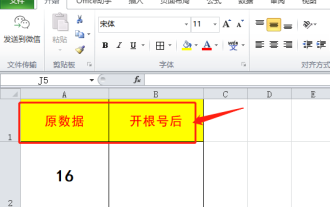 Do you know how to open the root number in Excel?
Mar 20, 2024 pm 07:11 PM
Do you know how to open the root number in Excel?
Mar 20, 2024 pm 07:11 PM
Hello, everyone, today I am here to share a tutorial with you again. Do you know how to open the root number in an Excel spreadsheet? Sometimes, we often use the root sign when using Excel tables. For veterans, opening a root account is a piece of cake, but for a novice student, opening a root account in Excel is difficult. Today, we will talk in detail about how to open the root number in Excel. This class is very valuable, students, please listen carefully. The steps are as follows: 1. First, we open the Excel table on the computer; then, we create a new workbook. 2. Next, enter the following content in our blank worksheet. (As shown in the picture) 3. Next, we click [Insert Function] on the [Toolbar]
 Win11 Tips Sharing: Skip Microsoft Account Login with One Trick
Mar 27, 2024 pm 02:57 PM
Win11 Tips Sharing: Skip Microsoft Account Login with One Trick
Mar 27, 2024 pm 02:57 PM
Win11 Tips Sharing: One trick to skip Microsoft account login Windows 11 is the latest operating system launched by Microsoft, with a new design style and many practical functions. However, for some users, having to log in to their Microsoft account every time they boot up the system can be a bit annoying. If you are one of them, you might as well try the following tips, which will allow you to skip logging in with a Microsoft account and enter the desktop interface directly. First, we need to create a local account in the system to log in instead of a Microsoft account. The advantage of doing this is




