Basic knowledge of computers

The components of a computer:
1. Software system
Software system includes: operating system, application software, etc. Management software for the computer industry in application software, an essential tool for the development of the IT computer industry, and ERP software for the computer industry.
2. Hardware system
The hardware system includes: chassis (power supply, hard disk, disk, memory, motherboard, CPU-central processing unit, CPU fan, optical drive, sound card , network card, graphics card), monitor, UPS (uninterruptible power supply system), keyboard, mouse, etc. (can also be equipped with headphones, microphones, speakers, printers, cameras, etc.).
General home computer motherboards have onboard sound cards and network cards, and some motherboards are equipped with integrated graphics cards.
1. CPU
The full English name of CPU is "Central Processor Unit", which is translated into Chinese as "Central Processor Unit". It is made of gold-plated materials one by one. Its role in the PC can be said to be equivalent to the role of the brain in the human body. All computer programs are run by it.
Note: Never touch the metal strip on the CPU, otherwise it will cause poor contact and fail to boot.
The motherboard is also called Mother Board. It is actually a circuit board with various circuits densely packed on it. It can be said to be the nervous system of the PC. The CPU, memory, graphics card, sound card, etc. are all directly installed on the motherboard, and components such as hard drives and floppy drives also need to be connected to the motherboard through wiring.
2. Host
Host generally refers to the computer components placed in the chassis as "host". It is the most important component of the computer. Main components such as the motherboard, CPU and hard disk are all in the host computer.
3. Memory
Compared with external memory such as disks, memory refers to internal memory that can be directly read by the CPU, mainly in the form of chips. Memory is also called "main memory", or "main memory" for short.
Generally seen memory chips are strip-shaped, also called "memory sticks", which need to be inserted into the memory slot on the motherboard to work. There is also a kind of memory called "cache", the English name is "Cache", which is usually built into the CPU or the motherboard.
Generally speaking, how many megabytes of memory a machine has, mainly refers to the capacity of the memory stick. You can see the memory capacity display on the screen when the computer first starts, you can also use commands in the DOS system to check the memory capacity, and you can also check the system resources in the Windows system to see the memory capacity.
4. Graphics card
The graphics card is an important component that connects the monitor and the PC motherboard. It plugs into the expansion slot on the motherboard. It is mainly responsible for converting the display signals sent by the host to the monitor into general electrical signals, so that the monitor can understand what the PC is asking it to do.
There is also memory on the display card, which is called "display memory". Its amount will directly affect the display effect of the monitor, such as the clarity and richness of colors, etc.
5. Monitor
The monitor is one of the output devices of the computer. The early monitors were similar in shape to televisions and were all made of picture tubes, that is, CRT monitors. Most of today's displays are LCD or LED.
6. Disk and disk drive
Disk is one of the external memories of PC and is divided into two types: hard disk and floppy disk. What the two have in common is that they both use magnetic media to store data, so they are called "disks". In order for a PC to use a disk, the disk must be placed in a special device, that is, a disk drive.
The English word for hard disk is Hard Disk, which literally translates into Chinese as "hard plate". Since the hard disk is built into the hard drive, the hard disk and the hard drive are generally confused.
The appearance size of the hard drive is generally 3.5 inches. The capacity of hard disks is generally calculated in M (megabytes) and G (1024 megabytes). Commonly seen hard disk capacities range from tens of megabytes (tens of M) to several gigabytes (several G).
The so-called C drive and D drive are not exactly the same thing as real hard drives. The term for a real hard drive is called "physical hard drive". In the DOS operating system, a physical hard drive can be partitioned into several "fake hard drives" such as C drive, D drive, E drive, etc. The term is called "logical hard drive".
7. Computer power supply and chassis
Of course the computer must have a power supply, but the computer power supply cannot directly use the ordinary voltage of 220 volts. There is a transformer inside the computer's power supply, which converts ordinary 220V mains power into the voltage required by various components of the computer. For example, the operating voltage of the CPU is generally only a few volts.
For safety reasons, all computer components (except the monitor, of course) are generally placed reasonably inside the chassis. There are many buttons on the shell of the chassis, such as the power start button, RESET button (for restarting the computer), etc.
There are also some indicator lights on the chassis, such as the power indicator light that should be on when the computer is working, the hard disk indicator light that flashes when the hard disk is being operated, etc. The floppy drive and optical drive are directly accessible from the front of the chassis.
8. Expansion cards and expansion slots
When you need to use your computer to watch VCDs and listen to music, you need to configure a sound card. The sound card is not an essential part of the PC, it is a function expansion card of the PC.
The so-called expansion card refers to the card that can expand the functions of the PC. For example, the sound card can make the PC sound, the fax card can make the PC have fax function, the network card can allow you to connect to the network, etc.
The expansion card is inserted directly into the expansion slot on the motherboard specially designed for expansion cards. The display card is actually an expansion card, because from the basic principle of the computer, "display" is actually an additional function, just to enable the working process of the computer to be under direct visual monitoring by people.
Although the monitor is now one of the basic equipment of the computer, due to habitual reasons, the graphics card is still regarded as an expansion card. Of course, sound cards, fax cards, and network cards are all standard expansion cards.
9. Keyboard and mouse
The keyboard and mouse are the input devices of the PC. When the keyboard is struck, the key being struck sends a signal to the PC's motherboard and continues It is sent to the CPU, and the CPU determines what reaction the pressed key will cause according to the relevant program in the operating system.
For example, when doing word processing, if the Chinese character input system is not started, tapping the English letters on the keyboard will directly input English, and tapping the "a" key will display "a".
When the Chinese character input system is started, after typing English letters on the keyboard, English will not be input directly. Instead, it will first be judged whether the typed English complies with the rules of the Chinese character input method. If it can express a certain or some Chinese characters, the Chinese characters will be input. Otherwise, Chinese characters cannot be input.
Another example is in a DOS system, pressing "Ctrl", "Alt" and "Del" at the same time will cause the computer to restart. In Windows 95/98 systems, the computer will not restart, but a "Close Program" dialog box will pop up. Current keyboards generally have 101 or 106 keys, and some keyboards also have 3 Windows 95 function keys.
10. DVD/CD ROM
is a digital versatile disc. A DVD drive refers to a device that reads DVD discs. The capacity of a DVD disc is 4.7GB, which is equivalent to seven times that of a CD-ROM disc. It can store a 133-minute movie and includes seven Dolby Digital surround sound tracks.
DVD discs can be divided into: DVD-ROM, DVD-R (can be written once), DVD-RAM (can be written multiple times) and DVD-RW (read and rewrite). Most current DVD drives use EIDE interfaces, which can be connected to IDEas, SATA or SICI interfaces like CD-ROM drives.
Extended information:
The difference between laptop computers and desktop computers:
1. First of all, the appearance of the two. Desktop computers are larger, have messy wires, and the host and monitor are separate. The notebook is small and compact, with extra wires inside, and the display and body are integrated.
2. In terms of cost performance, the performance of desktop computers at the same price is obviously better than that of notebooks, or in other words, notebooks with the same performance are more expensive.
3. For the same type of hardware, desktop computers are significantly better than laptops. For example, the CPUs are all i5 (the difference is that there is an M after the laptop model), the desktop has four cores and four threads, and the laptop has dual cores and four threads.
It is also a GT650 graphics card (the notebook is GT650M), and the performance of the desktop is twice that of the notebook. In addition, desktop mechanical hard drives are generally 7200 rpm, and laptops are 5400 rpm.
4. Furthermore, for desktop computers, since all accessories are plugged into the motherboard, maintenance and replacement are easier, the maintenance cost is smaller, and it is also convenient to upgrade the hardware. For laptops, many hardware are integrated on the motherboard. On the market, maintenance costs are high, and upgrades are difficult (especially graphics cards).
Heat dissipation issue is another big difference between desktop computers and notebooks. Desktop computers have better heat dissipation, and it is easy to remove dust and apply thermal grease. Laptops have significantly higher hardware temperatures, and it is very troublesome to remove dust and apply silicone grease.
Factors that computer configuration depends on:
1. CPU, this mainly depends on the frequency and the second-level cache. The higher the frequency, the larger the second-level cache, and the faster the speed. In the future, the CPU will have Level 3 cache, level 4 cache, etc. all affect response speed.
2. Memory. The access speed of memory depends on the interface, the number of particles and the storage size (including the memory interface, such as: SDRAM133, DDR233, DDR2-533, DDR3-800). Generally speaking, The larger the memory, the stronger the ability to process data and the faster the speed.
3. The main board is mainly the processing chip. For example, the notebook i965 chip has stronger processing power than the i945 chip, and the i945 chip has a stronger data processing capacity than the i910 chip, and so on.
4. Hard disk. In daily use, hard disk is less considered, but it also has some influence. First, the speed of hard disk (divided into: high-speed hard disk and low-speed hard disk. High-speed hard disk is generally used in large servers. Medium.
For example: 10000 rpm, 15000 rpm; low-speed hard drives are used in general computers, including laptops), desktop computers generally use 7200 rpm, and notebook computers generally use 5400 rpm. This is mainly due to power consumption considerations and heat dissipation reasons.
5. Graphics card: This is directly related to the response speed of running very large program software, such as running CAD2007, 3DStudio, 3DMAX and other graphics software. In addition to the hardware level distinctions in graphics cards, there is also the existence of "shared video memory" technology. What is different from the general built-in video memory chip is this "shared video memory" technology.
Video memory needs to be read from memory to handle the needs of the corresponding program. Or some people call it: dynamic video memory. This technology is more commonly used in laptops.
6. Power supply, as long as the power is sufficient and the stability is good.
7. Monitor: The interface between the monitor and the motherboard also has an impact (please check the relevant technical information of the display device).
The above is the detailed content of Basic knowledge of computers. For more information, please follow other related articles on the PHP Chinese website!

Hot AI Tools

Undresser.AI Undress
AI-powered app for creating realistic nude photos

AI Clothes Remover
Online AI tool for removing clothes from photos.

Undress AI Tool
Undress images for free

Clothoff.io
AI clothes remover

Video Face Swap
Swap faces in any video effortlessly with our completely free AI face swap tool!

Hot Article

Hot Tools

Notepad++7.3.1
Easy-to-use and free code editor

SublimeText3 Chinese version
Chinese version, very easy to use

Zend Studio 13.0.1
Powerful PHP integrated development environment

Dreamweaver CS6
Visual web development tools

SublimeText3 Mac version
God-level code editing software (SublimeText3)

Hot Topics
 1393
1393
 52
52
 1206
1206
 24
24
 What is the reason why PS keeps showing loading?
Apr 06, 2025 pm 06:39 PM
What is the reason why PS keeps showing loading?
Apr 06, 2025 pm 06:39 PM
PS "Loading" problems are caused by resource access or processing problems: hard disk reading speed is slow or bad: Use CrystalDiskInfo to check the hard disk health and replace the problematic hard disk. Insufficient memory: Upgrade memory to meet PS's needs for high-resolution images and complex layer processing. Graphics card drivers are outdated or corrupted: Update the drivers to optimize communication between the PS and the graphics card. File paths are too long or file names have special characters: use short paths and avoid special characters. PS's own problem: Reinstall or repair the PS installer.
 How to solve the problem of loading when PS is always showing that it is loading?
Apr 06, 2025 pm 06:30 PM
How to solve the problem of loading when PS is always showing that it is loading?
Apr 06, 2025 pm 06:30 PM
PS card is "Loading"? Solutions include: checking the computer configuration (memory, hard disk, processor), cleaning hard disk fragmentation, updating the graphics card driver, adjusting PS settings, reinstalling PS, and developing good programming habits.
 How to speed up the loading speed of PS?
Apr 06, 2025 pm 06:27 PM
How to speed up the loading speed of PS?
Apr 06, 2025 pm 06:27 PM
Solving the problem of slow Photoshop startup requires a multi-pronged approach, including: upgrading hardware (memory, solid-state drive, CPU); uninstalling outdated or incompatible plug-ins; cleaning up system garbage and excessive background programs regularly; closing irrelevant programs with caution; avoiding opening a large number of files during startup.
 Is slow PS loading related to computer configuration?
Apr 06, 2025 pm 06:24 PM
Is slow PS loading related to computer configuration?
Apr 06, 2025 pm 06:24 PM
The reason for slow PS loading is the combined impact of hardware (CPU, memory, hard disk, graphics card) and software (system, background program). Solutions include: upgrading hardware (especially replacing solid-state drives), optimizing software (cleaning up system garbage, updating drivers, checking PS settings), and processing PS files. Regular computer maintenance can also help improve PS running speed.
 How to solve the problem of loading when the PS opens the file?
Apr 06, 2025 pm 06:33 PM
How to solve the problem of loading when the PS opens the file?
Apr 06, 2025 pm 06:33 PM
"Loading" stuttering occurs when opening a file on PS. The reasons may include: too large or corrupted file, insufficient memory, slow hard disk speed, graphics card driver problems, PS version or plug-in conflicts. The solutions are: check file size and integrity, increase memory, upgrade hard disk, update graphics card driver, uninstall or disable suspicious plug-ins, and reinstall PS. This problem can be effectively solved by gradually checking and making good use of PS performance settings and developing good file management habits.
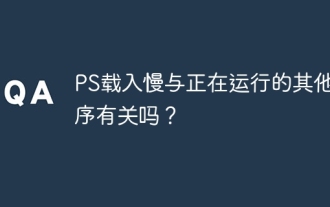 Is PS slow loading related to other programs that are running?
Apr 06, 2025 pm 06:03 PM
Is PS slow loading related to other programs that are running?
Apr 06, 2025 pm 06:03 PM
The secrets to mastering Office software include: understanding different versions and platforms, correctly installing and configuring, proficient in using the software interface, in-depth understanding of feature operations, application collaboration and sharing functions, utilizing templates and styles, mastering advanced skills, and solving common problems. In addition, you need to choose a version that suits your needs, make good use of templates and styles, develop backup habits, and learn shortcut keys and advanced techniques to improve efficiency.
 How to use mysql after installation
Apr 08, 2025 am 11:48 AM
How to use mysql after installation
Apr 08, 2025 am 11:48 AM
The article introduces the operation of MySQL database. First, you need to install a MySQL client, such as MySQLWorkbench or command line client. 1. Use the mysql-uroot-p command to connect to the server and log in with the root account password; 2. Use CREATEDATABASE to create a database, and USE select a database; 3. Use CREATETABLE to create a table, define fields and data types; 4. Use INSERTINTO to insert data, query data, update data by UPDATE, and delete data by DELETE. Only by mastering these steps, learning to deal with common problems and optimizing database performance can you use MySQL efficiently.
 How to solve the problem of loading when PS is started?
Apr 06, 2025 pm 06:36 PM
How to solve the problem of loading when PS is started?
Apr 06, 2025 pm 06:36 PM
A PS stuck on "Loading" when booting can be caused by various reasons: Disable corrupt or conflicting plugins. Delete or rename a corrupted configuration file. Close unnecessary programs or upgrade memory to avoid insufficient memory. Upgrade to a solid-state drive to speed up hard drive reading. Reinstalling PS to repair corrupt system files or installation package issues. View error information during the startup process of error log analysis.



