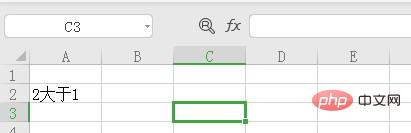
How to use the computer-level if function
The IF function is one of the most commonly used functions in Excel. Today Let me explain to you the use of IF function.
Recommended tutorial: excel tutorial
Grammar structure
=IF(条件, 条件成立时的值, 条件不成立时的值)
For example, we enter ## in cell A2 #IF(2>1, "2 is greater than 1", "impossible")
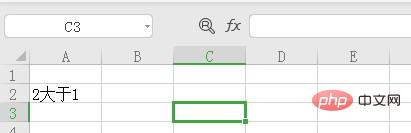
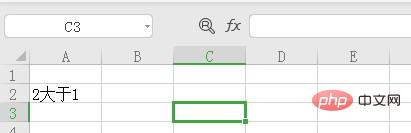
2>3, "2 is greater than 1", "impossible"):
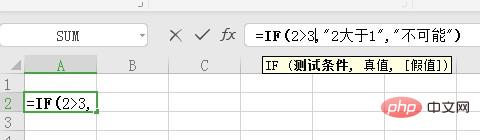
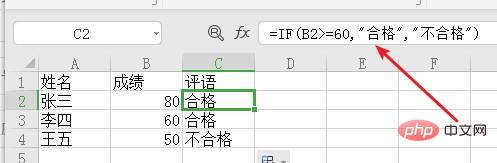 ## Sure enough , the following value is executed when the condition is not met.
## Sure enough , the following value is executed when the condition is not met.
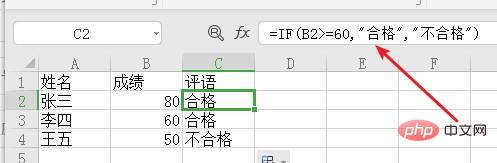 Above we use if The function determines the student's score. If it is greater than or equal to 60, it is considered qualified, otherwise it is considered unqualified.
Above we use if The function determines the student's score. If it is greater than or equal to 60, it is considered qualified, otherwise it is considered unqualified.
IF function can be used nested, we can change this formula to let it judge more results!
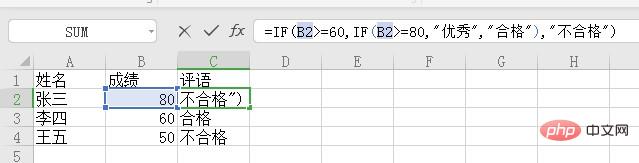

I hope you will practice more, practice makes perfect.
The above is the detailed content of How to use the computer first-level if function. For more information, please follow other related articles on the PHP Chinese website!
 Compare the similarities and differences between two columns of data in excel
Compare the similarities and differences between two columns of data in excel
 excel duplicate item filter color
excel duplicate item filter color
 How to copy an Excel table to make it the same size as the original
How to copy an Excel table to make it the same size as the original
 Excel table slash divided into two
Excel table slash divided into two
 Excel diagonal header is divided into two
Excel diagonal header is divided into two
 Absolute reference input method
Absolute reference input method
 java export excel
java export excel
 Excel input value is illegal
Excel input value is illegal




