Computer display terminal is being upgraded

The computer displays that the terminal is being upgraded
Sometimes when we open the web page, the message "The terminal is undergoing a version upgrade, please "Don't power off", what is the reason? Let's take a look at it below.
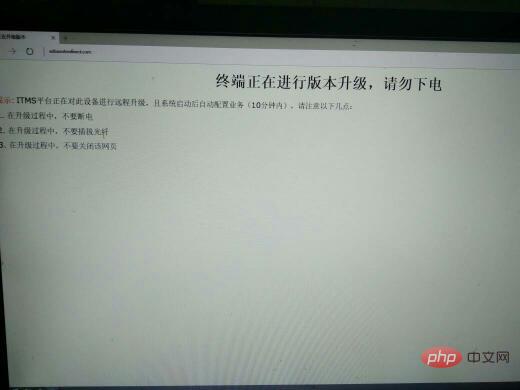
Usually this situation occurs because China Telecom’s optical modem is being upgraded. This operation is that China Telecom is sending ITMS files to your optical modem. If the waiting time is long, you need to call 10000 to find a human customer service, explain the situation, and they will help you deal with it immediately.
Only after ITMS is registered can you manage the optical modem. You can limit the speed of the port, switch on and off, turn on the phone, etc. If the registration is not successful, China Telecom will not be able to manage the optical modem and will not be able to do any operations on you. When there is a problem, you cannot see the information related to the optical modem. The biggest impact is that the phone will be blocked and the network will not be affected.
ITMS
ITMS is the abbreviation of integrated terminal management system. It is my E-home terminal management system. It is mainly used for device registration and initialization of home gateways. Automatic configuration, remote fault diagnosis and repair, equipment monitoring, etc. China Unicom and China Mobile are called RMS remote management servers.
It connects to the BOSS system through the north direction to receive business work orders, and connects to the terminal through the TR069 management channel through the south direction. It connects to ITMS by installing the client to view work orders and terminal execution status. ITMS (RMS) is based on the TR069 protocol. TR069 is a network management protocol that uses TCP connection mode, HTTP as the carrier, XML as the information format, and SSL as the optional encryption method.
The above is the detailed content of Computer display terminal is being upgraded. For more information, please follow other related articles on the PHP Chinese website!

Hot AI Tools

Undresser.AI Undress
AI-powered app for creating realistic nude photos

AI Clothes Remover
Online AI tool for removing clothes from photos.

Undress AI Tool
Undress images for free

Clothoff.io
AI clothes remover

Video Face Swap
Swap faces in any video effortlessly with our completely free AI face swap tool!

Hot Article

Hot Tools

Notepad++7.3.1
Easy-to-use and free code editor

SublimeText3 Chinese version
Chinese version, very easy to use

Zend Studio 13.0.1
Powerful PHP integrated development environment

Dreamweaver CS6
Visual web development tools

SublimeText3 Mac version
God-level code editing software (SublimeText3)

Hot Topics
 1386
1386
 52
52
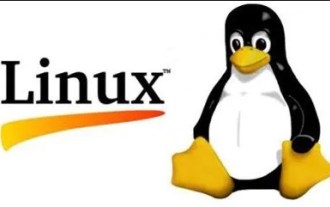 What should I do if the Ubuntu terminal cannot be opened? How to fix the problem that Ubuntu cannot open the terminal
Feb 29, 2024 pm 05:30 PM
What should I do if the Ubuntu terminal cannot be opened? How to fix the problem that Ubuntu cannot open the terminal
Feb 29, 2024 pm 05:30 PM
It is a very common problem these days that Ubuntu does not allow its users to open the terminal. If you receive a similar issue and don’t know what to do next, learn about five fixes on how to resolve this “Ubuntu cannot open terminal” issue on your Linux device. Without further ado, let’s dive into what causes it and the solutions available to it. Why can't Ubuntu open the terminal on it? This mainly happens when you install some defective software or modify the terminal configuration. In addition to this, new applications or games that interact with locales and corrupt them can cause similar problems. Some users reported a fix for this issue when searching for Terminal in Ubuntu's activity menu. This shows that
 How to open win7 hyper terminal
Jul 14, 2023 pm 12:17 PM
How to open win7 hyper terminal
Jul 14, 2023 pm 12:17 PM
The win7 system has a built-in communication function called Hyper Terminal, and users can use this function to connect to other computers. So how to open the win7 Hyper Terminal? You first open the control panel, find the phone and modem, then set the location information, then open the hypertrm.exe program, enter the name in the pop-up page, if there are multiple connections, you can continue to add them by creating a new one, and finally enter The IP address will allow you to connect. How to open Win7 HyperTerminal: 1. First set it in the control panel, Start→Control Panel→Phone and Modem 2. Open location information→Select country, area code, phone and other related information→OK 3. Double-click to open hypertrm.exe program, there will be a default
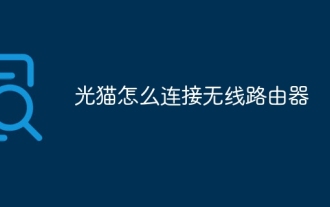 How to connect optical modem to wireless router
Jan 24, 2024 pm 04:37 PM
How to connect optical modem to wireless router
Jan 24, 2024 pm 04:37 PM
How to connect the optical modem to the wireless router: 1. Connect the LAN port of the optical modem to the WLAN port of the router; 2. Use a toothpick or needle to poke the reset button of the router; 3. There is usually a management page on the back of the router, such as The one on the router is tplolgin.cn. Enter this address in the browser. If it does not exist, enter 192.168.1.1. This is the default address of the router. 4. Enter the management page. You will first be asked to set the administrator password. Set it up. You can enter the router settings and so on.
 What is light cat
Jan 30, 2023 pm 01:44 PM
What is light cat
Jan 30, 2023 pm 01:44 PM
Optical modem refers to "optical modem", also known as "single-port optical terminal". It is a three-piece optical fiber transmission equipment developed for special user environments. This equipment uses large-scale integrated chips, with simple circuits and low power consumption. Low, high reliability, complete alarm status indication and complete network management functions.
 Common commands and shortcuts in Linux systems
Jun 18, 2023 am 08:46 AM
Common commands and shortcuts in Linux systems
Jun 18, 2023 am 08:46 AM
With the widespread application of the Linux operating system, more and more people are beginning to need to learn and understand the basic commands and shortcuts in the Linux system. In this article, we will introduce some commonly used Linux commands and shortcuts to help beginners understand the Linux system and improve work efficiency. Commonly used commands 1.1ls command The ls command is one of the most commonly used commands in Linux. It is mainly used to list files and subdirectories in the current directory. Commonly used options are: -l: Display file information in long format, including file type
 How to deal with garbled characters in Linux terminal
Mar 20, 2024 pm 03:12 PM
How to deal with garbled characters in Linux terminal
Mar 20, 2024 pm 03:12 PM
How to deal with the problem of garbled characters in the Linux terminal. When using the Linux system, sometimes the text displayed in the terminal will be garbled. This brings inconvenience to us when using the terminal and needs to be dealt with in time. This article will introduce how to deal with some common Linux terminal garbled problems, and provide specific code examples. Problem 1: Garbled Chinese characters on the terminal. Garbled Chinese characters on the terminal are usually caused by incorrect character encoding settings on the terminal. We can solve this problem by modifying the terminal's character encoding settings. #View the current terminal
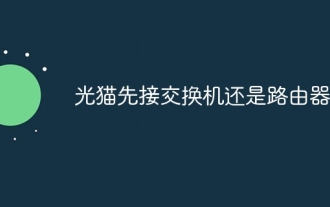 Should the optical modem be connected first to the switch or the router?
Aug 21, 2023 am 11:53 AM
Should the optical modem be connected first to the switch or the router?
Aug 21, 2023 am 11:53 AM
The optical modem should be connected to the router first, and then the router is connected to the switch. By connecting the optical modem to the router, network management can be effectively achieved and ensure that multiple devices can enjoy Internet access and internal LAN connections at the same time.
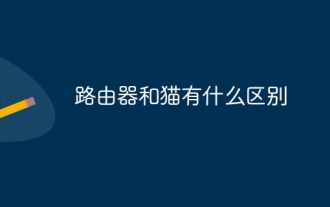 What is the difference between a router and a cat?
Jul 24, 2023 am 10:14 AM
What is the difference between a router and a cat?
Jul 24, 2023 am 10:14 AM
The differences between routers and cats: 1. Cats communicate with the Internet service provider's network, while routers share network connections to multiple devices; 2. Cats have a relatively simple appearance, while routers come in various shapes; 3. Cats are A necessary device for computer networking, and a router is a device that helps multiple computers share a network; 4. One end of the cat is connected to the phone line, one end is connected to the computer or router, and one end of the router is connected to the cat, and the other end can only be connected Computer; 5. The cat has only two ports, one is connected to the phone line and the other is connected to the network cable, while the router has more ports.



