What does volte call mean?
VoLTE is Voice over LTE, a voice service based on 4G network.
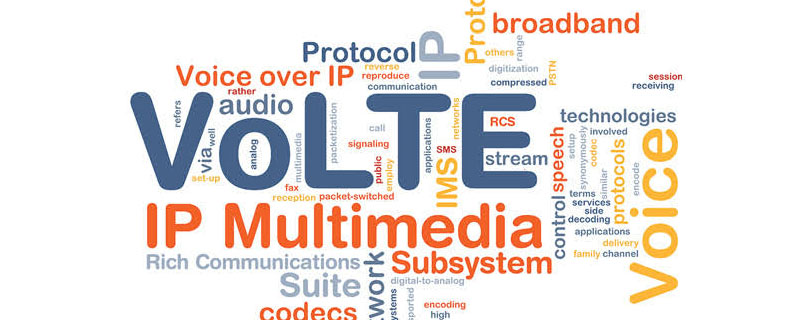
VoLTE is a data transmission technology based on IP. It is different from the current 4G model that only provides data services and calls need to be switched to 2G/3G network. VoLTE voice calls are all carried on the 4G network. (Recommended study: web front-end video tutorial)
In short, under the 4G network, it not only provides high-speed data services, but also provides high-quality audio and video calls, and High-quality audio and video calls are realized by VoLTE technology.
4G high-definition voice (VOLTE) uses VoLTE technology, the world's leading audio and video communication solution, to realize the voice call function through the 4G data network. It has "high fidelity in voice calls, high definition in video calls, and short connection time." , making calls and surfing the Internet at the same time” and other business features.
Business Features
High-quality voice calls, perfect sound quality, as if you were there. 4G HD voice brings a revolutionary upgrade to mobile phone calls. Its audio collection range is 50-7000HZ, which is 2.2 times that of ordinary voice calls, which is equivalent to more than 2 times improvement in sound quality, achieving high-definition, high-quality, high-fidelity, and stereo sound. The call effect is as if the other party is in your ear.
High-definition video call, smooth picture, like being on the scene. 4G HD Voice also supports video calls. Unlike Internet-based video calls, 4G HD Voice transmits video through the 4G communication network. The resolution is increased by 10 times, the picture quality is clearer, and the call is smoother, such as face-to-face communication on site.
Faster connection speed, dial and connect immediately, no need to wait. 4G HD voice connection time is shorter than that of 2/3G ordinary calls. It only takes 2-3 seconds from dialing out to hearing the prompt tone, and there is no need to wait for the call.
Better business experience, phone calls and Internet access, all at the same time. 4G high-definition voice adopts VoLTE technology, the world's leading audio and video communication solution, and supports concurrent voice calls and data Internet access. You can make calls while browsing the web, checking Moments, etc., for a more exciting experience.
The above is the detailed content of What does volte call mean?. For more information, please follow other related articles on the PHP Chinese website!

Hot AI Tools

Undresser.AI Undress
AI-powered app for creating realistic nude photos

AI Clothes Remover
Online AI tool for removing clothes from photos.

Undress AI Tool
Undress images for free

Clothoff.io
AI clothes remover

AI Hentai Generator
Generate AI Hentai for free.

Hot Article

Hot Tools

Notepad++7.3.1
Easy-to-use and free code editor

SublimeText3 Chinese version
Chinese version, very easy to use

Zend Studio 13.0.1
Powerful PHP integrated development environment

Dreamweaver CS6
Visual web development tools

SublimeText3 Mac version
God-level code editing software (SublimeText3)

Hot Topics
 1378
1378
 52
52
 How to make your voice clearer during calls on iPhone 15
Nov 17, 2023 pm 12:18 PM
How to make your voice clearer during calls on iPhone 15
Nov 17, 2023 pm 12:18 PM
Apple's iPhones include a calling feature that allows your voice to come through more clearly to the person you're talking to during a call, even in busy environments. It's called voice isolation, and here's how it works. In iOS15 and later, Apple has included several features to make video conferencing using FaceTime and other video calling apps more attractive on iPhone. One of the features, called Voice Isolation, makes it easier for people to hear you on video calls, and on devices running iOS 16.4 and above, it also works on regular phone calls. When you're on a call, your device's microphone typically picks up a variety of sounds in the environment, but with voice isolation, machine learning can differentiate between these
 WiFi calling not working on iPhone: Fix
Jun 03, 2024 am 11:16 AM
WiFi calling not working on iPhone: Fix
Jun 03, 2024 am 11:16 AM
Can't enable Wi-Fi calling on iPhone? Call quality is improved and you can communicate even from remote locations where cellular networks are not as strong. Wi-Fi Calling also improves standard call and video call quality. So, if you can't use Wi-Fi calling on your phone, these solutions might help you fix the problem. Fix 1 – Enable Wi-Fi Calling Manually You must enable the Wi-Fi Calling feature in your iPhone settings. Step 1 – For this, you have to open Settings. Step 2 – Next, just scroll down to find and open the “Phone” settings Step 3 – In the phone settings, scroll down and open the “Wi-Fi Calling” setting. Step 4 – In the Wi-Fi Calling page, change “This iPhone
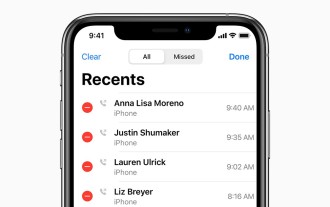 How to check call history in iPhone and export it?
Jul 05, 2023 pm 12:54 PM
How to check call history in iPhone and export it?
Jul 05, 2023 pm 12:54 PM
Call recording in iPhone is often underestimated and is one of the most critical features of iPhone. With its simplicity, this feature is of vital importance and can provide important insights about the calls made or received on the device. Whether for work purposes or legal proceedings, the ability to access call records can prove invaluable. In simple terms, call history refers to the entries created on your iPhone whenever you make or receive a call. These logs contain key information, including the contact's name (or number if not saved as a contact), timestamp, duration, and call status (dialed, missed, or not answered). They are a concise record of your communication history. Call history includes call history strips stored on your iPhone
 How to prevent the side button from ending calls on iPhone
Mar 05, 2024 pm 08:50 PM
How to prevent the side button from ending calls on iPhone
Mar 05, 2024 pm 08:50 PM
On iPhone, using the side button to end a call is a handy feature. However, sometimes this feature can cause trouble, as accidentally pressing the side button can result in unintentionally hanging up the call. If you are prone to accidentally ending calls, the following post will help you disable the end call feature using the side button on your iPhone. How to Disable the Side Button to End Calls on iPhone Required: iPhone running iOS16 or later. Your iPhone's default setting is to end an incoming call when you press the side button. However, you can disable this feature in iOS settings. All you have to do is go to Settings > General > Accessibility and find the "Side button to end calls" option and turn it off. in i
 Make yourself easier to hear on cellular iPhone calls
Mar 21, 2024 pm 02:20 PM
Make yourself easier to hear on cellular iPhone calls
Mar 21, 2024 pm 02:20 PM
On the iPhone, Apple offers Voice Isolation for use during calls over cellular networks. Read on to learn how to use and enable this feature. In iOS15 and later, Apple has included several new features to make video conferencing using FaceTime and other video calling apps more attractive. One of the features, called Voice Isolation, makes it easier for people to hear you on video calls, and in iOS 16.4 and later, it also works on regular phone calls. When you're on a call, your device's microphone typically picks up various sounds in the environment, but with voice isolation, machine learning can differentiate between these sounds, blocking out any ambient noise and prioritizing your voice for clarity
 How to set up automatic call recording. Detailed introduction: Steps to enable automatic call recording.
Mar 25, 2024 am 10:46 AM
How to set up automatic call recording. Detailed introduction: Steps to enable automatic call recording.
Mar 25, 2024 am 10:46 AM
Nowadays, mobile phones are our important communication tools, and we often have some important calls. We need to save it in the form of recording. Sometimes we may be anxious during a call and forget to press the recording button, which may cause some serious consequences. I will share it with you below. We only need to turn on this setting first to record all calls. I will teach you later in the video how to turn on this recording function when we use WeChat voice calls. It is recommended that you patiently record the video After reading it, like it and save it, I believe you will use it in the future. Normally, we can find the recording function on the call interface. Just click the recording button to start recording the entire call process. but
 How to fix WiFi calling not working on Android
Jun 24, 2023 am 10:55 AM
How to fix WiFi calling not working on Android
Jun 24, 2023 am 10:55 AM
1. Verify that WiFi Calling is Enabled Your first step should be to verify that WiFi Calling is enabled on your device. Open the Phone app: Click the Phone icon on the Home screen or in the app drawer. Access the Settings menu: Click the three-dot menu (also known as the "hamburger menu") in the upper right corner of the screen, then select "Settings" from the drop-down menu. Find Wi-Fi calling: The location of this setting may vary depending on the device manufacturer. It's usually under "Calls" or "Advanced Calls." click it. Enable Wi-Fi calling: If it's not already enabled, turn it on. 2. Check your internet connection Your WiFi calling functionality depends heavily on your internet connection. Therefore, make sure your WiFi connection is stable. you can
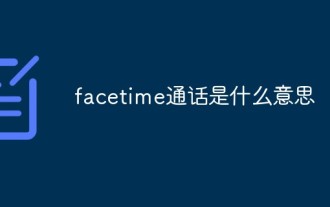 What does facetime call mean?
Feb 27, 2023 pm 05:51 PM
What does facetime call mean?
Feb 27, 2023 pm 05:51 PM
Facetime call is a video calling software built into Apple's iOS and Mac OS X. It connects to the Internet through wifi or cellular data to realize video calls between two devices equipped with FaceTime. When initially released, FaceTime only worked over Wi-Fi because phone companies were concerned that video calls would consume too much bandwidth, resulting in slow network performance and high data usage charges; with the introduction of iOS 6 in 2012, this limitation was removed delete.



