

How to add text in ps software?
How to add text:
1. First open the photoshop software, then click on the file to open the picture you want to add text or create a new picture;
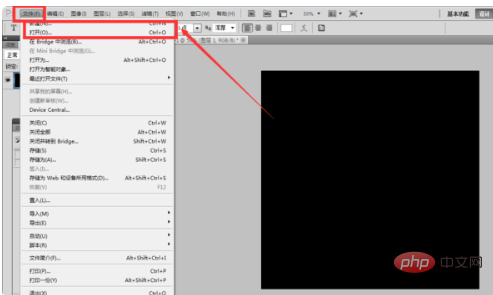
2. Click to select the layer you want to add text to (just turn it blue);
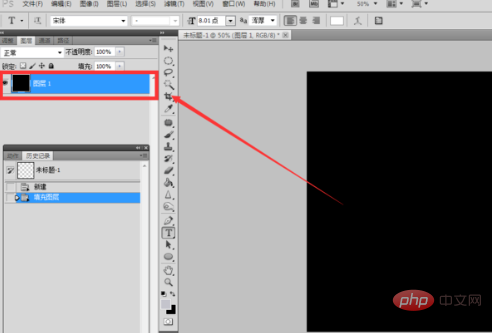
3. Find the layer in the toolbar Right-click "T" and select the arrangement method you want to add text;
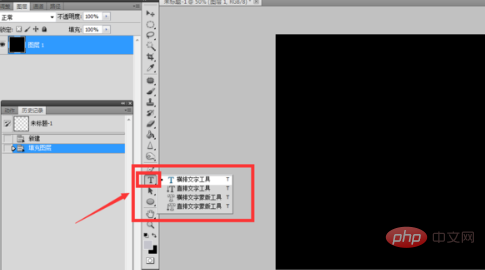
4. Then click the place in the picture where you want to insert text, and then you can enter the text you want. Inserted text.
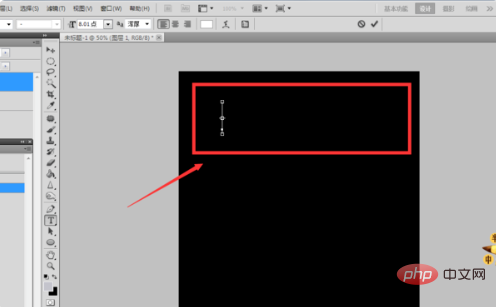
#5. The size, color, font, etc. of the text can be adjusted above.
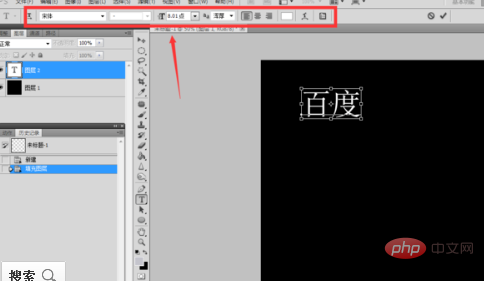
The above is the detailed content of How to add text in ps software. For more information, please follow other related articles on the PHP Chinese website!