

1. As shown in the picture, the default theme is "OFFICE Theme", click "Others"

2. Click "Effect" , the order of all topics here is 4 columns and 11 rows
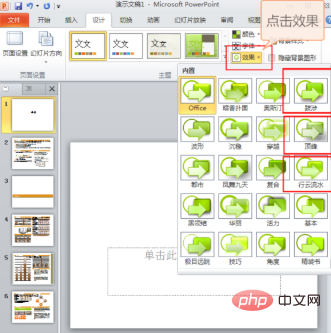
3. Compare the topics in "Others" and find the rules. The order is consistent with that in "Others"

4. Adjust the size of the current PPT window. The effect is as follows
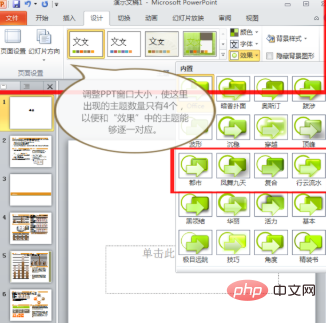
5. According to the Chinese theme position in "Effects", Find the corresponding topic in "Other"
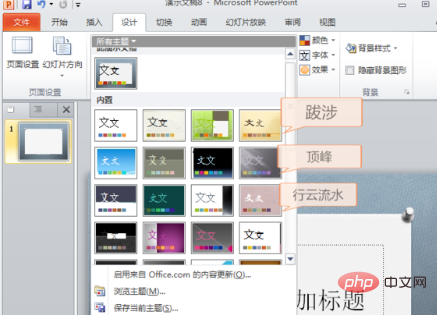
The above is the detailed content of 2010ppt's built-in theme is no longer available. For more information, please follow other related articles on the PHP Chinese website!




