ai software basic tutorial

ai software basic tutorial:
1. We will use the pen tool, which is one of the most commonly used tools in Illustrator. It is used to create various shapes and objects. Select it by clicking its icon from the toolbox or using the P key.
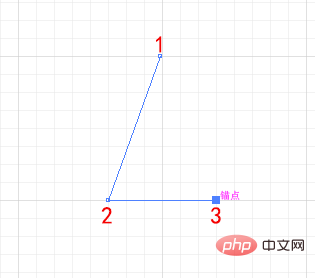
2. The fillet tool can make the shape more rounded
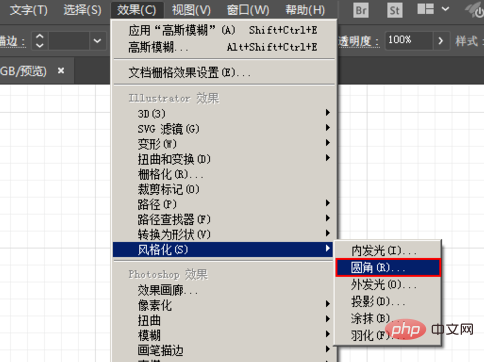
3. The expanded appearance is located in the object menu. Is one of the most important tools in Illustrator. Extended Appearance is used to split an object into separate paths or images after applying an Effect
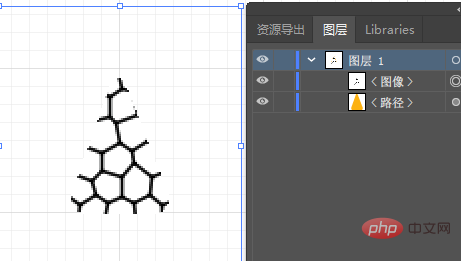
4, Image Tracing. Another cool feature of Adobe Illustrator, Image Tracing is used to convert bitmap images into vector artwork that can be modified and used in Adobe Illustrator. Go to "Object" - "Image Trace" - > "Create" and set as shown below. Finally click "Expand" to convert the bitmap into an editable path (vector image). As you can see, our texture is now a set of paths, now we need to change its color from black to white, this time we will use strokes (since the texture is a set of strokes).
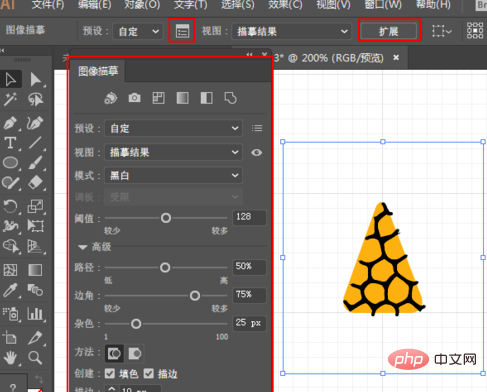
The above is the detailed content of ai software basic tutorial. For more information, please follow other related articles on the PHP Chinese website!

Hot AI Tools

Undresser.AI Undress
AI-powered app for creating realistic nude photos

AI Clothes Remover
Online AI tool for removing clothes from photos.

Undress AI Tool
Undress images for free

Clothoff.io
AI clothes remover

AI Hentai Generator
Generate AI Hentai for free.

Hot Article

Hot Tools

Notepad++7.3.1
Easy-to-use and free code editor

SublimeText3 Chinese version
Chinese version, very easy to use

Zend Studio 13.0.1
Powerful PHP integrated development environment

Dreamweaver CS6
Visual web development tools

SublimeText3 Mac version
God-level code editing software (SublimeText3)

Hot Topics
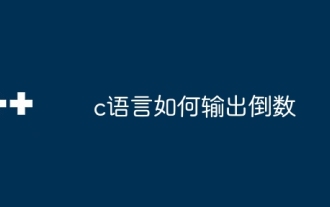 How to output a countdown in C language
Apr 04, 2025 am 08:54 AM
How to output a countdown in C language
Apr 04, 2025 am 08:54 AM
How to output a countdown in C? Answer: Use loop statements. Steps: 1. Define the variable n and store the countdown number to output; 2. Use the while loop to continuously print n until n is less than 1; 3. In the loop body, print out the value of n; 4. At the end of the loop, subtract n by 1 to output the next smaller reciprocal.
 How to play picture sequences smoothly with CSS animation?
Apr 04, 2025 pm 05:57 PM
How to play picture sequences smoothly with CSS animation?
Apr 04, 2025 pm 05:57 PM
How to achieve the playback of pictures like videos? Many times, we need to implement similar video player functions, but the playback content is a sequence of images. direct...
 Zustand asynchronous operation: How to ensure the latest state obtained by useStore?
Apr 04, 2025 pm 02:09 PM
Zustand asynchronous operation: How to ensure the latest state obtained by useStore?
Apr 04, 2025 pm 02:09 PM
Data update problems in zustand asynchronous operations. When using the zustand state management library, you often encounter the problem of data updates that cause asynchronous operations to be untimely. �...
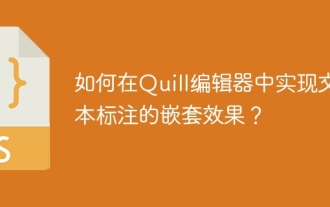 How to implement nesting effect of text annotations in Quill editor?
Apr 04, 2025 pm 05:21 PM
How to implement nesting effect of text annotations in Quill editor?
Apr 04, 2025 pm 05:21 PM
A solution to implement text annotation nesting in Quill Editor. When using Quill Editor for text annotation, we often need to use the Quill Editor to...
 Electron rendering process and WebView: How to achieve efficient 'synchronous' communication?
Apr 04, 2025 am 11:45 AM
Electron rendering process and WebView: How to achieve efficient 'synchronous' communication?
Apr 04, 2025 am 11:45 AM
Electron rendering process and WebView...
 How to quickly build a foreground page in a React Vite project using AI tools?
Apr 04, 2025 pm 01:45 PM
How to quickly build a foreground page in a React Vite project using AI tools?
Apr 04, 2025 pm 01:45 PM
How to quickly build a front-end page in back-end development? As a backend developer with three or four years of experience, he has mastered the basic JavaScript, CSS and HTML...
 How to use CSS to achieve smooth playback effect of image sequences?
Apr 04, 2025 pm 04:57 PM
How to use CSS to achieve smooth playback effect of image sequences?
Apr 04, 2025 pm 04:57 PM
How to realize the function of playing pictures like videos? Many times, we need to achieve similar video playback effects in the application, but the playback content is not...
 How to achieve the effect of high input elements but high text at the bottom?
Apr 04, 2025 pm 10:27 PM
How to achieve the effect of high input elements but high text at the bottom?
Apr 04, 2025 pm 10:27 PM
How to achieve the height of the input element is very high but the text is located at the bottom. In front-end development, you often encounter some style adjustment requirements, such as setting a height...





