

1. Open httpd.conf in the conf file (notepad can also be opened, but there is no line number, it is best to open it with a program editor)
Line 39 Change to the installation directory of Apache
2. There may be a port conflict. I changed it to 8088 (it is not necessary to change it, change it according to the port occupancy of your PC)
3. 367 Change the line to ScriptAlias /cgi-bin/ "apache installation directory/cgi-bin/"
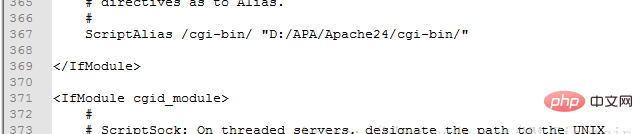
4, line 383, which is also the Apache installation directory/cgi-bin
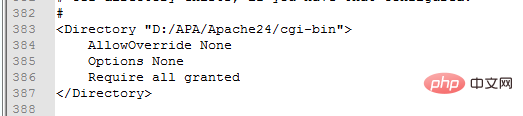
Recommended: php server
The above is the detailed content of Apache cannot run after php is installed. For more information, please follow other related articles on the PHP Chinese website!




