

1. Download the "Android Run Win7 Simulator" file package and download the win7 image file
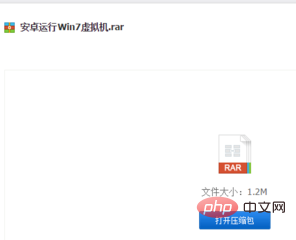
2. Download and unzip it In this folder, you can get the two files "Bochs" and "SDL", install the "Bochs" file into the Android phone, and copy the entire "SDL" configuration folder to the phone memory or the root directory of the phone's SD card
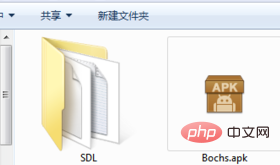
3. Next prepare the "Windows7.img" file and copy it to the "SDL" directory
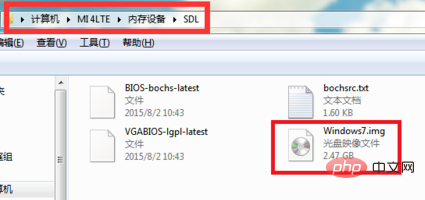
4. Then install "RE File Manager" on your phone, and make sure that the phone has obtained ROOT permissions. Use "RE File Manager" to enter the "SDCard"-"SDL" folder and check "bochesrc.txt" "File, click the "Menu" button in the lower right corner

5. From the pop-up expansion panel, click the "Edit as text" item, and it will be edited as text. Open the "bochesr.txt" file and enter the editing state
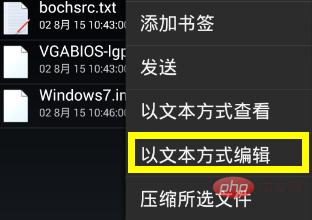
6. From its editing interface, find the "ata0-master" logo and change the "path" attribute value Change it to the Windows7 image file name. Click the "Save and Exit" button to save and exit the file editing state
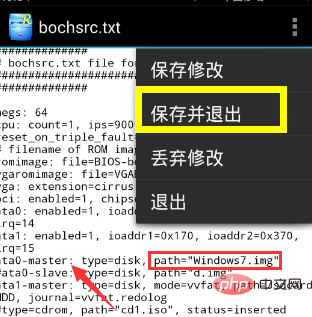
7, and then run the installed "Bochs" program from the mobile desktop, and miracles will happen The Windows 7 startup interface appears normally, as shown in the figure. The startup speed of an Android phone running the Win7 system is related to the phone configuration. Wait patiently for a while and you will see the Windows 7 desktop

Recommended tutorial: windows tutorial
The above is the detailed content of Download win7 system to mobile phone. For more information, please follow other related articles on the PHP Chinese website!
 Mobile phone root
Mobile phone root
 Projector mobile phone
Projector mobile phone
 The phone cannot connect to the Bluetooth headset
The phone cannot connect to the Bluetooth headset
 Why does my phone keep restarting?
Why does my phone keep restarting?
 The difference between official replacement phone and brand new phone
The difference between official replacement phone and brand new phone
 Why does my phone keep restarting?
Why does my phone keep restarting?
 How to solve the problem that Apple cannot download more than 200 files
How to solve the problem that Apple cannot download more than 200 files
 Why can't my mobile phone make calls but not surf the Internet?
Why can't my mobile phone make calls but not surf the Internet?




