can not find this page

1. The website you built -> (right-click) Permissions -> "ASP.NET Computer Account" has been added;
2. The website you built - >(right-click) Properties->ASP.NET tab->Is the version 2.0? If not, change it to 2.0;
3. IIS->WEB Service Extension->ASP.NETV2 .0 is prohibited. If it is prohibited, start it;
4. The website you created -> (right-click) Properties ->Home Directory->Whether the execution permission is: pure script; application pool Whether to set it;
5. The website you built->(right-click) Properties->ASP.NET tab->Edit global configuration button->Whether the authentication mode is: Forms mode. Then there is the website you created -> (right-click) Properties ->Document->Enable default document->Whether the corresponding default page is set.
Recommended tutorial: windows tutorial
The above is the detailed content of can not find this page. For more information, please follow other related articles on the PHP Chinese website!

Hot AI Tools

Undresser.AI Undress
AI-powered app for creating realistic nude photos

AI Clothes Remover
Online AI tool for removing clothes from photos.

Undress AI Tool
Undress images for free

Clothoff.io
AI clothes remover

AI Hentai Generator
Generate AI Hentai for free.

Hot Article

Hot Tools

Notepad++7.3.1
Easy-to-use and free code editor

SublimeText3 Chinese version
Chinese version, very easy to use

Zend Studio 13.0.1
Powerful PHP integrated development environment

Dreamweaver CS6
Visual web development tools

SublimeText3 Mac version
God-level code editing software (SublimeText3)

Hot Topics
 1376
1376
 52
52
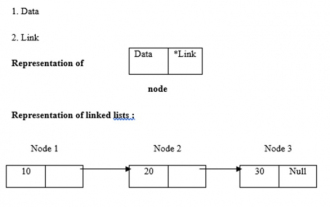 C program to find length of linked list
Sep 07, 2023 pm 07:33 PM
C program to find length of linked list
Sep 07, 2023 pm 07:33 PM
Linked lists use dynamic memory allocation, i.e. they grow and shrink accordingly. They are defined as collections of nodes. Here, a node has two parts, data and links. The representation of data, links and linked lists is as follows - Types of linked lists There are four types of linked lists, as follows: - Single linked list/Singly linked list Double/Doubly linked list Circular single linked list Circular double linked list We use the recursive method to find the length of the linked list The logic is -intlength(node *temp){ if(temp==NULL) returnl; else{&n
 How to find the ATA controller in Win10
Jul 02, 2023 pm 02:05 PM
How to find the ATA controller in Win10
Jul 02, 2023 pm 02:05 PM
How to find the ATA controller in Win10? The ideata/atapi controller in the device manager is an extension of the parallel ATA interface in the computer. ATA is also called the IDE interface, and ATAPI is the industry standard ATA interface for CD/DVD and other drives. ATAPI is a software interface that adapts SCSI/ASPI commands to the ATA interface. This makes it easier for optical drive manufacturers to adapt their high-end CD/DVD drive products to the ATA interface. Many friends don’t know how to operate in detail. The editor below has compiled the tips for finding the ATA controller in Win10. If you are interested, follow the editor and take a look below! Win10 found the ATA controller technology
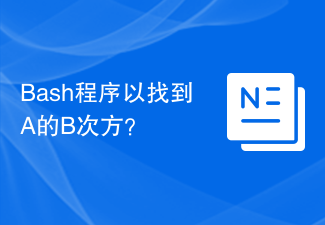 Bash program to find A raised to the power B?
Aug 30, 2023 pm 09:01 PM
Bash program to find A raised to the power B?
Aug 30, 2023 pm 09:01 PM
Here we will see how to get the number A raised to the power B using a bash script. The logic is simple. We have to use the "**" operator or the power operator to do this. Let us see the following program to understand this concept clearly. Example#!/bin/bash#GNUbashScripta=5b=6echo "$(($a**$b))" output 15625
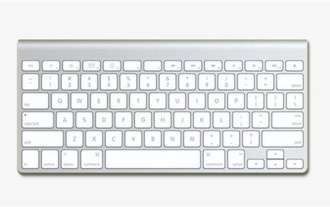 Where can I find the copied stuff?
Feb 09, 2024 pm 10:18 PM
Where can I find the copied stuff?
Feb 09, 2024 pm 10:18 PM
When using a computer, we can use shortcut keys to copy content. Some users have been using it for a long time and are curious about where to find the copied things. Let’s take a look at the method of pasting copied things brought by the editor. Where can you find the answer to what you copied: [Start Icon]-[Settings]-[System]-[Clipboard]-[Turn on Clipboard History]-[Hold Windows+V to view]. Specific steps: First, turn on the computer, find the [Start icon] in the lower left corner and click on it. Then a dialog box will pop up, click the [Settings] option. 2. Then in the settings page, you can see functions such as system, personalization, games, updates, and security. Here we click [System] Settings; 3. Then come to the system settings page
 C program to find the largest prime factor of a number
Aug 27, 2023 am 10:09 AM
C program to find the largest prime factor of a number
Aug 27, 2023 am 10:09 AM
PrimeFactor−Innumbertheory,theprimefactorsofapositiveintegeraretheprimenumbersthatdividethatintegerexactly.Theprocessoffindingthesenumbersiscalledintegerfactorization,orprimefactorization.Example−Primefactorsof288are:288=2x2x2x2x2
 Where is the Windows 10 Control Panel? Teach you step by step to find
Mar 27, 2024 pm 12:30 PM
Where is the Windows 10 Control Panel? Teach you step by step to find
Mar 27, 2024 pm 12:30 PM
Where is the Windows 10 Control Panel? A step-by-step guide to finding out what you can do as part of the Windows operating system, the Control Panel is an important tool for managing and adjusting various settings and functions of your computer. However, with the launch of Windows 10, some users may find that the Control Panel is no longer as conspicuous as before, and sometimes even difficult to find. So, where is the Windows 10 control panel? This article will teach you step by step how to find it. First, open Windows 10
 How to find Z critical value in Python?
Aug 19, 2023 pm 07:49 PM
How to find Z critical value in Python?
Aug 19, 2023 pm 07:49 PM
In this article, wearegoingtolearnabouthowtofindtheZCriticalValueinPython.What is the Z critical value? In statistics, the area under a commonly used normal model is called the Z-critical value. Shows the probability for each possible variable. When we perform a hypothesis test, what is produced is a test statistic. To determine whether the results of a hypothesis test are statistically significant, you can compare the test statistic to the Z critical value. A result is considered statistically significant when its absolute value exceeds the Z critical value. This tutorial will show you how to determine the Z critical value in Python. When performing a hypothesis test, you will get a test statistic as
 Python program to find sum of first and last numbers
Sep 13, 2023 am 11:17 AM
Python program to find sum of first and last numbers
Sep 13, 2023 am 11:17 AM
In this article, the given task is to add the first and last digits of an integer. Now integers can be very small or very large. Therefore, these plans will be divided into two parts. First, we need to find how big this integer is and then get the first number from it. The second part is to get the last number from the given integer, this can be easily done by dividing the number by ten and finding the remainder. In this Python article, we show how to add the first and last digits of an integer using four different examples. In the first example, repeated division by 10 is used to obtain the number of digits in an integer. In Example 2, math.log10() is used to get the number of digits of an integer. In example 3, convert integer to string to find




