
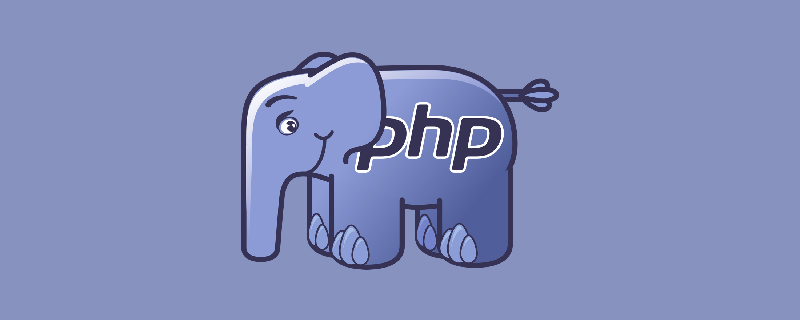
How to solve the php404 error page
This is caused by PHP not being fully installed correctly.
Simple correction method:
1. Internet Service Manager---Website (right-click)---Properties---Home Directory---Configuration---Add---Extension Named .php, click "Browse" to point the executable file to the path where php5isapi.dll is located, such as: D:\php\php5isapi.dll
2. Internet Service Manager---Web Information Manager ---Add a new web extension---Input: PHP, and then point the executable file to the path where php5isapi.dll is located---Allow
3. Copy the following code to a text file, Save it as a .bat file and run
net stop w3svc net stop iisadmin net start w3svc
4. Create a new website and create a.php in the website directory. The content is
<? phpinfo(); ?>
If it doesn’t work, reinstall PHP. Bar.
For more PHP related knowledge, please visit PHP Chinese website!
The above is the detailed content of How to solve the php404 error page. For more information, please follow other related articles on the PHP Chinese website!