
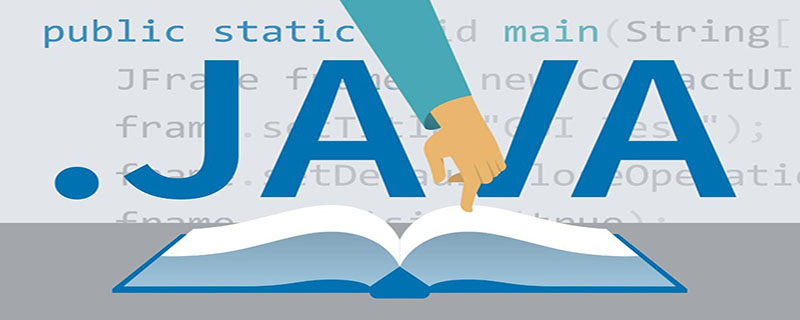
java downloads the image to the local according to the url address of the image. If the url address of the image is known, download it to the local through the java code and directly upload the code.
/**
* 抓取网上的图片
* [延伸]居然都支持下载网页了
* @param imgSrc
* @param filePath
*/
public static void downloadImgByNet(String imgSrc,String filePath,String fileName){
try{
URL url = new URL(imgSrc);
URLConnection conn = url.openConnection();
//设置超时间为3秒
conn.setConnectTimeout(3*1000);
//防止屏蔽程序抓取而返回403错误
conn.setRequestProperty("User-Agent", "Mozilla/4.0 (compatible; MSIE 5.0; Windows NT; DigExt)");
//输出流
InputStream str = conn.getInputStream();
//控制流的大小为1k
byte[] bs = new byte[1024];
//读取到的长度
int len = 0;
//是否需要创建文件夹
File saveDir = new File(filePath);
if(!saveDir.exists()){
saveDir.mkdir();
}
File file = new File(saveDir+File.separator+fileName);
//实例输出一个对象
FileOutputStream out = new FileOutputStream(file);
//循环判断,如果读取的个数b为空了,则is.read()方法返回-1,具体请参考InputStream的read();
while ((len = str.read(bs)) != -1) {
//将对象写入到对应的文件中
out.write(bs, 0, len);
}
//刷新流
out.flush();
//关闭流
out.close();
str.close();
System.out.println("下载成功");
}catch (Exception e) {
e.printStackTrace();
}
}
public static void main(String[] args) {
//下载图片
//downloadImgByNet("http://manyou.189.cn/images/flag/md276.jpg","d:/resource/images/diaodiao/country/","缅甸.jpg");
//下载网页
downloadImgByNet("http://manyou.189.cn/country/country.do?idCode=md276","d:/resource/images/diaodiao/country/","缅甸.html");
}The above is the detailed content of java download web page, pictures. For more information, please follow other related articles on the PHP Chinese website!