 Operation and Maintenance
Operation and Maintenance
 Windows Operation and Maintenance
Windows Operation and Maintenance
 The maximum capacity of virtual memory space is
The maximum capacity of virtual memory space is
The maximum capacity of virtual memory space is

means that the memory address of a 32-bit system has 32 bits, that is, 4 bytes (it means that the memory address of a 64-bit system has 64 bits, that is, 8 bytes).
pow(2,32) bit
pow(2,32)/8 B
pow(2,32)/8/1024 KB
pow(2,32)/8/1024/1024 M
pow(2,32)/8/1024/1024/1024 = 0.5G
The last line is: pow(2,32 )bit=0.5G, why do others say that the maximum memory of 32-bit system is 4G?
What’s interesting is 0.5*8=4, but I can’t figure out why it’s such a coincidence?
Answer: Because pow(2,32) can represent how many virtual memory space addresses, that is, each address contains 1 byte of 8-bit data. Here pow(2,32) does not represent memory, but Indicates how many addresses (different memory spaces) can be included, that is, it does not need to be divided by 8.
pow(2,32)/1024/1024/1024 =X addresses*8bit=4G
Note: Due to the memory consumption of the system itself, we Only about 3.2G is available.
Similarly to the 64-bit operating system, the maximum virtual memory is: pow(2,64)/1024/1024/1024=X addresses*8bit=128G.
Note: Currently mainstream motherboards can expand the memory to 16G, (memory module types: 4G, 8G, 16G)
Recommended tutorial: windows tutorial
The above is the detailed content of The maximum capacity of virtual memory space is. For more information, please follow other related articles on the PHP Chinese website!

Hot AI Tools

Undresser.AI Undress
AI-powered app for creating realistic nude photos

AI Clothes Remover
Online AI tool for removing clothes from photos.

Undress AI Tool
Undress images for free

Clothoff.io
AI clothes remover

Video Face Swap
Swap faces in any video effortlessly with our completely free AI face swap tool!

Hot Article

Hot Tools

Notepad++7.3.1
Easy-to-use and free code editor

SublimeText3 Chinese version
Chinese version, very easy to use

Zend Studio 13.0.1
Powerful PHP integrated development environment

Dreamweaver CS6
Visual web development tools

SublimeText3 Mac version
God-level code editing software (SublimeText3)

Hot Topics
 1393
1393
 52
52
 1205
1205
 24
24
 How to adjust virtual memory in win11 system? Win11 system virtual memory setting guide
Jan 29, 2024 pm 06:45 PM
How to adjust virtual memory in win11 system? Win11 system virtual memory setting guide
Jan 29, 2024 pm 06:45 PM
Virtual memory is a technology that can make up for the lack of software memory and provide a better user experience. However, some users may not know how to set virtual memory after upgrading to Windows 11 system. In order to solve this problem, the editor of this site provides you with the latest setting method. If you need to know the complete steps, please visit this site for details. How to set virtual memory in win11 1. First, press the win button on the keyboard, click to find and enter the setting page. 3. Then, find the advanced system setting options in the relevant links. 5. In the page after the jump, find the virtual memory and click the change button.
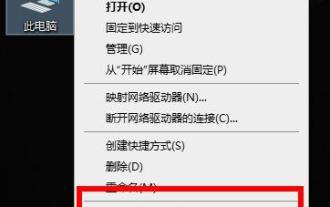 An effective method to solve the problem of insufficient virtual memory in Red Dead Redemption 2 in Windows 10
Dec 31, 2023 pm 04:29 PM
An effective method to solve the problem of insufficient virtual memory in Red Dead Redemption 2 in Windows 10
Dec 31, 2023 pm 04:29 PM
The biggest problem that many friends encounter when playing Red Dead Redemption 2 is the prompt that virtual memory is insufficient. So how to solve this problem? Today I have brought you a solution to take a look at. What to do if there is insufficient virtual memory in Red Dead Redemption 2 on Windows 10: 1. Right-click this computer and click "Properties". 2. Click "Advanced System Settings" on the left. 3. Then click "Advanced" and then "Settings". 4. Click "Advanced" in Performance and select "Change" under Virtual Memory. 5. Cancel the √ in front of "Automatically manage paging file size for all drives", click "Custom size", enter the value, and click Set.
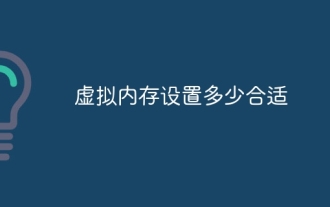 What is the appropriate virtual memory setting?
Feb 23, 2024 pm 03:34 PM
What is the appropriate virtual memory setting?
Feb 23, 2024 pm 03:34 PM
Depends on the size of physical memory. Specific suggestions: 1. According to Microsoft’s recommendations, virtual memory should be set to 1.5-3 times the physical memory capacity; 2. If the physical memory is 2G, the virtual memory should be set to 3G=3072MB; if the physical memory is 4G, then the virtual memory The memory should be set to 6G=6144MB; 3. It is usually recommended to set the virtual memory to 1.5 to 2 times the total computer memory; 4. It is generally similar to the physical memory.
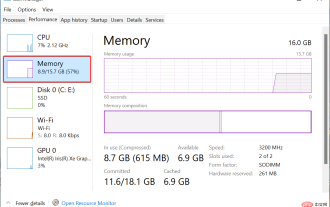 How to increase virtual memory (page file) in Windows 11
May 13, 2023 pm 04:37 PM
How to increase virtual memory (page file) in Windows 11
May 13, 2023 pm 04:37 PM
If you notice a certain amount of lag when running high-end applications or games, it could be that the RAM/memory is generally running full. This is where you increase the virtual memory or page file size in Windows 11. Virtual memory or page file is one of the most misunderstood concepts and there are many myths surrounding it. No matter what anyone else says or does, it's important to thoroughly understand how to get the best performance from your computer. In the following sections, we'll walk you through the steps to increase virtual memory in Windows 11, helping you understand its importance and the optimal virtual memory size. Why do you need virtual memory? The page file or virtual memory is basically the part of the hard drive that is used as RAM. When memory is full and cannot store more data
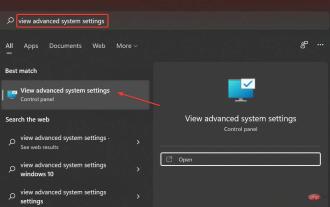 How to reset virtual memory (page file) in Windows 11?
Apr 13, 2023 pm 11:28 PM
How to reset virtual memory (page file) in Windows 11?
Apr 13, 2023 pm 11:28 PM
If your computer doesn't have enough RAM or is always full, you can rely on virtual memory to unload inactive files from physical memory. However, if this doesn't go well, you may need to reset virtual memory in Windows 11. We often see our computers lagging, most likely due to high RAM usage in Windows 11. There are ways to reduce RAM consumption, but this may affect your experience. And, this is where virtual memory can help. Sometimes it is necessary to reset virtual memory in Windows 11, therefore, it is essential to understand the concept and process correctly, which we discuss in the following sections. How does virtual memory work and why do I need to re-
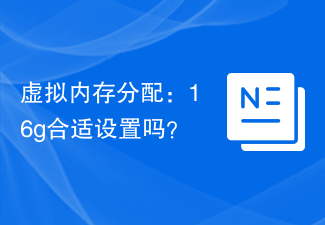 Virtual memory allocation: Is 16g a suitable setting?
Feb 19, 2024 pm 07:42 PM
Virtual memory allocation: Is 16g a suitable setting?
Feb 19, 2024 pm 07:42 PM
What is the appropriate setting for 16G virtual memory? Virtual memory is a technology in computer systems that can improve the operating efficiency of the system by using part of the hard disk space as an expansion of memory. For the operating system, virtual memory is a very important resource. It can be used to store temporarily unnecessary data, thereby freeing up physical memory for use by other programs. So, for a computer with 16G of physical memory, how to set the size of virtual memory? The size of virtual memory is automatically managed by the operating system, but we can also manually
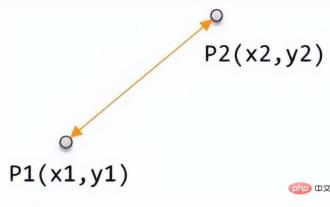 Numerical distance based on machine learning: the distance between points in space
Apr 11, 2023 pm 11:40 PM
Numerical distance based on machine learning: the distance between points in space
Apr 11, 2023 pm 11:40 PM
This article is reprinted from the WeChat public account "Living in the Information Age". The author lives in the information age. To reprint this article, please contact the Living in the Information Age public account. In machine learning, a basic concept is how to judge the difference between two samples, so that the similarity and category information between the two samples can be evaluated. The measure to judge this similarity is the distance between two samples in the feature space. There are many measurement methods based on different data characteristics. Generally speaking, for two data samples x, y, define a function d(x, y). If it is defined as the distance between the two samples, then d(x, y) needs to satisfy the following basic properties : Non-negativity: d(x, y)>=0 Identity: d(x, y)=0 ⇔ x=y pair
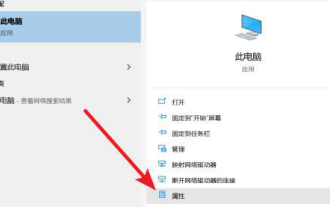 What are the appropriate Win10 virtual memory settings?
Jan 15, 2024 am 08:03 AM
What are the appropriate Win10 virtual memory settings?
Jan 15, 2024 am 08:03 AM
In fact, the so-called virtual memory is actually a large special area carved out for it on the hard disk, which is used by the Windows system as memory. How can you set the ideal virtual memory size? What is the appropriate virtual memory setting for win10? Answer: The most appropriate virtual memory setting for win10 is 1.5 times the physical memory. This is only a reference value. The specific setting method depends on the actual situation. The minimum setting range is 1-1.5 times the physical memory, and the maximum is no more than 2-2.5 times the physical memory. For the specific setting method, click the link on the right to view details. content. (Win10 virtual memory setting method) Which drive is best to set win10 virtual memory on? Answer: Win10 virtual memory is best set on C drive. because



