

Installation (Recommended learning: nginx tutorial)
Before installing nginx, first ensure that the system has installed dependencies: g, gcc, openssl-devel, pcre-devel and zlib-devel software
yum install gcc-c++
yum -y install zlib zlib-devel openssl openssl--devel pcre pcre-develFirst, download the required version: http://nginx.org/en/download.html
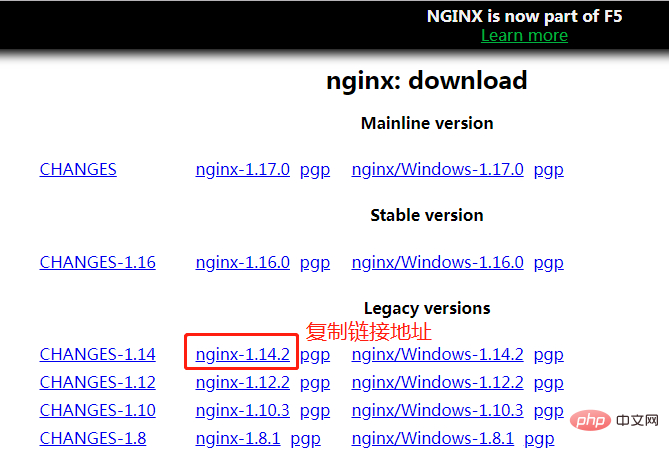
Then go to the linux terminal and execute: (the link address you copied)
sudo wget http://nginx.org/download/nginx-1.13.3.tar.gz
Create a new directory:
sudo mkdir /usr/local/nginx
Move ngnix to the new directory:
sudo mv nginx-1.13.3.tar.gz /usr/local/ngnix/
Go to the newly created directory and decompress:
cd /usr/local/nginx
sudo tar -zxvf nginx-1.13.3.tar.gzGo to the nginx-1.13.3 directory and install it:
./configure --prefix=/usr/local/nginx
## 安装到/usr/local/nginx的nginx目录下
make
make installAfter the execution is completed, go to the newly created folder , there will be conf, hmtl, sbin and other folders:
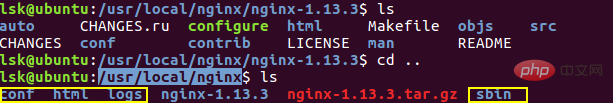
2. Start, restart, pause
a. Start execution :
sudo /usr/local/nginx/sbin/nginx
Success is as shown below:
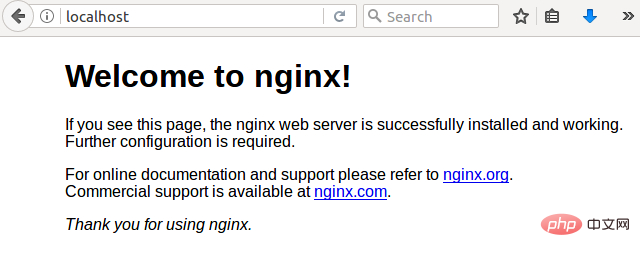
b. Restart:
sudo /usr/local/nginx/sbin/nginx -s reload
c. Pause:
sudo /usr/local/nginx/sbin/nginx -s stop
The above is the detailed content of How to start nginx after installing nginx. For more information, please follow other related articles on the PHP Chinese website!
 nginx restart
nginx restart
 Detailed explanation of nginx configuration
Detailed explanation of nginx configuration
 Detailed explanation of nginx configuration
Detailed explanation of nginx configuration
 What are the differences between tomcat and nginx
What are the differences between tomcat and nginx
 What are the commonly used functions of informix?
What are the commonly used functions of informix?
 How to uniformly replace ppt background images
How to uniformly replace ppt background images
 Excel input value is illegal
Excel input value is illegal
 Usage of source command in linux
Usage of source command in linux