Reasons why AI cannot color in real time
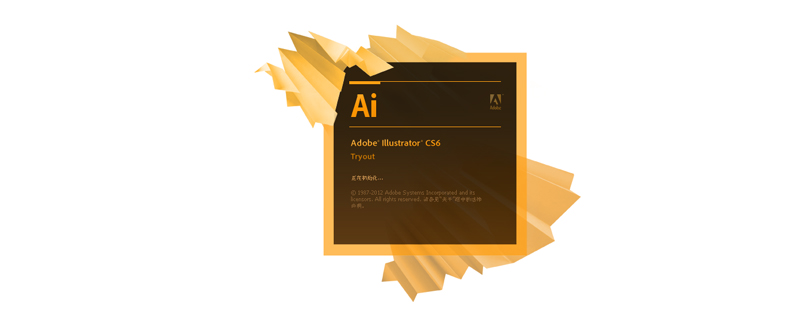
#ai cannot perform real-time coloring Reason: No real-time coloring group has been established.
Demonstration of the steps for using the real-time coloring tool:
1. When you want to use the real-time coloring tool and find that it cannot be used, you can carefully read the following operations and see Which step is missing? Below, the editor demonstrates the operation with an example. Friends, please read the operation steps carefully. Select the polygon tool and draw a hexagonal polygon on the drawing board, with white filling and black stroke
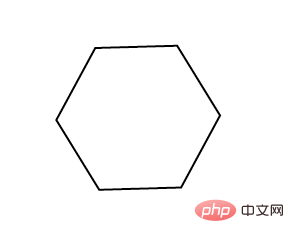
2. Select the straight line segment tool and draw a line on each opposite corner of the hexagonal polygon. Lines, pull out three lines to divide the hexagon into six parts; as shown in the picture:
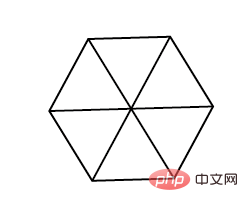
3. Next, use the real-time coloring tool to divide these six parts. The parts are filled with different colors. If we press the shortcut key K directly, or select the real-time coloring tool in the toolbox. When clicking on the graphic, this tool cannot be used, and a dialog box pops up. This dialog box teaches us under what circumstances to use the real-time coloring tool
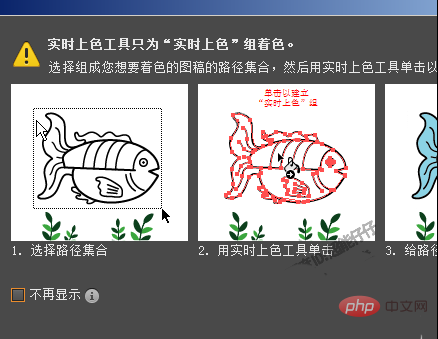
4. We need to use real-time coloring For the coloring tool, we must first select the hexagon with the selection tool, and then press the K key to use the real-time coloring tool; place the mouse on one part of the hexagon, and at this time, a line of red words will appear on the mouse: Click to create a real-time coloring group
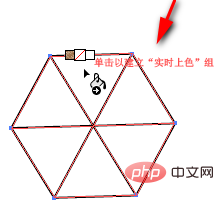
5. Then, click the mouse, and a red edge will appear on the area, indicating that it is selected. When the mouse leaves, the red edge It will be invisible, but it doesn’t matter; move the mouse here on the right color panel and select the target color
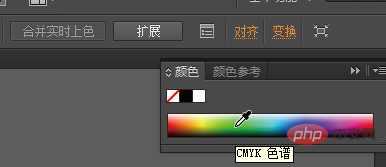
6. Click the green eyedropper in the color panel and move the mouse to the real-time coloring just now Click on the part selected by the tool again. At this time, fill this part with green
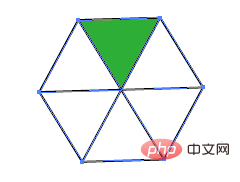
7. Next, use the mouse of the real-time coloring tool Click on another copy. At this time, it will be filled with green. It doesn't matter. We are here on the color board and use a straw to absorb the target color, for example, red; then, move the mouse back to this copy and click it. Fill it with red
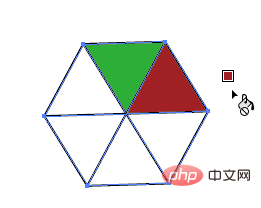
#8. We use the above method to fill the others with different colors one by one. The effect is as shown in the picture:

The above is the detailed content of Reasons why AI cannot color in real time. For more information, please follow other related articles on the PHP Chinese website!

Hot AI Tools

Undresser.AI Undress
AI-powered app for creating realistic nude photos

AI Clothes Remover
Online AI tool for removing clothes from photos.

Undress AI Tool
Undress images for free

Clothoff.io
AI clothes remover

Video Face Swap
Swap faces in any video effortlessly with our completely free AI face swap tool!

Hot Article

Hot Tools

Notepad++7.3.1
Easy-to-use and free code editor

SublimeText3 Chinese version
Chinese version, very easy to use

Zend Studio 13.0.1
Powerful PHP integrated development environment

Dreamweaver CS6
Visual web development tools

SublimeText3 Mac version
God-level code editing software (SublimeText3)

Hot Topics
 1387
1387
 52
52
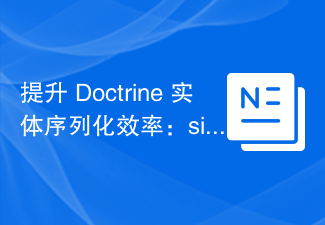 Improve Doctrine entity serialization efficiency: application of sidus/doctrine-serializer-bundle
Apr 18, 2025 am 11:42 AM
Improve Doctrine entity serialization efficiency: application of sidus/doctrine-serializer-bundle
Apr 18, 2025 am 11:42 AM
I had a tough problem when working on a project with a large number of Doctrine entities: Every time the entity is serialized and deserialized, the performance becomes very inefficient, resulting in a significant increase in system response time. I've tried multiple optimization methods, but it doesn't work well. Fortunately, by using sidus/doctrine-serializer-bundle, I successfully solved this problem, significantly improving the performance of the project.
 Use Composer to solve dependency injection: application of PSR-11 container interface
Apr 18, 2025 am 07:39 AM
Use Composer to solve dependency injection: application of PSR-11 container interface
Apr 18, 2025 am 07:39 AM
I encountered a common but tricky problem when developing a large PHP project: how to effectively manage and inject dependencies. Initially, I tried using global variables and manual injection, but this not only increased the complexity of the code, it also easily led to errors. Finally, I successfully solved this problem by using the PSR-11 container interface and with the power of Composer.
 Title: Use Composer to solve the problem of unified representation of complex data types
Apr 18, 2025 am 08:33 AM
Title: Use Composer to solve the problem of unified representation of complex data types
Apr 18, 2025 am 08:33 AM
Summary Description: When dealing with complex data types, you often encounter problems of how to uniformly represent and operate. This problem can be easily solved with Composer using the phrity/o library. It provides encapsulation classes and traits for various data types, making data processing more consistent and efficient.
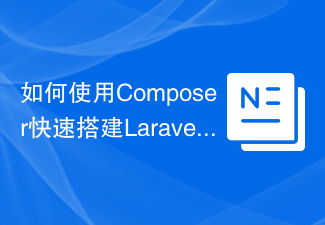 How to quickly build LaravelCMS with Composer: mki-labs/espresso practical experience
Apr 18, 2025 am 07:36 AM
How to quickly build LaravelCMS with Composer: mki-labs/espresso practical experience
Apr 18, 2025 am 07:36 AM
I encountered a tricky problem when developing a new Laravel project: how to quickly build a fully functional and easy-to-manage content management system (CMS). I tried multiple solutions, but all gave up because of complex configuration and inconvenient maintenance. Until I discovered the LaravelCMS package mki-labs/espresso, which not only simple to install, but also provides powerful functions and intuitive management interface, which completely solved my problem.
 How to simplify email marketing with Composer: DUWA.io's application practices
Apr 18, 2025 am 11:27 AM
How to simplify email marketing with Composer: DUWA.io's application practices
Apr 18, 2025 am 11:27 AM
I'm having a tricky problem when doing a mail marketing campaign: how to efficiently create and send mail in HTML format. The traditional approach is to write code manually and send emails using an SMTP server, but this is not only time consuming, but also error-prone. After trying multiple solutions, I discovered DUWA.io, a simple and easy-to-use RESTAPI that helps me create and send HTML mail quickly. To further simplify the development process, I decided to use Composer to install and manage DUWA.io's PHP library - captaindoe/duwa.
 Simplify asynchronous programming with Composer: Application of GuzzlePromises
Apr 18, 2025 am 07:27 AM
Simplify asynchronous programming with Composer: Application of GuzzlePromises
Apr 18, 2025 am 07:27 AM
I'm having a difficult problem when dealing with a project that needs to handle a large number of asynchronous requests efficiently: how to handle these requests without blocking the program. After trying multiple methods, I found that using the GuzzlePromises library can solve this problem perfectly. It not only makes the code more readable, but also significantly improves the performance of the program.
 How to resolve HTTP request issues using Composer: A practical guide to the yiche/http library
Apr 18, 2025 am 08:06 AM
How to resolve HTTP request issues using Composer: A practical guide to the yiche/http library
Apr 18, 2025 am 08:06 AM
During development, HTTP requests are often required, which may be to get data, send data, or interact with external APIs. However, when faced with complex network environments and changing request requirements, how to efficiently handle HTTP requests becomes a challenge. I have encountered a problem in a project: I need to send requests to different APIs frequently, and log the requests to facilitate subsequent debugging and analysis. After trying several methods, I discovered the yiche/http library. It not only simplifies the processing of HTTP requests, but also provides dynamic logging functions, greatly improving development efficiency.
 Building an efficient API: Practical experience using the Saturn/Taurus library
Apr 18, 2025 am 06:45 AM
Building an efficient API: Practical experience using the Saturn/Taurus library
Apr 18, 2025 am 06:45 AM
When developing a new project, I need to quickly build a lightweight API platform. Due to the tight time, I wanted to find a simple and easy-to-use framework. After some searching, I discovered the library Saturn/Taurus and successfully applied it to my project, greatly improving the development efficiency.



