
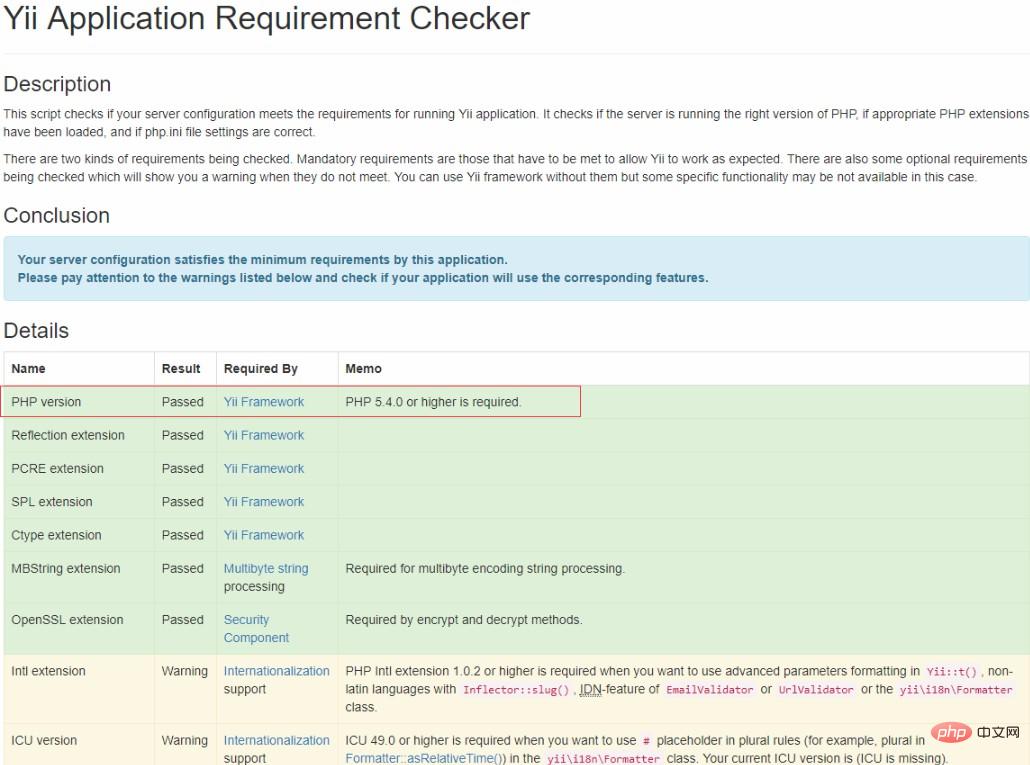
Yii installation and basic configuration
Yii is a high-performance PHP framework suitable for developing WEB 2.0 applications. You can check the features of Yii on the Yii Chinese official website (see foreign websites as well). The installation of Yii is very simple. The official provides direct download. After downloading, you can use it as long as you have a local PHP environment. You can click here to download the official Yii. In China, there may be problems with slow downloads or download failures. I have uploaded a yii-basic version. If you need it, you can click on the corresponding version to download.
Recommended study: "chuanzhipod Yii development large mall project video tutorial"
After downloading, unzip to the php environment path, I am Wampserver is installed locally, so put it directly in the site path corresponding to wampserver. After decompressing, first check whether the local PHP environment is suitable for running this version of YII. You can view the requirements.php file in the basic directory in the browser:
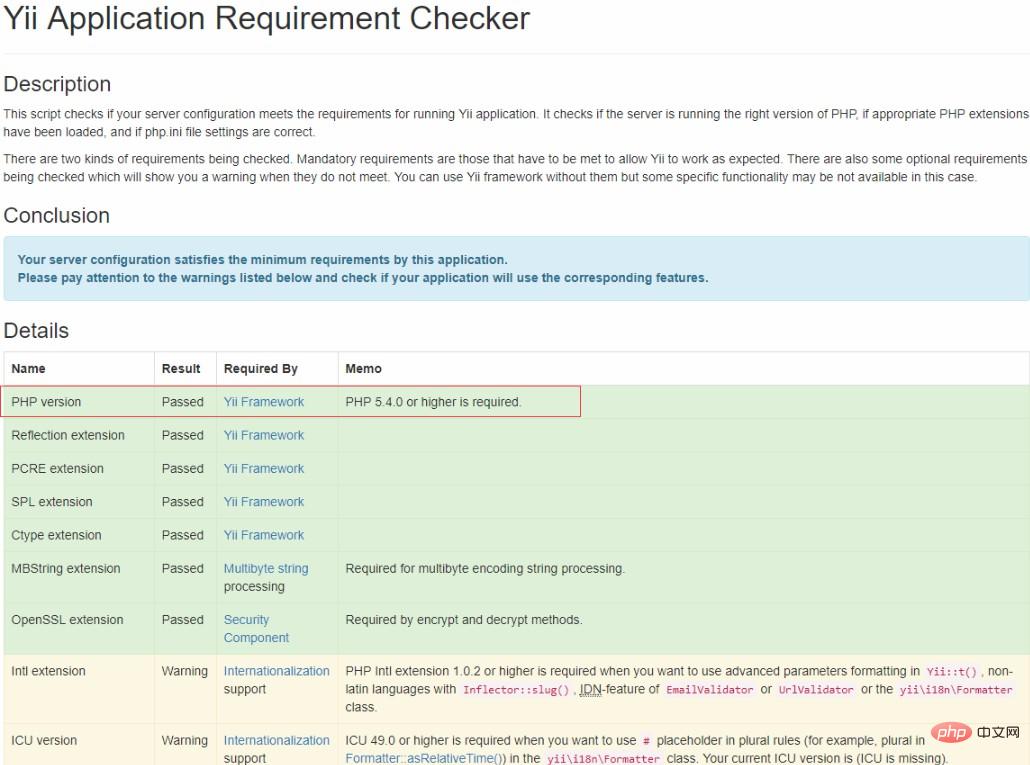
See the above prompts , indicating that the local php version supports the operation of this Yii version.
Then visit: http://localhost/basic/web/index.php. If you install it for the first time, the following error will appear
yii\web\Request::cookieValidationKey must be configured with a secret key.
We also need to perform relevant configuration before it can be used. Find the cookieValidationKey configured in the basic/config/web.php file (to prevent cookie attacks.):

Enter a random string and revisit the following http://localhost/ basic/web/index.php, get it done:

Usage of controller
controller is written uniformly in the controllers directory, and the first letter of the file name is capitalized, starting with controller At the end, and need to inherit the controller, I created a new HelloController.php file below:
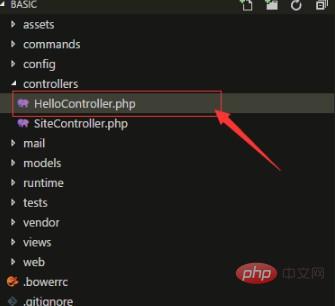
For testing, we create a new action in HelloController.php
<?php
namespace app\controllers;
use Yii;
use yii\web\Controller;
/**
*
*/
class HelloController extends Controller
{
public function actionIndex()
{
echo "hello world";
}
}
?>Then open http://localhost/basic/web/index.php?r=hello/index in the browser, and the browser can display hello world
where: hello represents which controller, index represents the control Specific operations in the server
Simple processing and storage location of session
We first modify the actionIndex above, add a session
public function actionIndex()
{
$session = Yii::$app->session;
$session->open();
$session['id']="123456";
echo $session['id'];
echo '<br/>';
echo "hello world";
}, and then enter: http in the browser ://localhost/basic/web/index.php?r=hello/index, press F12 to open the debugging window to view:
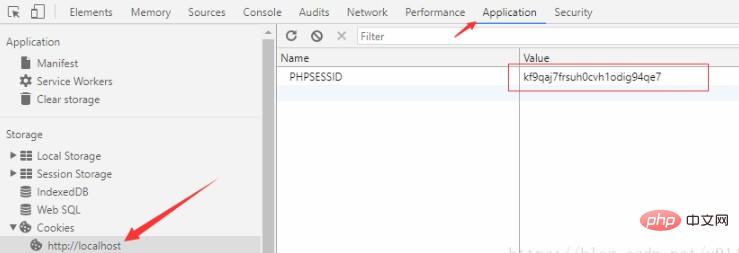
There is one more PHPSESSID in the cookie, PHPSESSID What is its function? We know that the session can be used to temporarily store some data information, which is valid until the browser is closed. But how does the server distinguish between different sessions? It is through sessionID, which is PHPSESSID here. The browser will send a cookie (including PHPSESSID) to the server every time it sends a request. PHP uses PHPSESSID to distinguish each session.
So where is this PHPSESSID stored? We can open the php->php.ini file and search for session.save_path:
According to the above path, open D:\wamp\tmp,
There happens to be a file, and the file name is exactly the same as the value corresponding to the PHPSESSID above
Yii stores session data as a file on the server by default. Of course, we can also Set to save the session to the data table.
The above is the detailed content of Get started using the yii framework. For more information, please follow other related articles on the PHP Chinese website!