How to store data in the database in phpstudy

phpstudy's method of storing data in the database:
(1) Connect the background file to the database
(2) Receive the form data and build sql statement
(3) Execute the sql statement and observe the execution result
Example:
The user name and mobile phone number entered by the user on the front-end page, click Submit The terminal determines whether the mobile phone number already exists. If it does not exist, insert it into the database and return the insertion result (when the insertion is successful) to the previous page.
Requirement analysis:
1. Create an html page to enter the user name and mobile phone number, and create a php page to process the data;
2. Write and submit data in the html page The js script uses ajax to submit data to the php page;
3. The php script receives the data submitted by the html page and queries whether the mobile phone number already exists in the database;
4. If the mobile number already exists in the database If a mobile phone number exists, the insertion failure message will be returned;
5. If the mobile phone number to be added does not exist in the database, then the user name, mobile phone number and other data will be inserted into the database, and a message of successful data addition will be returned.
Sample code:
Sample code for ajax request in the front-end html page
function submit_result() {
$.post(
"Controllers/ajaxController.php",
{
"name": $("#name").val(),
"mobile": $("#mobile").val(),
"score": $("#sp_score").html()
},
function(msg) {
if (msg == "0") {
layer.open({
content: '您已参与过该活动,下次再参与哦!',
btn: ['知道了']
});
} else {
layer.open({
content: '恭喜您,获得了,'+msg,
btn: ['知道了'],
end:function(){
location.href="index.html";
}
});
}
}
);Back-end php page:
<?
//1. 声明字符编码
header("Content-Type:text/html;charset=utf8");
//2. 连接数据库
$link=mysql_connect("localhost","root","root");//连接数据库
if(!$link) echo "系统异常,请稍后再试";//如果连接数据库失败
mysql_select_db("test", $link); //选择数据库
mysql_query("set names 'utf8'"); // 解决中文乱码
//3. 获取数据
$name = $_POST["name"];
$phone = $_POST["mobile"];
$score=$_POST["score"];
//4. 查询手机号码是否存
$strsql = "select phoneNumber from user_info where phoneNumber='$phone'";
mysql_query("SET NAMES utf8");
$result=@mysql_query($strsql);//执行查询
$row=mysql_fetch_array($result);//获取数据行
//5. 根据是否返回数据行,如果数据行为空,即已参与活动,否则返回获得奖励等级
if(!empty($row)){
//5.1 数据行不为空,返回0
echo 0;
}else{
//5.2 数据行为空,手机号码没有参与活动,插入数据到数据库
$strsql = "insert into user_info(userId,userName,phoneNumber,userScore,dataTime) values(null,'$name','$phone','$score',now())";
$result = @mysql_query($strsql);
//5.3. 成功添加
if($result)
{
if($score>=100) echo "一等奖";
if($score<100&&$score>=60) echo "二等奖";
if($score<60) echo "三等奖";
exit;
}
}
?>Note: We need to run the php file Use php server.
The above is the detailed content of How to store data in the database in phpstudy. For more information, please follow other related articles on the PHP Chinese website!

Hot AI Tools

Undresser.AI Undress
AI-powered app for creating realistic nude photos

AI Clothes Remover
Online AI tool for removing clothes from photos.

Undress AI Tool
Undress images for free

Clothoff.io
AI clothes remover

AI Hentai Generator
Generate AI Hentai for free.

Hot Article

Hot Tools

Notepad++7.3.1
Easy-to-use and free code editor

SublimeText3 Chinese version
Chinese version, very easy to use

Zend Studio 13.0.1
Powerful PHP integrated development environment

Dreamweaver CS6
Visual web development tools

SublimeText3 Mac version
God-level code editing software (SublimeText3)

Hot Topics
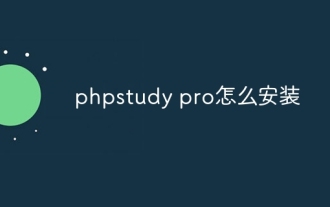 How to install phpstudy pro
Apr 02, 2024 pm 03:15 PM
How to install phpstudy pro
Apr 02, 2024 pm 03:15 PM
PHPstudy Pro is a web development environment software package that enables rapid deployment and testing of web applications. The installation steps are as follows: Download the installation package from the official website. Run the installer and select the installation path and language. After the installation is complete, launch PHPstudy and configure PHP, MySQL, Apache settings. To verify the installation, enter "localhost" in your browser or run the command "php -v" to check the PHP version.
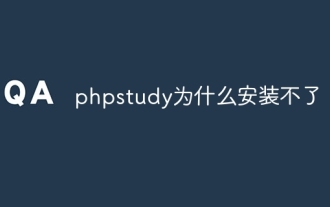 Why can't phpstudy be installed?
Apr 02, 2024 pm 03:42 PM
Why can't phpstudy be installed?
Apr 02, 2024 pm 03:42 PM
PHP Study installation failure may be due to the following reasons: 1. System compatibility issues; 2. Insufficient permissions; 3. File conflicts; 4. Abnormal network connection; 5. Anti-virus software interference; 6. Path problems; 7. System errors. If you encounter a problem that cannot be solved, you can seek support through the PHP Study forum, GitHub or the official website.
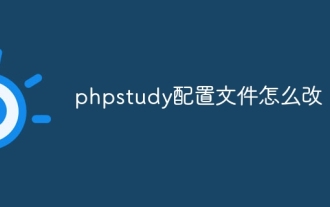 How to change the phpstudy configuration file
Apr 02, 2024 pm 03:57 PM
How to change the phpstudy configuration file
Apr 02, 2024 pm 03:57 PM
You can modify the phpStudy configuration file through the following steps: Find the configuration file (Windows: C:\Windows\phpStudy\php\php.ini; Mac: /Applications/phpStudy/php/php.ini) Open it with a text editor and find the file you want to modify Edit the value of the setting, such as modifying the time zone: date.timezone = Asia/Shanghai Save the changes and restart the Apache service
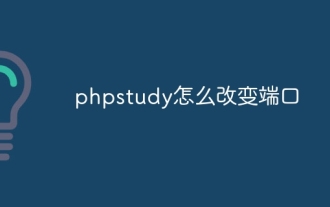 How to change the port in phpstudy
Apr 02, 2024 pm 04:24 PM
How to change the port in phpstudy
Apr 02, 2024 pm 04:24 PM
In order to change the PHPSTUDY port, follow these steps: Open the Control Panel and navigate to the built-in Web server settings; modify the number in the port number field; save the changes and restart the server; enter the website URL and new port number to verify the changes.
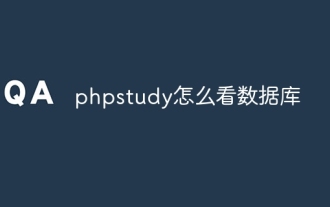 How to read the database in phpstudy
Apr 02, 2024 pm 04:06 PM
How to read the database in phpstudy
Apr 02, 2024 pm 04:06 PM
Methods to view the database through PHPstudy include: Direct connection to MySQL Command line Use MySQL Workbench to configure the connection Select the database to view Select the database to view in the left menu through PHPMyAdmin
 How does Hibernate implement polymorphic mapping?
Apr 17, 2024 pm 12:09 PM
How does Hibernate implement polymorphic mapping?
Apr 17, 2024 pm 12:09 PM
Hibernate polymorphic mapping can map inherited classes to the database and provides the following mapping types: joined-subclass: Create a separate table for the subclass, including all columns of the parent class. table-per-class: Create a separate table for subclasses, containing only subclass-specific columns. union-subclass: similar to joined-subclass, but the parent class table unions all subclass columns.
 iOS 18 adds a new 'Recovered' album function to retrieve lost or damaged photos
Jul 18, 2024 am 05:48 AM
iOS 18 adds a new 'Recovered' album function to retrieve lost or damaged photos
Jul 18, 2024 am 05:48 AM
Apple's latest releases of iOS18, iPadOS18 and macOS Sequoia systems have added an important feature to the Photos application, designed to help users easily recover photos and videos lost or damaged due to various reasons. The new feature introduces an album called "Recovered" in the Tools section of the Photos app that will automatically appear when a user has pictures or videos on their device that are not part of their photo library. The emergence of the "Recovered" album provides a solution for photos and videos lost due to database corruption, the camera application not saving to the photo library correctly, or a third-party application managing the photo library. Users only need a few simple steps
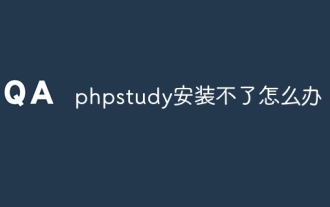 What should I do if phpstudy cannot be installed?
Apr 02, 2024 pm 04:03 PM
What should I do if phpstudy cannot be installed?
Apr 02, 2024 pm 04:03 PM
Solution for unable to install phpStudy: Check whether the system requirements are met. Disable anti-virus software. Turn off the firewall. Run the installer as administrator. Repair corrupted files: sfc /scannow. Try using an alternative installer. Contact phpStudy technical support.






