The Yii3.0 era is coming, why not take a sneak peek?

Changes
Recommended: " Chuanzhi Podcast Yii Development Large Mall Project Video Tutorial 》
Just like when the Yii2.0 era came, Yii1.0 will eventually be gloomy. The launch of Yii3.0 version is bound to set off waves in the Yii framework. So what is the difference between Yii3.0 and Yii2.0? What changes have been made?
Yii3.0 Framework Introduction
The Yii3.0 framework is a skeleton application best suited for quick project creation.
#The framework contains basic functionality including user login/logout and contact pages. It includes all common configurations, allowing you to focus on adding new features to your application.
Directory structure
config/ 包含应用配置public/ 包含入口脚本,已发布的资源和其他公开可用的文件,例如favicon.ico和robots.txt runtime/ 包含运行时生成的文件 vendor/ 包含依赖的第三方包 .env .env.dist composer.json docker-compose.yml
Requirements
The web server supports PHP 7.1 which is the minimum requirement for the Yii3.0 framework .
Installation
If you don’t have Composer, you can install it by following the instructions on getcomposer.org.
You can then install this project template using the following command:
composer create-project --prefer-dist --stability = dev yiisoft / yii-project-template myappcd myapp
This gives you an empty project to which you can add the application template, see below on how to add these projects part.
Depending on your system, you may need to provide write permissions for ./runtime and ./public/assets
CLI application
If you want to install and run your own console The console application required for the command can be implemented by loading the yiisoft/yii-base-cli package.
composer require yiisoft/yii-base-cli
You can now run yii help to see the available commands.
API Application
If you want to create an API, you can load it by loading [yiisoft/yii-base-api](https://github.com/yiisoft/yii- base-api) package to implement
composer require yiisoft/yii-base-api vendor/bin/yii serve -p 8081
You can access the API through http://localhost:8081/.
Web Application
Since web applications use client-side resources (such as CSS and Javascript), the resource allocation system is first selected
Option a: Asset-packagist and composer-merge-plugin (requires PHP only)
composer require "wikimedia/composer-merge-plugin"
composer config repositories.ap '{"type": "composer", "url": "https://asset-packagist.org"}'
composer config extra.merge-plugin.include "vendor/*/*/composer.assets.json"Option b: Foxy (requires npm or yarn)
composer require "foxy/foxy:^1.0.0"
Now you can install the web application library and its dependencies Item
composer require yiisoft/yii-base-web vendor/bin/yii serve
You should now be able to access the application at http://localhost:8080/.
You can find more available application libraries on GitHub.
Docker
Clone the repository and create an environment configuration file
cp .env.dist .env
To run the installation, create bash from the PHP image
docker-compose run --rm php bash
And run the composer command above.
Start the application stack
docker-compose up -d
Access via browser
http://docker.host:30080
Configuration
##Database
return [ 'class' => 'yii\db\Connection', 'dsn' => 'mysql:host=localhost;dbname=yii2basic', 'username' => 'root', 'password' => '1234', 'charset' => 'utf8', ];
Tests
The tests are located in the tests directory. Run directly from Docker image
docker run -it -v $PWD/yii-project:/app -w /app yiisoftware/yii2-php:7.2-apache bash
The above is the detailed content of The Yii3.0 era is coming, why not take a sneak peek?. For more information, please follow other related articles on the PHP Chinese website!

Hot AI Tools

Undresser.AI Undress
AI-powered app for creating realistic nude photos

AI Clothes Remover
Online AI tool for removing clothes from photos.

Undress AI Tool
Undress images for free

Clothoff.io
AI clothes remover

AI Hentai Generator
Generate AI Hentai for free.

Hot Article

Hot Tools

Notepad++7.3.1
Easy-to-use and free code editor

SublimeText3 Chinese version
Chinese version, very easy to use

Zend Studio 13.0.1
Powerful PHP integrated development environment

Dreamweaver CS6
Visual web development tools

SublimeText3 Mac version
God-level code editing software (SublimeText3)

Hot Topics
 1378
1378
 52
52
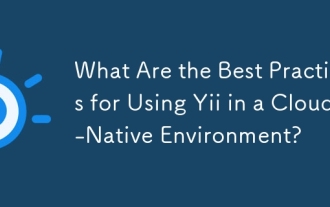 What Are the Best Practices for Using Yii in a Cloud-Native Environment?
Mar 18, 2025 pm 04:39 PM
What Are the Best Practices for Using Yii in a Cloud-Native Environment?
Mar 18, 2025 pm 04:39 PM
The article discusses best practices for deploying Yii applications in cloud-native environments, focusing on scalability, reliability, and efficiency through containerization, orchestration, and security measures.
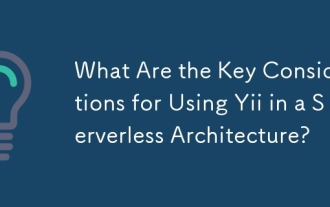 What Are the Key Considerations for Using Yii in a Serverless Architecture?
Mar 18, 2025 pm 04:33 PM
What Are the Key Considerations for Using Yii in a Serverless Architecture?
Mar 18, 2025 pm 04:33 PM
The article discusses key considerations for using Yii in serverless architectures, focusing on statelessness, cold starts, function size, database interactions, security, and monitoring. It also covers optimization strategies and potential integrati
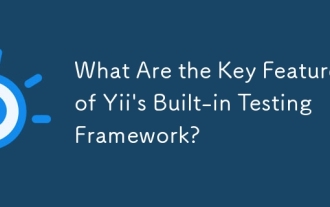 What Are the Key Features of Yii's Built-in Testing Framework?
Mar 18, 2025 pm 04:41 PM
What Are the Key Features of Yii's Built-in Testing Framework?
Mar 18, 2025 pm 04:41 PM
Yii's built-in testing framework enhances application testing with features like PHPUnit integration, fixture management, and support for various test types, improving code quality and development practices.
 What Are the Best Tools for Monitoring and Profiling Yii Application Performance?
Mar 17, 2025 pm 01:52 PM
What Are the Best Tools for Monitoring and Profiling Yii Application Performance?
Mar 17, 2025 pm 01:52 PM
The article discusses tools for monitoring and profiling Yii application performance, including Yii Debug Toolbar, Blackfire, New Relic, Xdebug, and APM solutions like Datadog and Dynatrace.
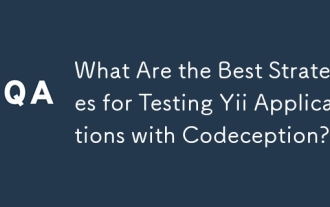 What Are the Best Strategies for Testing Yii Applications with Codeception?
Mar 18, 2025 pm 04:27 PM
What Are the Best Strategies for Testing Yii Applications with Codeception?
Mar 18, 2025 pm 04:27 PM
The article discusses strategies for testing Yii applications using Codeception, focusing on using built-in modules, BDD, different test types, mocking, CI integration, and code coverage.
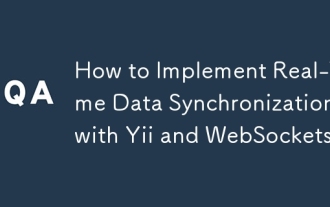 How to Implement Real-Time Data Synchronization with Yii and WebSockets?
Mar 18, 2025 pm 04:34 PM
How to Implement Real-Time Data Synchronization with Yii and WebSockets?
Mar 18, 2025 pm 04:34 PM
The article discusses implementing real-time data synchronization using Yii and WebSockets, covering setup, integration, and best practices for performance and security.
 What Are the Key Considerations for Deploying Yii Applications in Production?
Mar 17, 2025 pm 01:58 PM
What Are the Key Considerations for Deploying Yii Applications in Production?
Mar 17, 2025 pm 01:58 PM
The article discusses key considerations for deploying Yii applications in production, focusing on environment setup, configuration management, performance optimization, security, logging, monitoring, deployment strategies, and backup/recovery plans.
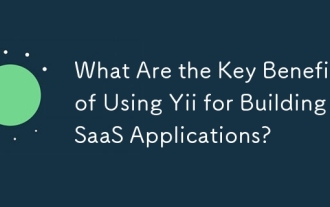 What Are the Key Benefits of Using Yii for Building SaaS Applications?
Mar 18, 2025 pm 04:25 PM
What Are the Key Benefits of Using Yii for Building SaaS Applications?
Mar 18, 2025 pm 04:25 PM
The article discusses Yii's benefits for SaaS development, focusing on performance, security, and rapid development features to enhance scalability and reduce time-to-market.




