What is the latest version of nginx
2019-10-22, nginx-1.17.5 mainline version has been released. The latest version of nginx is ginx-1.17.5.

nginx Advantages
Nginx can be compiled on most UnixLinux OS runs and has a Windows port. The 1.4.0 stable version of Nginx was released on April 24, 2013. Under normal circumstances, for new sites, it is recommended to use the latest stable version as the production version. There is not a high urgency to upgrade existing sites. (Recommended learning: nginx tutorial)
The source code of Nginx uses 2-clause BSD-like license.
Nginx is a very powerful, high-performance Web and reverse proxy service. It has many very superior features:
In the case of high concurrency of connections, Nginx is a good alternative to the Apache service. Product: Nginx is one of the software platforms often chosen by bosses in the virtual host business in the United States. Able to support responses of up to 50,000 concurrent connections. Thanks to Nginx for choosing epoll and kqueue as the development model.
Server
Nginx as a load balancing service: Nginx can not only directly support Rails and PHP programs to serve externally internally, but also support external services as an HTTP proxy service . Nginx is written in C, and its system resource overhead and CPU usage efficiency are much better than Perlbal.
Handle static files, index files and automatic indexing; open file descriptor buffering.
Cacheless reverse proxy acceleration, simple load balancing and fault tolerance.
FastCGI, simple load balancing and fault tolerance.
Modular structure. Including filters such as gzipping, byte ranges, chunked responses, and SSI-filter. If multiple SSIs present in a single page are processed by FastCG or another proxy server, this processing can run in parallel without waiting for each other.
Supports SSL and TLSSNI. [1]
Code
Nginx code is completely written from scratch in C language and has been ported to many architectures and operating systems, including: Linux, FreeBSD, Solaris, Mac OS X, AIX and Microsoft Windows. Nginx has its own function library, and in addition to zlib, PCRE and OpenSSL, the standard modules only use system C library functions. Furthermore, these third-party libraries may not be used if they are not needed or if potential licensing conflicts are considered.
The above is the detailed content of What is the latest version of nginx. For more information, please follow other related articles on the PHP Chinese website!

Hot AI Tools

Undresser.AI Undress
AI-powered app for creating realistic nude photos

AI Clothes Remover
Online AI tool for removing clothes from photos.

Undress AI Tool
Undress images for free

Clothoff.io
AI clothes remover

AI Hentai Generator
Generate AI Hentai for free.

Hot Article

Hot Tools

Notepad++7.3.1
Easy-to-use and free code editor

SublimeText3 Chinese version
Chinese version, very easy to use

Zend Studio 13.0.1
Powerful PHP integrated development environment

Dreamweaver CS6
Visual web development tools

SublimeText3 Mac version
God-level code editing software (SublimeText3)

Hot Topics
 How to allow external network access to tomcat server
Apr 21, 2024 am 07:22 AM
How to allow external network access to tomcat server
Apr 21, 2024 am 07:22 AM
To allow the Tomcat server to access the external network, you need to: modify the Tomcat configuration file to allow external connections. Add a firewall rule to allow access to the Tomcat server port. Create a DNS record pointing the domain name to the Tomcat server public IP. Optional: Use a reverse proxy to improve security and performance. Optional: Set up HTTPS for increased security.
 How to run thinkphp
Apr 09, 2024 pm 05:39 PM
How to run thinkphp
Apr 09, 2024 pm 05:39 PM
Steps to run ThinkPHP Framework locally: Download and unzip ThinkPHP Framework to a local directory. Create a virtual host (optional) pointing to the ThinkPHP root directory. Configure database connection parameters. Start the web server. Initialize the ThinkPHP application. Access the ThinkPHP application URL and run it.
 Welcome to nginx!How to solve it?
Apr 17, 2024 am 05:12 AM
Welcome to nginx!How to solve it?
Apr 17, 2024 am 05:12 AM
To solve the "Welcome to nginx!" error, you need to check the virtual host configuration, enable the virtual host, reload Nginx, if the virtual host configuration file cannot be found, create a default page and reload Nginx, then the error message will disappear and the website will be normal show.
 How to communicate between docker containers
Apr 07, 2024 pm 06:24 PM
How to communicate between docker containers
Apr 07, 2024 pm 06:24 PM
There are five methods for container communication in the Docker environment: shared network, Docker Compose, network proxy, shared volume, and message queue. Depending on your isolation and security needs, choose the most appropriate communication method, such as leveraging Docker Compose to simplify connections or using a network proxy to increase isolation.
 How to deploy nodejs project to server
Apr 21, 2024 am 04:40 AM
How to deploy nodejs project to server
Apr 21, 2024 am 04:40 AM
Server deployment steps for a Node.js project: Prepare the deployment environment: obtain server access, install Node.js, set up a Git repository. Build the application: Use npm run build to generate deployable code and dependencies. Upload code to the server: via Git or File Transfer Protocol. Install dependencies: SSH into the server and use npm install to install application dependencies. Start the application: Use a command such as node index.js to start the application, or use a process manager such as pm2. Configure a reverse proxy (optional): Use a reverse proxy such as Nginx or Apache to route traffic to your application
 How to register phpmyadmin
Apr 07, 2024 pm 02:45 PM
How to register phpmyadmin
Apr 07, 2024 pm 02:45 PM
To register for phpMyAdmin, you need to first create a MySQL user and grant permissions to it, then download, install and configure phpMyAdmin, and finally log in to phpMyAdmin to manage the database.
 How to generate URL from html file
Apr 21, 2024 pm 12:57 PM
How to generate URL from html file
Apr 21, 2024 pm 12:57 PM
Converting an HTML file to a URL requires a web server, which involves the following steps: Obtain a web server. Set up a web server. Upload HTML file. Create a domain name. Route the request.
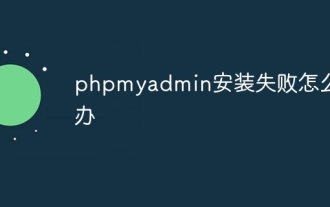 What to do if the installation of phpmyadmin fails
Apr 07, 2024 pm 03:15 PM
What to do if the installation of phpmyadmin fails
Apr 07, 2024 pm 03:15 PM
Troubleshooting steps for failed phpMyAdmin installation: Check system requirements (PHP version, MySQL version, web server); enable PHP extensions (mysqli, pdo_mysql, mbstring, token_get_all); check configuration file settings (host, port, username, password); Check file permissions (directory ownership, file permissions); check firewall settings (whitelist web server ports); view error logs (/var/log/apache2/error.log or /var/log/nginx/error.log); seek Technical support (phpMyAdmin






