 Operation and Maintenance
Operation and Maintenance
 Linux Operation and Maintenance
Linux Operation and Maintenance
 How to clean up the Linux disk when it is full?
How to clean up the Linux disk when it is full?
How to clean up the Linux disk when it is full?

How to clean up a Linux disk that is full?
1. Check the disk information
df –lh
We can see that the 40G capacity under the mount point /dev/xvda1 under Filesystem has been exhausted. The next step is to delete files that take up a lot of disk space but are useless.
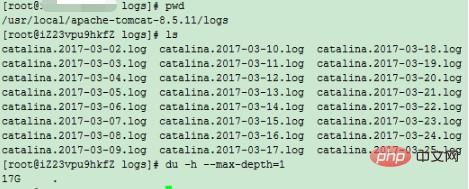
Recommended: "linux tutorial"
2. Locate the largest file directory
cd / #进入根目录。 du -h --max-depth=1 #寻找当前目录,哪个文件夹占用空间最大
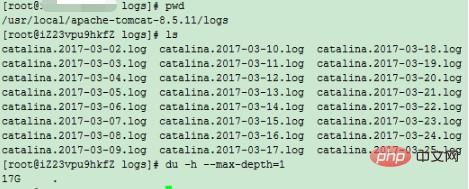
You can see that the path /usr occupies a large disk space, occupying 21G. Sharp-eyed students may have seen the last item showing 24G, which means that the total disk space occupied by all files in the current directory is 24G.
Follow the same method, and after several judgments, we located the tomcat log file.
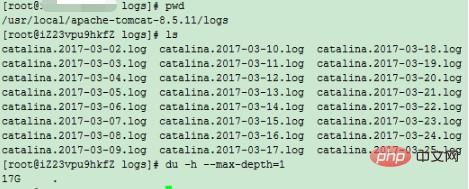
It can be judged from the above figure that the 17G file is in the current directory (tomcat log directory).
3. Locate the largest file
ls –lhS # 将文件以从大到小顺序展现
The final location file is: catalina.out log file.
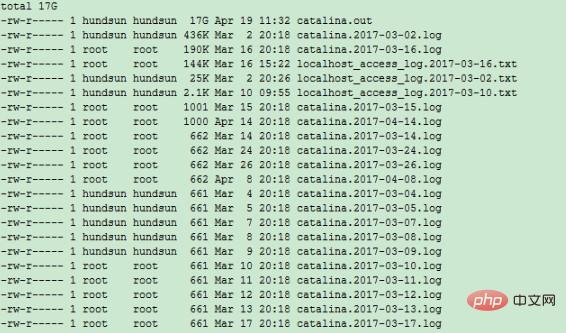
#4. Confirm that the file is not occupied
Anyone can delete a file: rm –f catalina.out However, it is best to confirm Do you want to download it and let developers analyze the logs?
In Linux or Unix systems, deleting a file through rm or the file manager will unlink (unlink) from the file system's directory structure. However, if the file is open (is being used by a process) , then the process will still be able to read the file and the disk space will still be occupied.
/usr/sbin/lsof|grep deleted #确认删除文件是否被占用
is indeed occupied. According to the pid provided in the second column, enter the command: kill -9 13117 Kill the process.

As shown in the figure, the disk space is released. The problem was successfully solved
The above is the detailed content of How to clean up the Linux disk when it is full?. For more information, please follow other related articles on the PHP Chinese website!

Hot AI Tools

Undresser.AI Undress
AI-powered app for creating realistic nude photos

AI Clothes Remover
Online AI tool for removing clothes from photos.

Undress AI Tool
Undress images for free

Clothoff.io
AI clothes remover

AI Hentai Generator
Generate AI Hentai for free.

Hot Article

Hot Tools

Notepad++7.3.1
Easy-to-use and free code editor

SublimeText3 Chinese version
Chinese version, very easy to use

Zend Studio 13.0.1
Powerful PHP integrated development environment

Dreamweaver CS6
Visual web development tools

SublimeText3 Mac version
God-level code editing software (SublimeText3)

Hot Topics
 1377
1377
 52
52
 How to start the server with redis
Apr 10, 2025 pm 08:12 PM
How to start the server with redis
Apr 10, 2025 pm 08:12 PM
The steps to start a Redis server include: Install Redis according to the operating system. Start the Redis service via redis-server (Linux/macOS) or redis-server.exe (Windows). Use the redis-cli ping (Linux/macOS) or redis-cli.exe ping (Windows) command to check the service status. Use a Redis client, such as redis-cli, Python, or Node.js, to access the server.
 The 5 Pillars of Linux: Understanding Their Roles
Apr 11, 2025 am 12:07 AM
The 5 Pillars of Linux: Understanding Their Roles
Apr 11, 2025 am 12:07 AM
The five pillars of the Linux system are: 1. Kernel, 2. System library, 3. Shell, 4. File system, 5. System tools. The kernel manages hardware resources and provides basic services; the system library provides precompiled functions for applications; the shell is the interface for users to interact with the system; the file system organizes and stores data; and system tools are used for system management and maintenance.
 How to view instance name of oracle
Apr 11, 2025 pm 08:18 PM
How to view instance name of oracle
Apr 11, 2025 pm 08:18 PM
There are three ways to view instance names in Oracle: use the "sqlplus" and "select instance_name from v$instance;" commands on the command line. Use the "show instance_name;" command in SQL*Plus. Check environment variables (ORACLE_SID on Linux) through the operating system's Task Manager, Oracle Enterprise Manager, or through the operating system.
 What is Linux actually good for?
Apr 12, 2025 am 12:20 AM
What is Linux actually good for?
Apr 12, 2025 am 12:20 AM
Linux is suitable for servers, development environments, and embedded systems. 1. As a server operating system, Linux is stable and efficient, and is often used to deploy high-concurrency applications. 2. As a development environment, Linux provides efficient command line tools and package management systems to improve development efficiency. 3. In embedded systems, Linux is lightweight and customizable, suitable for environments with limited resources.
 How to start linux with redis
Apr 10, 2025 pm 08:00 PM
How to start linux with redis
Apr 10, 2025 pm 08:00 PM
To start Redis on a Linux system: Install the Redis package. Enable and start the Redis service. Verify that Redis is running. Connect to the Redis server. Advanced options: Configure the Redis server. Set password. Use the systemd unit file.
 Oracle database uninstall tutorial
Apr 11, 2025 pm 06:24 PM
Oracle database uninstall tutorial
Apr 11, 2025 pm 06:24 PM
To uninstall an Oracle database: stop the Oracle service, remove the Oracle instance, delete the Oracle home directory, clear the registry key (Windows only), and delete the environment variables (Windows only). Please back up the data before uninstalling.
 Using Docker with Linux: A Comprehensive Guide
Apr 12, 2025 am 12:07 AM
Using Docker with Linux: A Comprehensive Guide
Apr 12, 2025 am 12:07 AM
Using Docker on Linux can improve development and deployment efficiency. 1. Install Docker: Use scripts to install Docker on Ubuntu. 2. Verify the installation: Run sudodockerrunhello-world. 3. Basic usage: Create an Nginx container dockerrun-namemy-nginx-p8080:80-dnginx. 4. Advanced usage: Create a custom image, build and run using Dockerfile. 5. Optimization and Best Practices: Follow best practices for writing Dockerfiles using multi-stage builds and DockerCompose.
 How to use oracle after installation
Apr 11, 2025 pm 07:51 PM
How to use oracle after installation
Apr 11, 2025 pm 07:51 PM
After Oracle is installed, you can use the following steps: Create a database instance. Connect to the database. Create a user. Create a table. Insert data. Query data. Export data. Import data.




