
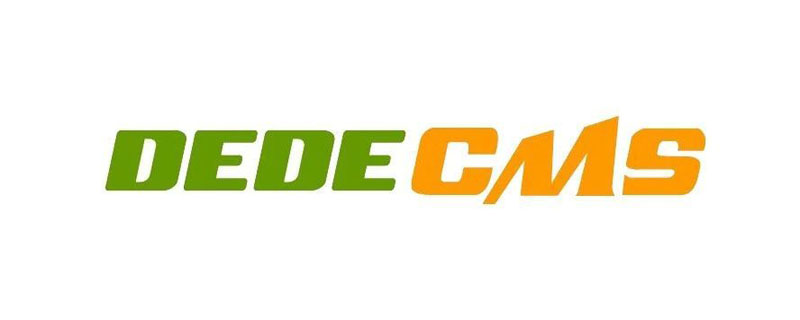
Cause:
The website configuration file contains a Unicode signature.
Solution:
Generally, the configuration file uploaded to the server needs to be modified. Many programmers directly open data/common.inc.php with text for editing. Database link information, which causes the configuration file to contain a Unicode signature (BOM), and this is the culprit of serious non-display, and it is difficult to detect. The solution is to use professional writing software to open the file and remove the Unicode signature (BOM). Let's use Dreamweaver to demonstrate it, as shown below:

Find " Modify" - "Page Properties"
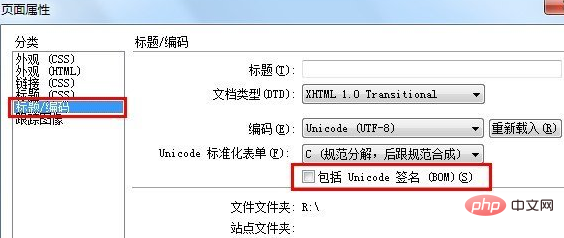
After opening the page properties, find "Title/Encoding", then find "Contain Unicode Signature (BOM)", and check the previous checkbox Just check it off, save it, and then upload it to the server.
Recommended tutorial: dedecms tutorial
The above is the detailed content of Dreamweaver verification code does not display. For more information, please follow other related articles on the PHP Chinese website!