

1. Check the IP information of the current environment configuration
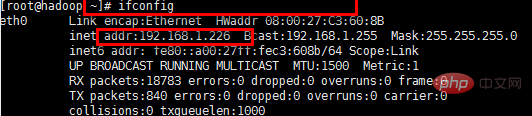
2. Check whether the network configuration is correct
[root@hadoop/]# cat /etc/sysconfig/network-scripts/ifcfg-eth0
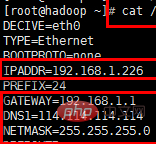
DECIVE=eth0 //指向的网络配置文件 IPADDR=192.168.1.226 //IP地址 GATEWAY=192.168.1.1 //网关地址 DNS1=8.8.8.8 //DNS解析服务器 NETMASK=255.255.255.0 //子网掩码
3. Ping the set gateway to see if it can be pinged. If the gateway cannot be connected, you need to modify the gateway address in the /etc/sysconfig/network-scripts/ifcfg-eth0 file
[root@hadoop/]# ping 192.168.1.1
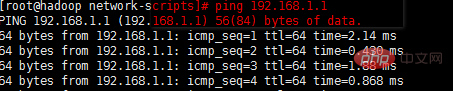
4. Check whether the DNS server is correct, use the command
[root@hadoop etc]# cat resolv.conf
5. Ping the configured DNS service resolution address to see if it can be pinged. If it cannot be connected, It needs to be modified, but it must be guaranteed to be a normal and usable DNS address
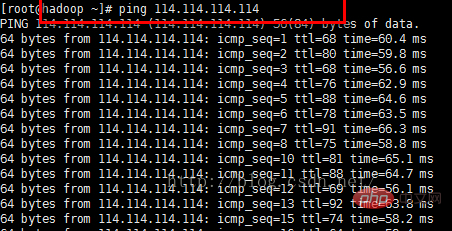
6. Only after the above configurations are correct, you can connect to external network resources and then test. Can you ping external network resources?
[root@hadoop etc]# ping www.baidu.com
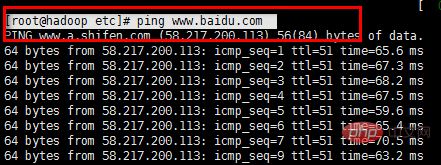
Recommended tutorial: linux tutorial
The above is the detailed content of Linux cannot connect to the Internet. For more information, please follow other related articles on the PHP Chinese website!