

1. Enter the setting options in the vscode editor
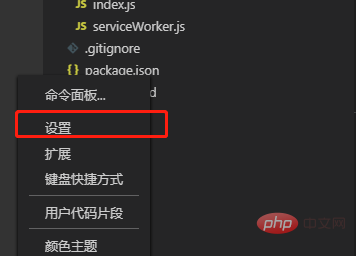
2. Search prevent and uncheck this option
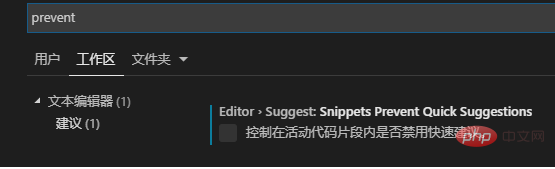
3. Click the file type in the lower right corner, select the required file type and change it to automatic detection
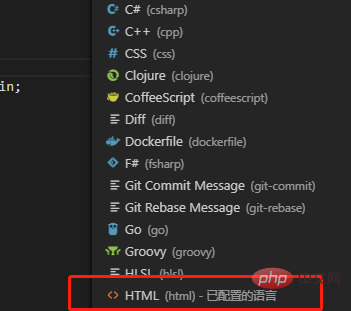
Recommended tutorial: vscode tutorial
The above is the detailed content of vscode turns on smart prompts. For more information, please follow other related articles on the PHP Chinese website!




