
The following section will introduce the configuration process of Sublime Text 3 to execute PHP files in the introductory tutorial column of sublime. I hope it will be helpful to friends in need!
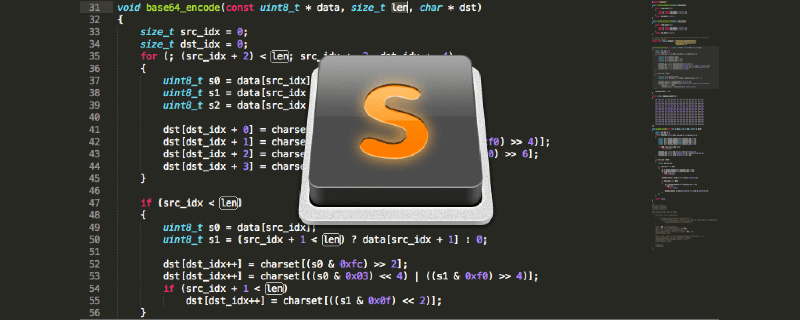
Step 1: Configure system variables
Take the WAMPSERVER integration package as an example. The path of PHP is: D:wampbinphpphp7.0.10, as shown below:
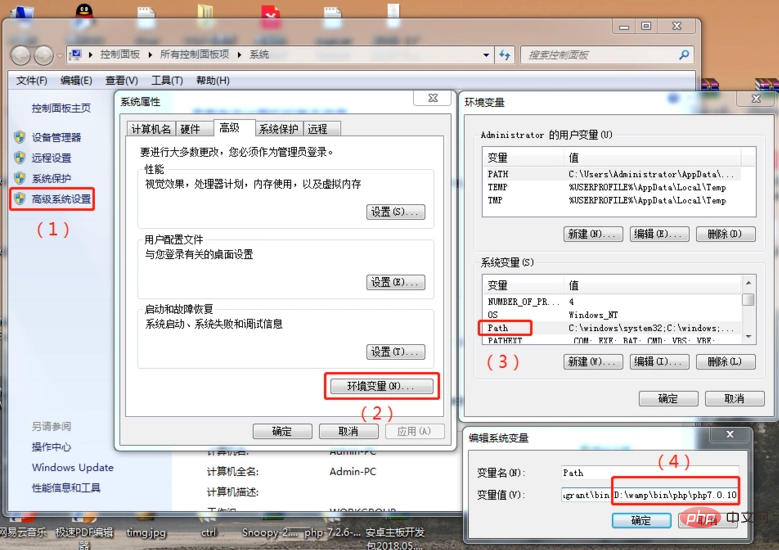
#Check whether the above configuration is successful, as shown below:
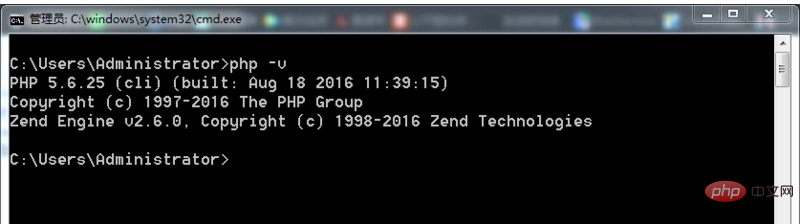
Step 2: Configure PHP compilation
Open Sublime Text 3, as shown below:
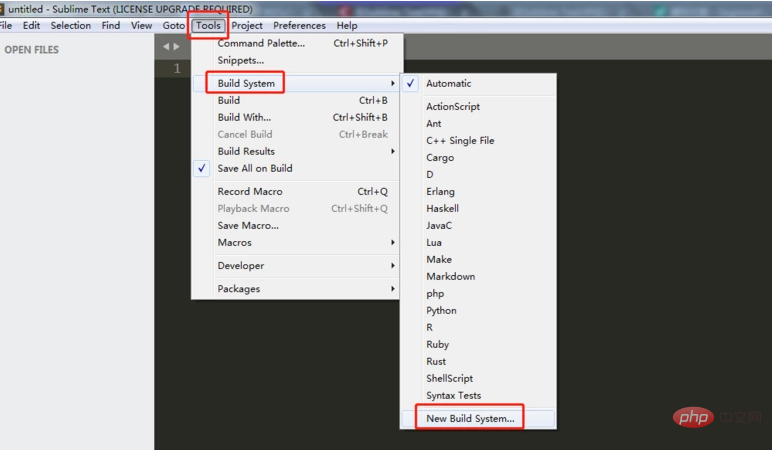
Save the default content:
{
"shell_cmd": "make"
}
替换为以下内容:
{
"cmd": ["php", "$file"],
"file_regex": "php$",
"selector": "source.php"
}and save it in the default location, and name the file: php .sublime-build
Step 3: Test
In Sublime Text 3, press the shortcut key combination CTRL B to execute the PHP file, as shown in the figure below:
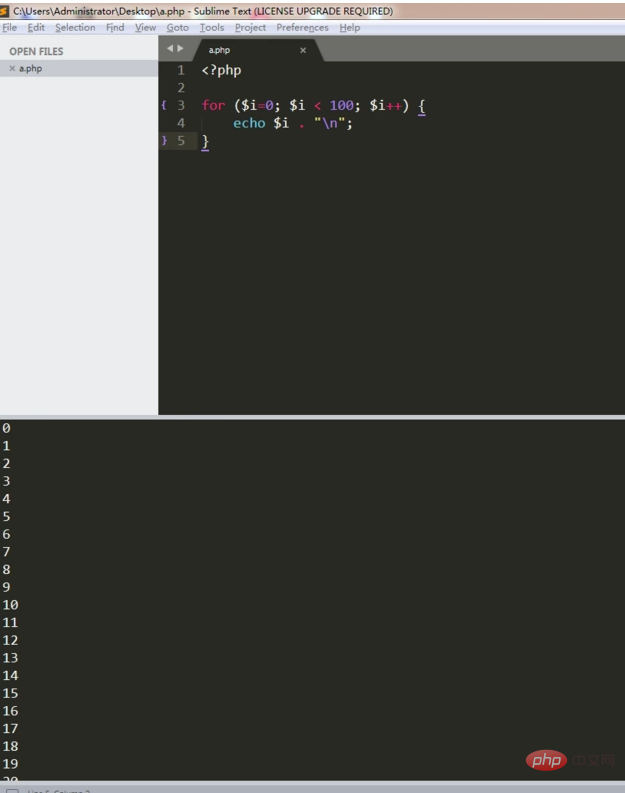
The above is the detailed content of Sublime Text 3 executes the configuration process of PHP files. For more information, please follow other related articles on the PHP Chinese website!




