 CMS Tutorial
CMS Tutorial
 Empire CMS
Empire CMS
 Solution to the error in refreshing the custom list when upgrading Imperial CMS to 7.0
Solution to the error in refreshing the custom list when upgrading Imperial CMS to 7.0
Solution to the error in refreshing the custom list when upgrading Imperial CMS to 7.0

Problem description:
Empire cms6.6 will use the checked=1 condition when creating a custom list. After the upgrade, refresh the custom list An error will occur, indicating that the checked field does not exist.
Cause of the problem:
Empire cms7.0 no longer sets the checked field in the main table, and the audited and unaudited information is stored in separate tables.
Solution:
Modify the custom list and remove the checked=1 condition. If you set up a lot of custom lists, you can consider using SQL statements to replace them in batches, such as:
update `zhuxianfeicom_enewsuserlist` set totalsql=replace(totalsql,'and checked=1',''),listsql=replace(listsql,' and checked=1','')
Recommended tutorial: Empire CMS Tutorial
The above is the detailed content of Solution to the error in refreshing the custom list when upgrading Imperial CMS to 7.0. For more information, please follow other related articles on the PHP Chinese website!

Hot AI Tools

Undresser.AI Undress
AI-powered app for creating realistic nude photos

AI Clothes Remover
Online AI tool for removing clothes from photos.

Undress AI Tool
Undress images for free

Clothoff.io
AI clothes remover

Video Face Swap
Swap faces in any video effortlessly with our completely free AI face swap tool!

Hot Article

Hot Tools

Notepad++7.3.1
Easy-to-use and free code editor

SublimeText3 Chinese version
Chinese version, very easy to use

Zend Studio 13.0.1
Powerful PHP integrated development environment

Dreamweaver CS6
Visual web development tools

SublimeText3 Mac version
God-level code editing software (SublimeText3)

Hot Topics
 1387
1387
 52
52
 Xiaoyi upgraded to an intelligent agent! HarmonyOS NEXT Hongmeng native intelligence opens a new AI era
Jun 22, 2024 am 01:56 AM
Xiaoyi upgraded to an intelligent agent! HarmonyOS NEXT Hongmeng native intelligence opens a new AI era
Jun 22, 2024 am 01:56 AM
On June 21, Huawei Developer Conference 2024 (HDC2024) gathered again in Songshan Lake, Dongguan. At this conference, the most eye-catching thing is that HarmonyOSNEXT officially launched Beta for developers and pioneer users, and comprehensively demonstrated the three "king-breaking" innovative features of HarmonyOSNEXT in all scenarios, native intelligence and native security. HarmonyOSNEXT native intelligence: Opening a new AI era After abandoning the Android framework, HarmonyOSNEXT has become a truly independent operating system independent of Android and iOS, which can be called an unprecedented rebirth. Among its many new features, native intelligence is undoubtedly the new feature that can best bring users intuitive feelings and experience upgrades.
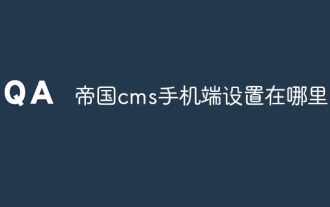 Where are the settings for the mobile version of Empire CMS?
Apr 17, 2024 pm 12:12 PM
Where are the settings for the mobile version of Empire CMS?
Apr 17, 2024 pm 12:12 PM
The mobile settings of Empire CMS are located in the "Mobile Template" of the "Template Management" module. The specific steps include: enabling the template, selecting the application channel, editing the template content, and saving the settings.
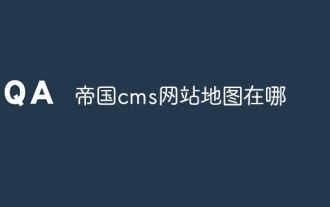 Where is the imperial cms website map?
Apr 17, 2024 am 10:48 AM
Where is the imperial cms website map?
Apr 17, 2024 am 10:48 AM
The Empire CMS sitemap can be found by accessing the config.inc.php file and checking the dositemap settings. If set to "on", sitemap is enabled. The sitemap path is located in the sitemapurl setting and can be accessed via a browser or downloaded via FTP.
 The best time to buy Huawei Mate 60 series, new AI elimination + image upgrade, and enjoy autumn promotions
Aug 29, 2024 pm 03:33 PM
The best time to buy Huawei Mate 60 series, new AI elimination + image upgrade, and enjoy autumn promotions
Aug 29, 2024 pm 03:33 PM
Since the Huawei Mate60 series went on sale last year, I personally have been using the Mate60Pro as my main phone. In nearly a year, Huawei Mate60Pro has undergone multiple OTA upgrades, and the overall experience has been significantly improved, giving people a feeling of being constantly new. For example, recently, the Huawei Mate60 series has once again received a major upgrade in imaging capabilities. The first is the new AI elimination function, which can intelligently eliminate passers-by and debris and automatically fill in the blank areas; secondly, the color accuracy and telephoto clarity of the main camera have been significantly upgraded. Considering that it is the back-to-school season, Huawei Mate60 series has also launched an autumn promotion: you can enjoy a discount of up to 800 yuan when purchasing the phone, and the starting price is as low as 4,999 yuan. Commonly used and often new products with great value
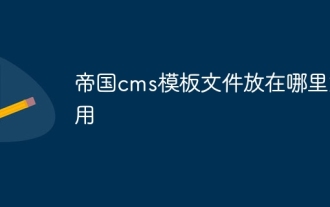 Where can I put the empire cms template file for easy use?
Apr 17, 2024 am 07:22 AM
Where can I put the empire cms template file for easy use?
Apr 17, 2024 am 07:22 AM
The ideal location for the Empire CMS template file is /e/template/default/skin/default/. Secondly, it can also be placed in /e/data/skins/ and /e/skin/. You need to pay attention to maintaining the folder structure and setting file permissions. and regular backups.
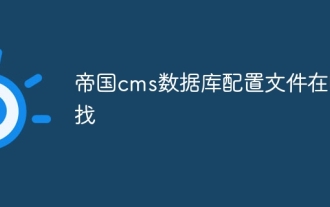 Where to find the empire cms database configuration file
Apr 17, 2024 am 06:42 AM
Where to find the empire cms database configuration file
Apr 17, 2024 am 06:42 AM
The Imperial CMS database configuration file is located in the website root directory e/config/db.inc.php. It contains the following configuration information: $dbhost: database server address $dbuser: database user name $dbpass: database password $dbname: database name $dbport :Database port $dbcharset: Database character set
 Where is the imperial cms resource network template?
Apr 17, 2024 am 10:00 AM
Where is the imperial cms resource network template?
Apr 17, 2024 am 10:00 AM
Empire CMS template download location: Official template download: https://www.phome.net/template/ Third-party template website: https://www.dedecms.com/diy/https://www.0978.com.cn /https://www.jiaocheng.com/Installation method: Download template Unzip template Upload template Select template
 Where is the automatic publishing interface of Empire CMS?
Apr 17, 2024 am 09:03 AM
Where is the automatic publishing interface of Empire CMS?
Apr 17, 2024 am 09:03 AM
The automatic publishing interface of Empire CMS is located at /e/api/web/postinfo.php. The usage steps are as follows: visit /e/api/web/postinfo.php address and use HTTP POST to submit the article title, column ID, category ID, author and article The content and other data interfaces will return a response in JSON format, which contains the publishing results and article ID.



