

How to browse php files?
As shown in the picture, for example, if a new PHP file is created, how should I open the PHP file?
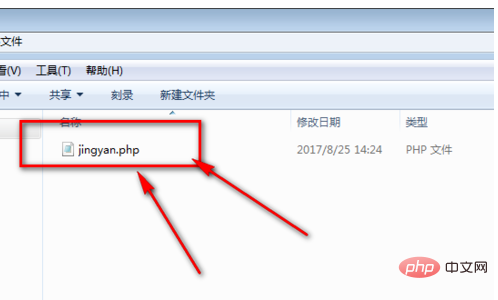
#The method is very simple, just right-click the mouse and use the notebook open method.
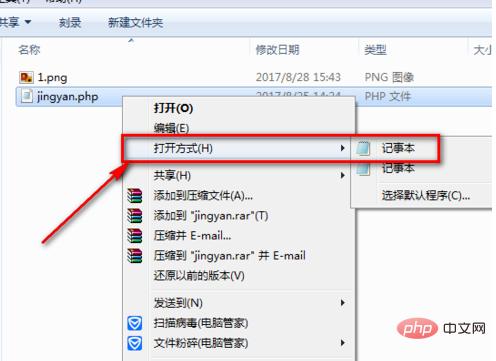
In this way, you can directly open the PHP file, and then start writing your own PHP code to test.
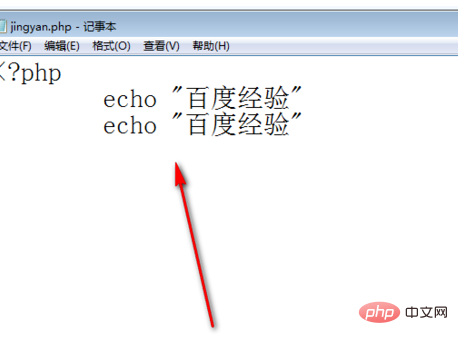
Of course, you can also choose the sublime opening method, provided that your computer has sublime installed. If not, install one yourself.
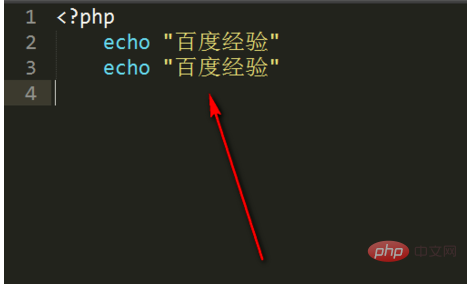
But if you need to run PHP files, you need to install xampp integration software (Address: https://www.php.cn/xiazai/gongju/91), and then start it, (start) means to start.
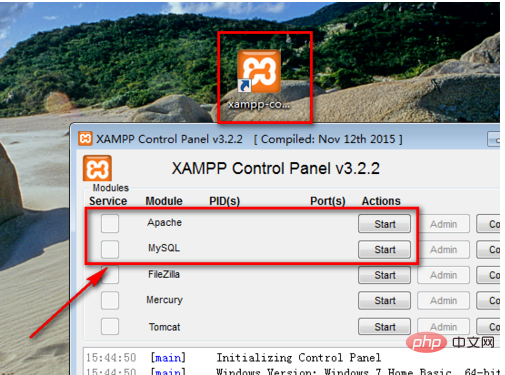
Then put the file in the htdocs folder in the installation directory. My installation directory is the myservice folder in the f drive.
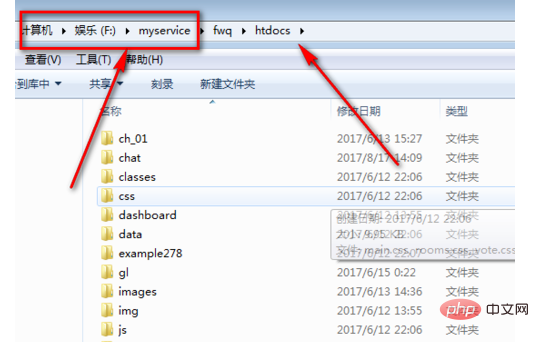
After that, open the browser window and enter localhost/ and the name of the PHP file to run it. It is very simple.
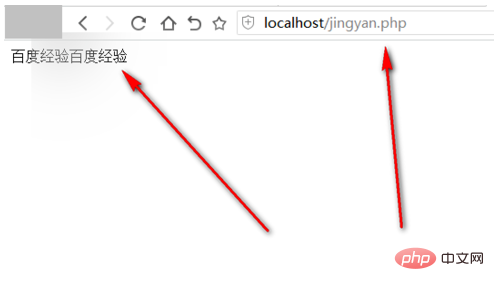
The above is the detailed content of How to browse php files. For more information, please follow other related articles on the PHP Chinese website!