

1. Open the WordPress site, right-click the location of the information you want to modify, and find Check, some are called review elements, some are called review, etc., which are common tools for web pages.

#2. Click Check to enter the code interface. And the corresponding position of the code and text
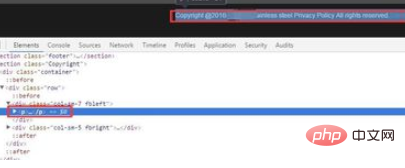
3. Copy one of the paragraphs and shorten a few single words, for example, copy "Copyright @2016"
4. Use FTP into your own website template path/wp-content/themes/jh/footer.php

5, or you can also find footer in the appearance-editor of the WordPress backend .php file
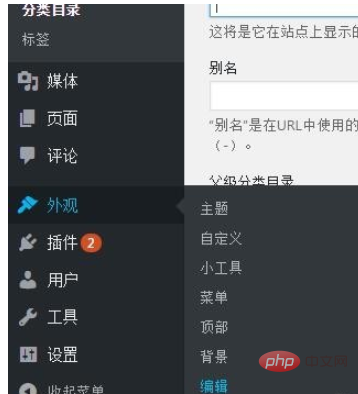
6. It is recommended to use FTP for modification, and errors can be recovered; use FTP to download the footer, as shown in the figure:
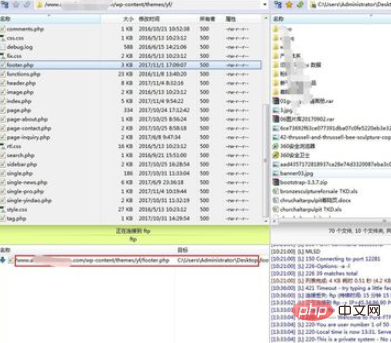
7. Open it with the editor
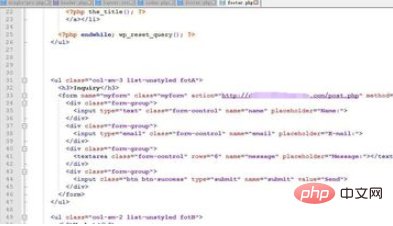
8. In the editor, Ctrl F, find what you just copied, search, you can find the location of the information, and then Carefully modified
Notes: Pay attention to coding issues when modifying in the background
Recommended tutorial: wordpress tutorial
The above is the detailed content of How to remove copyright and other information in wordpress. For more information, please follow other related articles on the PHP Chinese website!