 Operation and Maintenance
Operation and Maintenance
 Windows Operation and Maintenance
Windows Operation and Maintenance
 Restart the Alibaba Cloud ECS server instance
Restart the Alibaba Cloud ECS server instance
Restart the Alibaba Cloud ECS server instance

Prerequisites
The instance to be restarted must be running.
Background information
The restart operation will cause your instance to stop working and cause business interruption, so please perform it with caution.
Operation steps
1. Log in to the ECS management console.
#2. In the left navigation bar, select Instances & Mirroring > Instances.
#3. Select a region.
#4. Find the instance that needs to be restarted.
If you want to restart an instance, in the Action column, click More > Instance Status > Restart.
#If you want to restart multiple instances, select multiple instances (the status of the selected instances must be consistent), and click Restart at the bottom of the page.
#5. In the Restart Instance dialog box, select the restart method and click OK.
Related Documents
RebootInstance
Recommended tutorial: windows tutorial
The above is the detailed content of Restart the Alibaba Cloud ECS server instance. For more information, please follow other related articles on the PHP Chinese website!

Hot AI Tools

Undresser.AI Undress
AI-powered app for creating realistic nude photos

AI Clothes Remover
Online AI tool for removing clothes from photos.

Undress AI Tool
Undress images for free

Clothoff.io
AI clothes remover

AI Hentai Generator
Generate AI Hentai for free.

Hot Article

Hot Tools

Notepad++7.3.1
Easy-to-use and free code editor

SublimeText3 Chinese version
Chinese version, very easy to use

Zend Studio 13.0.1
Powerful PHP integrated development environment

Dreamweaver CS6
Visual web development tools

SublimeText3 Mac version
God-level code editing software (SublimeText3)

Hot Topics
 How to restart Samsung s24Ultra phone?
Feb 09, 2024 pm 09:54 PM
How to restart Samsung s24Ultra phone?
Feb 09, 2024 pm 09:54 PM
When using the Samsung S24 Ultra mobile phone, you may occasionally encounter some problems or need to reset the device. In this case, restarting the phone is a common solution. However, it may be confusing if you don't know much about the steps. However, don’t worry, I will show you how to restart your Samsung S24 Ultra phone properly. How to restart the Samsung s24 Ultra 1. Bring up the control menu to shut down: Slide down from the top of the Samsung screen to bring up the shortcut tool menu, click the power icon (a combination of arc and vertical line) to bring up the shutdown and restart selection interface, click Just restart; 2. Use the key combination to shut down: long press the volume-key plus the power key to bring up the shutdown and restart selection menu, click to select shutdown. By pressing and holding
 Alibaba Cloud announced that the 2024 Yunqi Conference will be held in Hangzhou from September 19th to 21st. Free application for free tickets
Aug 07, 2024 pm 07:12 PM
Alibaba Cloud announced that the 2024 Yunqi Conference will be held in Hangzhou from September 19th to 21st. Free application for free tickets
Aug 07, 2024 pm 07:12 PM
According to news from this website on August 5, Alibaba Cloud announced that the 2024 Yunqi Conference will be held in Yunqi Town, Hangzhou from September 19th to 21st. There will be a three-day main forum, 400 sub-forums and parallel topics, as well as nearly four Ten thousand square meters of exhibition area. Yunqi Conference is free and open to the public. From now on, the public can apply for free tickets through the official website of Yunqi Conference. An all-pass ticket of 5,000 yuan can be purchased. The ticket website is attached on this website: https://yunqi.aliyun.com/2024 /ticket-list According to reports, the Yunqi Conference originated in 2009 and was originally named the First China Website Development Forum. In 2011, it evolved into the Alibaba Cloud Developer Conference. In 2015, it was officially renamed the "Yunqi Conference" and has continued to successful move
 How to solve the computer prompt 'reboot and select proper boot device'
Jan 15, 2024 pm 02:00 PM
How to solve the computer prompt 'reboot and select proper boot device'
Jan 15, 2024 pm 02:00 PM
Reinstalling the system may not be a foolproof solution, but after reinstalling, I found that when the computer is turned on, it will display white text on a black background, and then give a prompt: rebootandselectproperbootdevice, what is going on? Such a prompt is usually caused by a boot error. In order to help everyone, the editor has brought you a solution. Computer use is becoming more and more popular, and computer failures are becoming more and more common. No, recently some users encountered a black screen when turning on the computer, and prompted Reboot and Select Proper Boot device, and the computer system could not start normally. What's going on? How to solve it? The user is confused. Next, the editor will follow
 What is the correct way to restart a service in Linux?
Mar 15, 2024 am 09:09 AM
What is the correct way to restart a service in Linux?
Mar 15, 2024 am 09:09 AM
What is the correct way to restart a service in Linux? When using a Linux system, we often encounter situations where we need to restart a certain service, but sometimes we may encounter some problems when restarting the service, such as the service not actually stopping or starting. Therefore, it is very important to master the correct way to restart services. In Linux, you can usually use the systemctl command to manage system services. The systemctl command is part of the systemd system manager
 Solution to the problem of infinite black screen spinning and restarting when booting up Windows 10
Dec 26, 2023 pm 07:10 PM
Solution to the problem of infinite black screen spinning and restarting when booting up Windows 10
Dec 26, 2023 pm 07:10 PM
After we install the win10 operating system, if some friends have a black screen and the cursor keeps spinning in a circle while using the system, don't worry. The editor thinks that this situation may be due to the settings of our computer. You can first enter the advanced options of the system, and then find the corresponding options that need to be set and set them. Let’s take a look at the specific operation steps. Let’s take a look at what the editor did~ What to do if win10 starts up with an infinite black screen and spins in circles. Method 1: 1. Hard shutdown three times (force the power button for 10 seconds). The system will automatically repair and the interface shown below will appear. 2. Troubleshooting center point – “Advanced Options” 3. Click – “Startup Settings” in the advanced options 4. Click – “Restart” button. 5. The computer will restart at this time. Restart
 Solve the problem of restarting in a loop after entering the password in win10
Dec 29, 2023 pm 09:53 PM
Solve the problem of restarting in a loop after entering the password in win10
Dec 29, 2023 pm 09:53 PM
When we inadvertently perform some wrong operations, or there are certain errors in the system itself, we may be unable to enter the desktop after entering the password and keep restarting. At this time we can repair it in safe mode. Let’s take a look at the specific methods below. Win10 cannot enter the desktop after entering a password and keeps restarting. Solution 1. First, press and hold "shift" on the keyboard and click the power button in the lower right corner, then choose to restart the computer until the repair interface appears and then release the "shift" key. 2. If there is no power button in the lower right corner, you can also use the power button of the computer host, but you need to restart it three times or more in a row. 3. After the repair interface appears, we click "View advanced repair options". 4. Select "Troubleshoot". 5
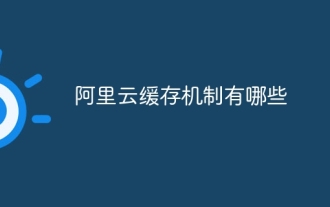 What are Alibaba Cloud's caching mechanisms?
Nov 15, 2023 am 11:22 AM
What are Alibaba Cloud's caching mechanisms?
Nov 15, 2023 am 11:22 AM
Alibaba Cloud caching mechanisms include Alibaba Cloud Redis, Alibaba Cloud Memcache, distributed cache service DSC, Alibaba Cloud Table Store, CDN, etc. Detailed introduction: 1. Alibaba Cloud Redis: A distributed memory database provided by Alibaba Cloud that supports high-speed reading and writing and data persistence. By storing data in memory, it can provide low-latency data access and high concurrency processing capabilities; 2. Alibaba Cloud Memcache: the cache system provided by Alibaba Cloud, etc.
 How to shut down and restart Meizu 21pro?
Mar 18, 2024 pm 02:28 PM
How to shut down and restart Meizu 21pro?
Mar 18, 2024 pm 02:28 PM
Meizu 21Pro is a popular smartphone with excellent performance and rich features. But sometimes we may need to perform operations such as shutting down or restarting. If you need to know how to shut down or restart Meizu 21Pro, the following steps will be introduced in detail. How to shut down and restart Meizu 21pro? Method 1: When shutting down, you only need to hold down the power button for a while, and the shutdown option will appear. Click [Power Off], wait for shutdown, and then press and hold the power button to restart. Method 2: When the phone freezes, press and hold the [Power Button] for about 15 seconds until the screen goes black. You can force it to shut down and restart. Method three: If there is a more serious crash situation and the above method does not work, then we can only wait for our Meizu phone to run out of battery.





