Why learn linux
Currently, a large number of enterprises use Linux as servers. After you are employed in the future, you will find that web servers such as Tomcat and jobss are built on Linux. Later we need to learn the databases mysql, oracle, db2, or Greenplum and the like are also built using Linux in enterprises.
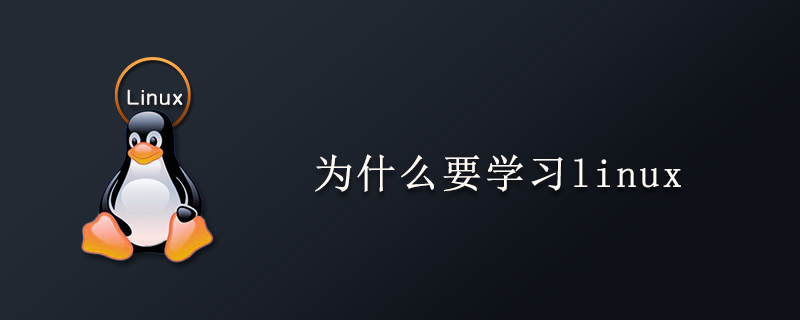
Why should you learn Linux
In the ranking of the top 500 operating systems for supercomputers in the world, Linux The proportion has remained above 85% for a long time in the past ten years, and has been showing a rapid upward trend. According to the 2016 rankings, Linux’s share has reached 98.80%. (Recommended learning: linux operation and maintenance)
In fact, in the field of server applications of various large, small and medium-sized enterprises, the market share of Linux systems is getting closer and closer to this ratio. This is enough to show how good Linux's performance is.
Many novices have a very confusing question: "I have heard of Linux, but what can I do on it when learning the Linux system, or what specifically can the Linux system do?" With this question , let’s first understand the relationship between Linux and open source software, as well as the application fields and future development trends of Linux.
1. Linux and open source software
Linux is a free and open source UNIX-like operating system. The kernel of the operating system is written by Linas Stova It was first released in 1991. Later, after adding user space applications, it became the Linux operating system.
Strictly speaking, Linux is just the operating system kernel itself, but "Linux kernel" is usually used to express this meaning. Linux is often used to refer to a complete operating system based on the Linux kernel, which includes GUI components and many other practical tools.
The GNU General Public License (GNU GPL or GPL for short) is a widely used free software license agreement originally written by Richard Stallman for the GNU project. GPL Given the definition of free software for computer programs, any product developed based on GPL software must be released under a GPL license and the source code must be disclosed.
Linux is the most famous example of the development of free software and open source software. As long as the GNU General Public License is followed, any individual or institution can freely use all the underlying source code of Linux, and can also modify and redistribute it freely.
With the rapid development of the Linux operating system, various open source software and practical tools integrated on Linux have also been applied and popularized. Therefore, Linux has also become synonymous with open source software.
2. The development of Linux in the server field
As the influence of open source software increases worldwide, the Linux server operating system plays an important role in the entire server operating system market. It has occupied more and more market shares and has formed a situation of large-scale market application. And maintain a rapid growth rate. Especially in key national fields such as government, finance, agriculture, transportation, and telecommunications.
In addition, considering the rapid growth of Linux and the support of relevant national policies, Linux server products will definitely be able to impact the larger server market. According to statistics from authoritative departments, Linux currently occupies 75% of the market share in the server field. At the same time, the rapid rise of Linux in the server market has attracted great attention from the global IT industry and has become the backbone of the server operating system field with strong momentum. strength.
3. The development of Linux in the desktop field
In recent years, especially in the domestic market, the development trend of Linux desktop operating systems has been very rapid. Domestic system software manufacturers such as Kirin Linux, Hongqi Linux, Deepin Linux and other system software manufacturers have launched Linux desktop operating systems, which have been widely used in government, enterprises, OEM and other fields.
In addition, SUSE and Ubuntu have also launched Linux-based desktop systems, especially Ubuntu Linux, which has accumulated a large number of community users. However, from the perspective of the overall function and performance of the system, there is still a certain gap between the Linux desktop system and the Windows series, mainly in terms of system ease of use, system management, software and hardware compatibility, and software richness.
4. Linux is widely used in embedded systems and the development of the field
Linux’s low cost, powerful customization functions and good portability make Linux popular in Embedded systems are also widely used. Currently, Linux is widely used in mobile phones, tablet computers, routers, televisions, electronic game consoles and other fields. The Android operating system is built on the Linux kernel.
At present, Android has become the most popular smartphone operating system in the world. According to the latest statistics from authoritative departments in 2015, the global market share of the Android operating system has reached 84.6%.
5. The development of Linux in the field of cloud computing/big data
The rapid development of the Internet industry has promoted the formation and rapid development of cloud computing and big data industries. As a platform based on open source software, cloud computing and big data occupy the core advantage; according to research by the Linux Foundation, 86% of enterprises have used Linux operating systems to build cloud computing and big data platforms. Currently, Linux has begun to replace Unix as the most popular operating system for cloud computing and big data platforms
The above is the detailed content of Why learn linux. For more information, please follow other related articles on the PHP Chinese website!

Hot AI Tools

Undresser.AI Undress
AI-powered app for creating realistic nude photos

AI Clothes Remover
Online AI tool for removing clothes from photos.

Undress AI Tool
Undress images for free

Clothoff.io
AI clothes remover

AI Hentai Generator
Generate AI Hentai for free.

Hot Article

Hot Tools

Notepad++7.3.1
Easy-to-use and free code editor

SublimeText3 Chinese version
Chinese version, very easy to use

Zend Studio 13.0.1
Powerful PHP integrated development environment

Dreamweaver CS6
Visual web development tools

SublimeText3 Mac version
God-level code editing software (SublimeText3)

Hot Topics
 1386
1386
 52
52
 Difference between centos and ubuntu
Apr 14, 2025 pm 09:09 PM
Difference between centos and ubuntu
Apr 14, 2025 pm 09:09 PM
The key differences between CentOS and Ubuntu are: origin (CentOS originates from Red Hat, for enterprises; Ubuntu originates from Debian, for individuals), package management (CentOS uses yum, focusing on stability; Ubuntu uses apt, for high update frequency), support cycle (CentOS provides 10 years of support, Ubuntu provides 5 years of LTS support), community support (CentOS focuses on stability, Ubuntu provides a wide range of tutorials and documents), uses (CentOS is biased towards servers, Ubuntu is suitable for servers and desktops), other differences include installation simplicity (CentOS is thin)
 How to use docker desktop
Apr 15, 2025 am 11:45 AM
How to use docker desktop
Apr 15, 2025 am 11:45 AM
How to use Docker Desktop? Docker Desktop is a tool for running Docker containers on local machines. The steps to use include: 1. Install Docker Desktop; 2. Start Docker Desktop; 3. Create Docker image (using Dockerfile); 4. Build Docker image (using docker build); 5. Run Docker container (using docker run).
 Centos options after stopping maintenance
Apr 14, 2025 pm 08:51 PM
Centos options after stopping maintenance
Apr 14, 2025 pm 08:51 PM
CentOS has been discontinued, alternatives include: 1. Rocky Linux (best compatibility); 2. AlmaLinux (compatible with CentOS); 3. Ubuntu Server (configuration required); 4. Red Hat Enterprise Linux (commercial version, paid license); 5. Oracle Linux (compatible with CentOS and RHEL). When migrating, considerations are: compatibility, availability, support, cost, and community support.
 How to install centos
Apr 14, 2025 pm 09:03 PM
How to install centos
Apr 14, 2025 pm 09:03 PM
CentOS installation steps: Download the ISO image and burn bootable media; boot and select the installation source; select the language and keyboard layout; configure the network; partition the hard disk; set the system clock; create the root user; select the software package; start the installation; restart and boot from the hard disk after the installation is completed.
 How to view the docker process
Apr 15, 2025 am 11:48 AM
How to view the docker process
Apr 15, 2025 am 11:48 AM
Docker process viewing method: 1. Docker CLI command: docker ps; 2. Systemd CLI command: systemctl status docker; 3. Docker Compose CLI command: docker-compose ps; 4. Process Explorer (Windows); 5. /proc directory (Linux).
 Detailed explanation of docker principle
Apr 14, 2025 pm 11:57 PM
Detailed explanation of docker principle
Apr 14, 2025 pm 11:57 PM
Docker uses Linux kernel features to provide an efficient and isolated application running environment. Its working principle is as follows: 1. The mirror is used as a read-only template, which contains everything you need to run the application; 2. The Union File System (UnionFS) stacks multiple file systems, only storing the differences, saving space and speeding up; 3. The daemon manages the mirrors and containers, and the client uses them for interaction; 4. Namespaces and cgroups implement container isolation and resource limitations; 5. Multiple network modes support container interconnection. Only by understanding these core concepts can you better utilize Docker.
 What to do if the docker image fails
Apr 15, 2025 am 11:21 AM
What to do if the docker image fails
Apr 15, 2025 am 11:21 AM
Troubleshooting steps for failed Docker image build: Check Dockerfile syntax and dependency version. Check if the build context contains the required source code and dependencies. View the build log for error details. Use the --target option to build a hierarchical phase to identify failure points. Make sure to use the latest version of Docker engine. Build the image with --t [image-name]:debug mode to debug the problem. Check disk space and make sure it is sufficient. Disable SELinux to prevent interference with the build process. Ask community platforms for help, provide Dockerfiles and build log descriptions for more specific suggestions.
 What computer configuration is required for vscode
Apr 15, 2025 pm 09:48 PM
What computer configuration is required for vscode
Apr 15, 2025 pm 09:48 PM
VS Code system requirements: Operating system: Windows 10 and above, macOS 10.12 and above, Linux distribution processor: minimum 1.6 GHz, recommended 2.0 GHz and above memory: minimum 512 MB, recommended 4 GB and above storage space: minimum 250 MB, recommended 1 GB and above other requirements: stable network connection, Xorg/Wayland (Linux)




