How to make DEDECMS search results display the complete title

The result of incomplete display of search results is actually controlled by a titlelen='', so as long as we modify this tag in the template page, the purpose can be achieved.
Solution:
1. Find {dede:list perpage='20' titlelen='30} in \templets\default\search.htm
2. Change it to {dede:list perpage='20' titlelen='100'}
Problem solved!
Recommended tutorial: DEDECMS tutorial
The above is the detailed content of How to make DEDECMS search results display the complete title. For more information, please follow other related articles on the PHP Chinese website!

Hot AI Tools

Undresser.AI Undress
AI-powered app for creating realistic nude photos

AI Clothes Remover
Online AI tool for removing clothes from photos.

Undress AI Tool
Undress images for free

Clothoff.io
AI clothes remover

Video Face Swap
Swap faces in any video effortlessly with our completely free AI face swap tool!

Hot Article

Hot Tools

Notepad++7.3.1
Easy-to-use and free code editor

SublimeText3 Chinese version
Chinese version, very easy to use

Zend Studio 13.0.1
Powerful PHP integrated development environment

Dreamweaver CS6
Visual web development tools

SublimeText3 Mac version
God-level code editing software (SublimeText3)

Hot Topics
 1387
1387
 52
52
 How to check the current directory in Linux?
Feb 23, 2024 pm 05:54 PM
How to check the current directory in Linux?
Feb 23, 2024 pm 05:54 PM
In Linux systems, you can use the pwd command to display the current path. The pwd command is the abbreviation of PrintWorkingDirectory and is used to display the path of the current working directory. Enter the following command in the terminal to display the current path: pwd After executing this command, the terminal will display the full path of the current working directory, such as: /home/user/Documents. In addition, you can use some other options to enhance the functionality of the pwd command. For example, the -P option can display
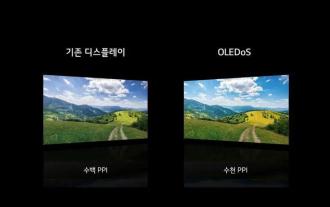 Samsung will provide displays for Microsoft's MR headsets, and the devices are expected to be lighter and have clearer displays
Aug 10, 2024 pm 09:45 PM
Samsung will provide displays for Microsoft's MR headsets, and the devices are expected to be lighter and have clearer displays
Aug 10, 2024 pm 09:45 PM
Recently, Samsung Display and Microsoft signed an important cooperation agreement. According to the agreement, Samsung Display will develop and supply hundreds of thousands of OLEDoS panels for mixed reality (MR) head-mounted devices to Microsoft. Microsoft is developing an MR device for multimedia content such as games and movies. This device is expected to It will be launched after the OLEDoS specifications are finalized, mainly serving the commercial field, and is expected to be delivered as early as 2026. OLEDoS (OLED on Silicon) technology OLEDoS is a new display technology that deposits OLED on a silicon substrate. Compared with traditional glass substrates, it is thinner and has higher pixels. OLEDoS display and ordinary display
 What is the difference between full-width characters and half-width characters?
Mar 25, 2024 pm 03:54 PM
What is the difference between full-width characters and half-width characters?
Mar 25, 2024 pm 03:54 PM
What is the difference between full-width characters and half-width characters? In our daily life, we often encounter the two concepts of full-width characters and half-width characters, especially in input methods, typesetting, printing, etc., which involve the use of these two characters. So, what is the difference between full-width characters and half-width characters? Let us discuss this issue below. First of all, full-width characters and half-width characters were concepts originally introduced by Chinese typewriters. The so-called half-width characters are characters that occupy half the width of a character, usually referring to English characters and Arabic numerals. Full-width characters occupy
 Where is the imperial cms resource network template?
Apr 17, 2024 am 10:00 AM
Where is the imperial cms resource network template?
Apr 17, 2024 am 10:00 AM
Empire CMS template download location: Official template download: https://www.phome.net/template/ Third-party template website: https://www.dedecms.com/diy/https://www.0978.com.cn /https://www.jiaocheng.com/Installation method: Download template Unzip template Upload template Select template
 Win11 file suffix display operation guide
Mar 09, 2024 am 09:18 AM
Win11 file suffix display operation guide
Mar 09, 2024 am 09:18 AM
Win11 file suffix display operation guide With the launch of Windows 11 system, many users have found that file suffixes are hidden by default in the file explorer, which brings some trouble to users in identifying file types and performing operations. This guide will introduce you to how to display file suffixes in Windows 11 system and provide an operation guide. Step One: Open File Explorer First, you need to open File Explorer. You can do this by clicking the folder icon in the taskbar or by pressing Window
 How dedecms implements template replacement
Apr 16, 2024 pm 12:12 PM
How dedecms implements template replacement
Apr 16, 2024 pm 12:12 PM
Template replacement can be implemented in Dedecms through the following steps: modify the global.cfg file and set the required language pack. Modify the taglib.inc.php hook file and add support for language suffix template files. Create a new template file with a language suffix and modify the required content. Clear Dedecms cache.
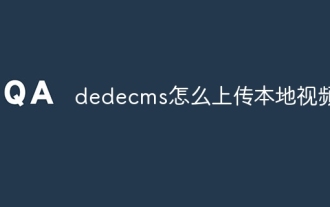 How to upload local videos to dedecms
Apr 16, 2024 pm 12:39 PM
How to upload local videos to dedecms
Apr 16, 2024 pm 12:39 PM
How to upload local videos using Dedecms? Prepare the video file in a format that is supported by Dedecms. Log in to the Dedecms management backend and create a new video category. Upload video files on the video management page, fill in the relevant information and select the video category. To embed a video while editing an article, enter the file name of the uploaded video and adjust its dimensions.
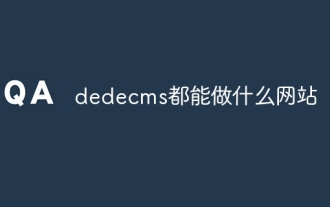 What website can dedecms do?
Apr 16, 2024 pm 12:24 PM
What website can dedecms do?
Apr 16, 2024 pm 12:24 PM
Dedecms is an open source CMS that can be used to create various types of websites, including: news websites, blogs, e-commerce websites, forums and community websites, educational websites, portals, other types of websites (such as corporate websites, personal websites, photo album websites, video sharing website)




