
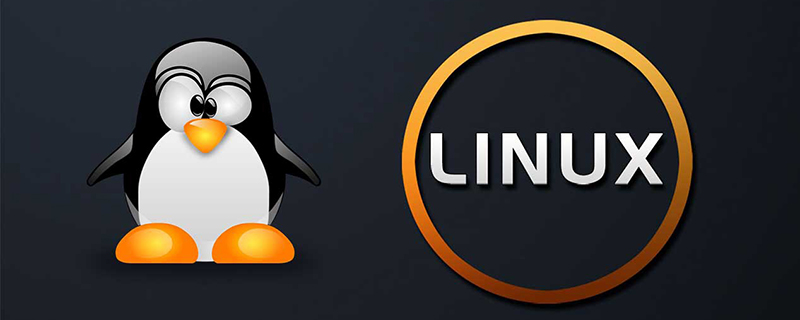
linux network is unreachable
linux configuration gateway prompts that the network is unreachable
route: SIOCADDRT: Network is unreachable
Reason: It is possible that when configuring the IP address, the subnet mask was not added
Solution: Reconfigure the IP, add the subnet mask, and add the gateway
Detailed operation process As follows:
1. Add a network card, configure ip
[root@vm50 ~]# nmcli connection show //查看网卡
Name UUID type device
eth0 4f5f8b5d-4b51-4e1c-98c7-40f0eb90f241 802-3-ethernet eth0 virbr0 566dccb2-cbb0-4bbe-a714-06f3d313d9cd bridge virbr0 [root@vm50 ~]# nmcli connection add con-name eth1 type ethernet ifname eth1 //添加网卡 连接“eth1”(4cb9f43e-77d6-455f-990c-620e4a12d52b) 已成功添加。 [root@vm50 ~]# nmcli connection modify eth1 ipv4.method manual ipv4.addresses 192.168.2.50/24 con.autoconnect yes // 配置ip地址,此处192.168.2.50/24(24未加,则网络不可达) [root@vm50 ~]# nmcli connection up eth1 /激活网卡 连接已成功激活(D-Bus 活动路径:/org/freedesktop/NetworkManager/ActiveConnection/8) [root@vm50 ~]# nmcli connection show 名称 UUID 类型 设备 eht1 4cb9f43e-77d6-455f-990c-620e4a12d52b 802-3-ethernet eth1 //已经添加的网卡 eth0 4f5f8b5d-4b51-4e1c-98c7-40f0eb90f241 802-3-ethernet eth0 virbr0 566dccb2-cbb0-4bbe-a714-06f3d313d9cd bridge virbr0
2. Configure gateway
[root@mysql51 ~]# systemctl stop NetworkManager //配置网关,需先停止网络管理
[root@mysql51 ~]# route -n //查看网关Gateway
Kernel IP routing table
Destination Gateway Genmask Flags Metric Ref Use Iface
192.168.4.0 0.0.0.0 255.255.255.0 U 100 0 0 eth0
192.168.122.0 0.0.0.0 255.255.255.0 U 0 0 0 virbr0
[root@mysql51 ~]# route add default gw 192.168.4.50
route: SIOCADDRT: Network is unreachable //配置网关,出现网络不可达,重新配置ip
[root@mysql51 ~]# route add default gw 192.168.4.50
[root@mysql51 ~]# route -n
Kernel IP routing table
Destination Gateway Genmask Flags Metric Ref Use Iface
0.0.0.0 192.168.4.50 0.0.0.0 UG 0 0 0 eth0
192.168.4.0 0.0.0.0 255.255.255.0 U 100 0 0 eth0
192.168.122.0 0.0.0.0 255.255.255.0 U 0 0 0 virbr0Recommended: linux server maintenance
The above is the detailed content of Linux network is unreachable. For more information, please follow other related articles on the PHP Chinese website!