
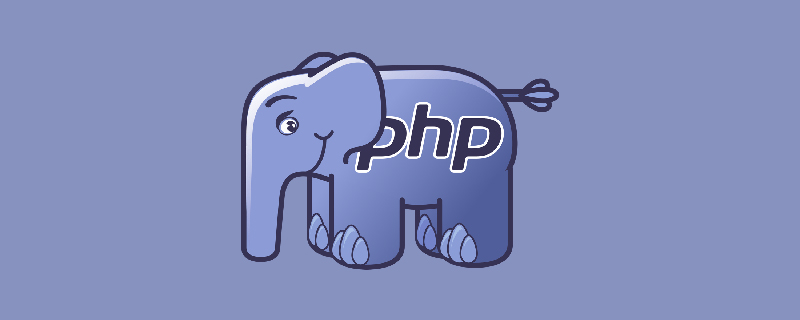
phpstudy appears 403?
I was using phpStudy just fine a few days ago, but today it suddenly stopped working. Below is a screenshot of the error. After asking the teacher, the solution is as follows
Recommended: "phpstudy Usage tutorial》
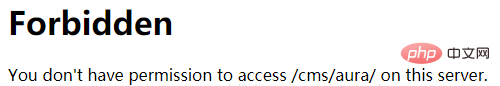
The first step is to add a domain name site
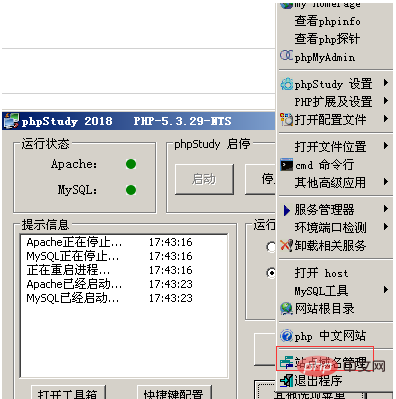
In adding the site domain name Always pay attention to the website domain name. If you are like me, you will jump to the website directory when you visit Baidu. Use with caution
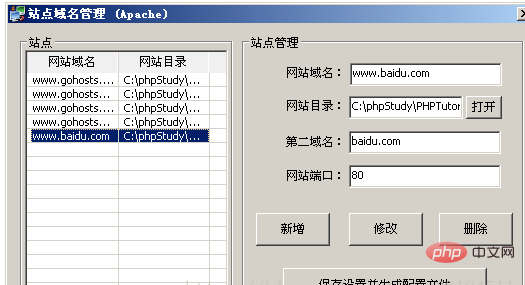
The second step Open the vhosts.conf file to check whether the addition is successful. In the vhosts.conf file of Apache
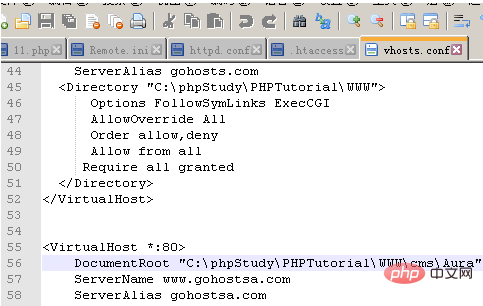
the third part goes to the hosts file to configure domain name resolution
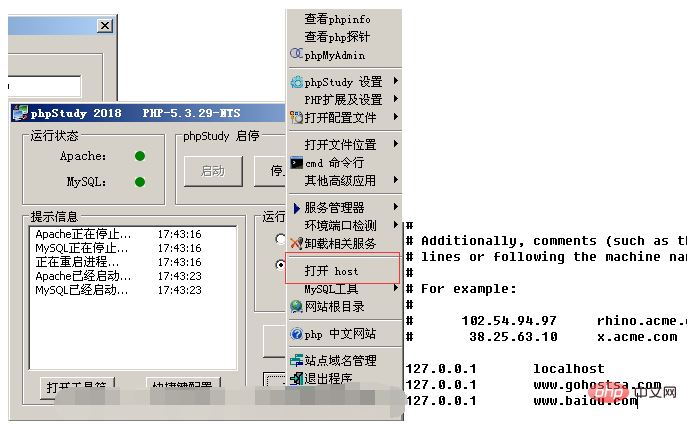
The fourth step is completed. At this point, when you access the newly added site locally, it will jump to your web page directory
The above is the detailed content of What to do if 403 appears in phpstudy. For more information, please follow other related articles on the PHP Chinese website!