
The workspace consists of client working folders on the local disk that are mapped to version-controlled folders on the Team Foundation version control server.
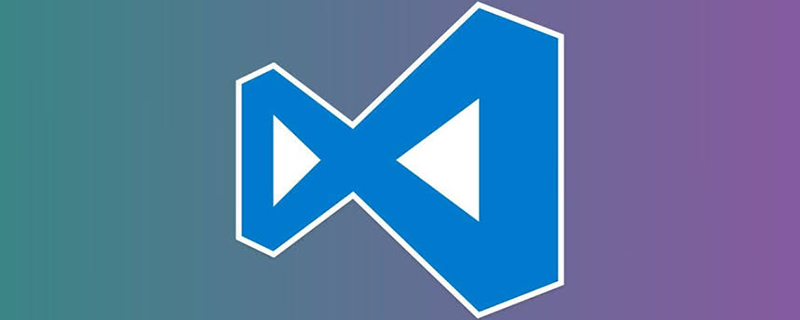
# A workspace can contain multiple working folders, but each server folder in a workspace can contain only one instance. (Recommended learning: vscode introductory tutorial)
If the local workspace already contains folders or subfolders mapped to other server folders, you cannot map the server folder to this local workspace.
To perform these procedures, you must be the owner of the workspace or have the Manage Workspace permission set to Allow.
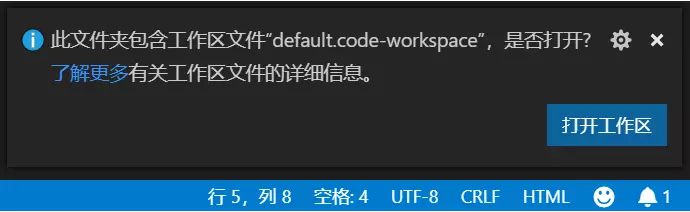
#The following procedure demonstrates how to remove a working folder in a workspace through Team Foundation version control.
Remove the working folder from the workspace
On the File menu, click Source Control, and then click Workspace .
In the Manage Workspaces dialog box, under the Name column, highlight the workspace from which you want to remove the working folder, and then click Edit.
In the Edit Workspace dialog box, in Working Folders, select the working folder you want to remove, and then click Remove.
Click "OK".
The above is the detailed content of How to remove the workspace in vscode. For more information, please follow other related articles on the PHP Chinese website!