
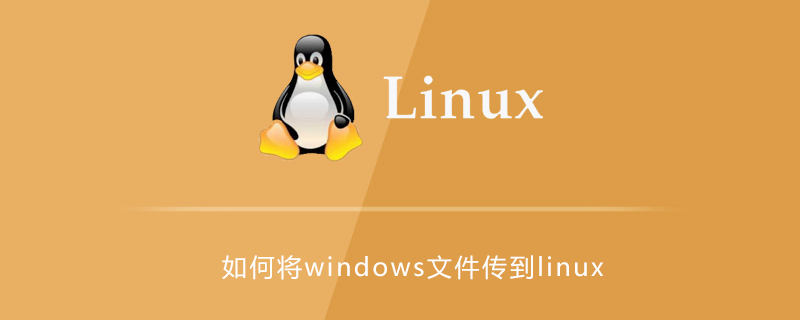
1. First, configure your xshell user name and password. You must use an account with permission to download.
Use the yum provides */rz command to view information about the software packages that come with your system. You can see the specific output below
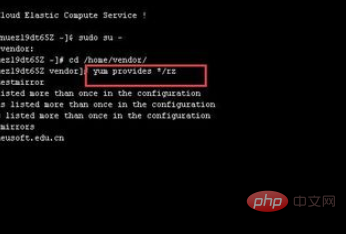
#2. In the output information, you can see the location of rz filename:/user/bin/rz. Indicate that the package exists

3. After confirming that the rz package exists in your system, use the command: yum install -y lrzsz to install the package
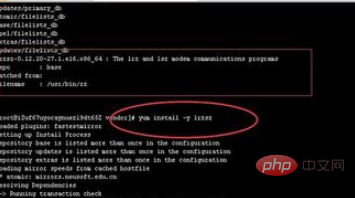
4. If the network speed is slow, you may have to wait for a while. After the rz package is installed, there will be a complete prompt to complete the installation

5. After installation, you can use the rz command to upload local files to the Linux server. Type the command rz and find the file you uploaded

#6. After finding the file you want to upload, click Open in the dialog box. After the upload is completed, it will prompt " "Transmission completed". The default path of the uploaded file is the current directory of your Linux
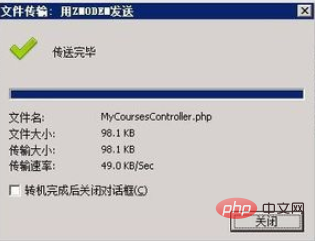
Recommended tutorial: linux tutorial
The above is the detailed content of How to transfer windows files to linux. For more information, please follow other related articles on the PHP Chinese website!