

1. Download and install jdk

2. Right-click the mouse to open my computer and find "Properties"

3. After opening the properties, find "Advanced", find the "Environment Variables" below and open
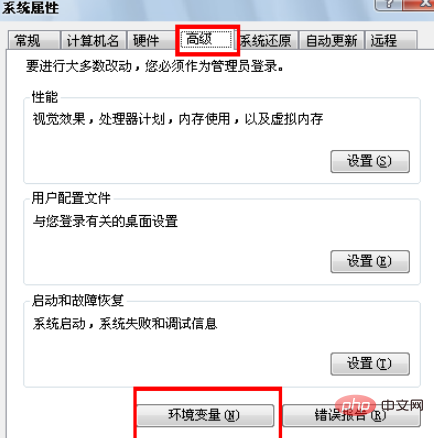
4. In the environment In the variables, there are two places to modify. One is to add JAVA_HOME. You can choose "New", fill in JAVA_HOME for the variable name, and fill in C:\Program Files\Java\jdk1.7.0_04 for the variable value. Because during the above installation process, I defaulted to the next step to install, so I installed it on the C drive. If you changed it during the installation process, it may be the D drive or E drive. The same variable value needs to be changed accordingly

5. There is one more place to modify, which is Path. Add the JAVA variable value to Path, select Path, and then click "Edit" ”, add the following statement at the end; %JAVA_HOME%\bin;
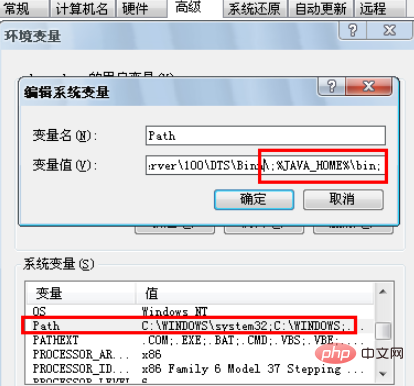
6. Okay, the environment variables have been set, just click OK. Now start testing to see if it really works. Open the DOS window, in the "Start" in the lower left corner, enter "CMD" in "Run", open the DOS window, enter the command java -version and press Enter
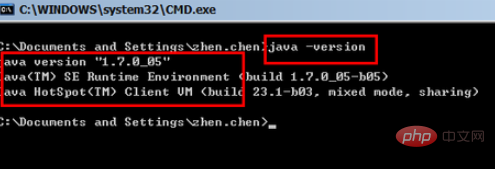
Recommended tutorial: java tutorial
The above is the detailed content of java installation steps. For more information, please follow other related articles on the PHP Chinese website!