what is excel vba
VBA in Excel is a macro language of Visual Basic. VBA is a programming language developed by Microsoft to perform common automation (OLE) tasks in its desktop applications. It can mainly be used to extend the functionality of Windows applications, especially Microsoft Office software. It can also be said to be a kind of basic script for application visualization.

Mastering VBA can play the following roles:
1. Standardize user operations and control user operating behaviors;
2 .The operation interface is user-friendly and convenient for users to operate;
3. Multiple-step manual operations can be quickly realized by executing VBA code;
4. Realize some functions that cannot be achieved by VB.
5. Use VBA to create an EXCEL login system.
6. Use VBA to easily develop powerful automation programs in Excel.
Recommended tutorial: excel tutorial
Related introduction:
Macro language VBA is suitable for all applications in Office 2000, including Word and Excel , PowerPoint, Access, Outlook and Project. In each application of Office 97, a new Visual Basic editor has been added. In this way, users have unified methods and standards for creating and managing VBA in Excel, Word or even Access.
VBA has access to many operating system functions and supports automatic execution of macros when a document is opened. This makes it possible to write computer viruses in this language. In the mid-to-late 1990s, macro viruses became one of the most popular types of computer viruses. Other projects that include macro languages, such as OpenOffice.org, deliberately exclude some features (such as automatic execution) from their macro languages to avoid breaking programs. However, this feature is welcomed in many transactions.
VBA is developed based on Visual Basic, and they have similar language structures. Visual Basic is Microsoft's main graphical interface development tool, and VBA 5.0 (also known as VBA 97) is a subset of Visual Basic 5.0. Visual Basic is a fourth-generation language developed from Basic. As a set of independent Windows system development tools, Visual Basic can be used to develop various applications in the Windows environment. It is a visual, object-oriented, event-driven structured high-level programming language. It has the characteristics of high efficiency, easy to learn and powerful functions.
The above is the detailed content of what is excel vba. For more information, please follow other related articles on the PHP Chinese website!

Hot AI Tools

Undresser.AI Undress
AI-powered app for creating realistic nude photos

AI Clothes Remover
Online AI tool for removing clothes from photos.

Undress AI Tool
Undress images for free

Clothoff.io
AI clothes remover

AI Hentai Generator
Generate AI Hentai for free.

Hot Article

Hot Tools

Notepad++7.3.1
Easy-to-use and free code editor

SublimeText3 Chinese version
Chinese version, very easy to use

Zend Studio 13.0.1
Powerful PHP integrated development environment

Dreamweaver CS6
Visual web development tools

SublimeText3 Mac version
God-level code editing software (SublimeText3)

Hot Topics
 1377
1377
 52
52
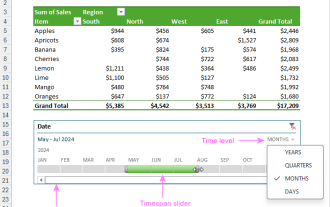 How to create timeline in Excel to filter pivot tables and charts
Mar 22, 2025 am 11:20 AM
How to create timeline in Excel to filter pivot tables and charts
Mar 22, 2025 am 11:20 AM
This article will guide you through the process of creating a timeline for Excel pivot tables and charts and demonstrate how you can use it to interact with your data in a dynamic and engaging way. You've got your data organized in a pivo
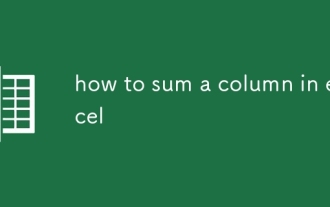 how to sum a column in excel
Mar 14, 2025 pm 02:42 PM
how to sum a column in excel
Mar 14, 2025 pm 02:42 PM
The article discusses methods to sum columns in Excel using the SUM function, AutoSum feature, and how to sum specific cells.
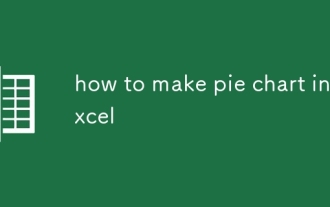 how to make pie chart in excel
Mar 14, 2025 pm 03:32 PM
how to make pie chart in excel
Mar 14, 2025 pm 03:32 PM
The article details steps to create and customize pie charts in Excel, focusing on data preparation, chart insertion, and personalization options for enhanced visual analysis.
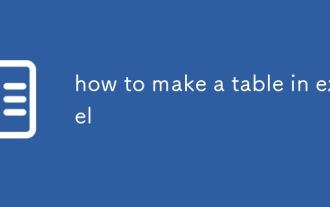 how to make a table in excel
Mar 14, 2025 pm 02:53 PM
how to make a table in excel
Mar 14, 2025 pm 02:53 PM
Article discusses creating, formatting, and customizing tables in Excel, and using functions like SUM, AVERAGE, and PivotTables for data analysis.
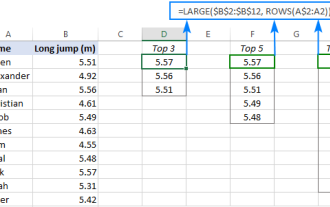 Excel formula to find top 3, 5, 10 values in column or row
Apr 01, 2025 am 05:09 AM
Excel formula to find top 3, 5, 10 values in column or row
Apr 01, 2025 am 05:09 AM
This tutorial demonstrates how to efficiently locate the top N values within a dataset and retrieve associated data using Excel formulas. Whether you need the highest, lowest, or those meeting specific criteria, this guide provides solutions. Findi
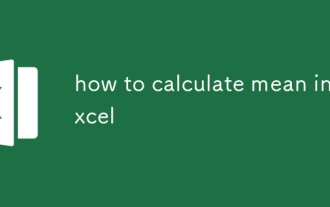 how to calculate mean in excel
Mar 14, 2025 pm 03:33 PM
how to calculate mean in excel
Mar 14, 2025 pm 03:33 PM
Article discusses calculating mean in Excel using AVERAGE function. Main issue is how to efficiently use this function for different data sets.(158 characters)
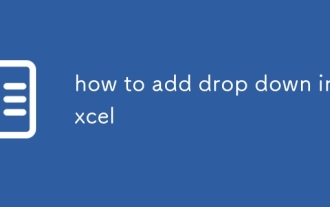 how to add drop down in excel
Mar 14, 2025 pm 02:51 PM
how to add drop down in excel
Mar 14, 2025 pm 02:51 PM
Article discusses creating, editing, and removing drop-down lists in Excel using data validation. Main issue: how to manage drop-down lists effectively.
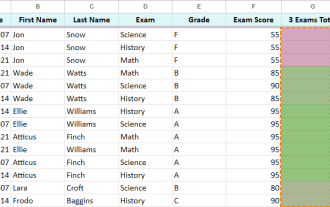 All you need to know to sort any data in Google Sheets
Mar 22, 2025 am 10:47 AM
All you need to know to sort any data in Google Sheets
Mar 22, 2025 am 10:47 AM
Mastering Google Sheets Sorting: A Comprehensive Guide Sorting data in Google Sheets needn't be complex. This guide covers various techniques, from sorting entire sheets to specific ranges, by color, date, and multiple columns. Whether you're a novi




