The dpi information is abnormal. What does it mean to save the picture?
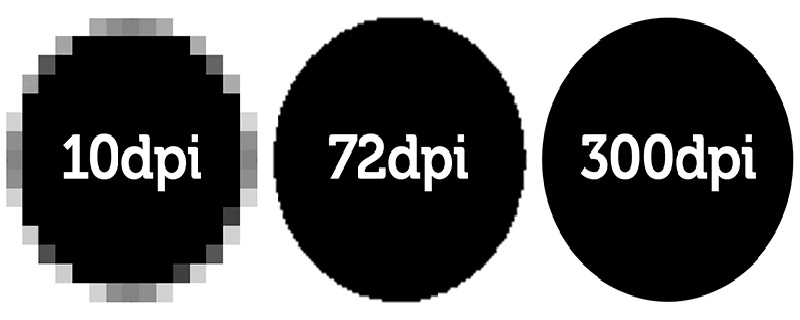
DPI stands for resolution, which refers to the number of dots per inch of length.
Abnormal dpi information means there is a problem with the resolution. The current format for saving the image cannot be saved or cannot be printed. In this case, the format for saving the image needs to be changed or the format for saving the image must be rewritten. (Recommended learning: web front-end video tutorial)
DPI can be subdivided into horizontal resolution and vertical resolution. For example, if a 1 inch by 1 inch picture has a horizontal resolution of 100 dpi and a vertical resolution of 50 dpi, then it means: it is divided into 100 small segments per inch horizontally and 50 small segments per inch vertically, just like on a meter stick Every grid is like that.
DPI (Dots Per Inch) is a unit of measurement for dot matrix digital images, which refers to the number of sampled, displayable or output dots per inch of length.
DPI is a unit of measurement for the resolution of devices such as printers and mice. It is one of the main parameters to measure the printing accuracy of the printer. Generally speaking, the higher the DPI value, the higher the printing accuracy of the printer.
DPI refers to pixels per inch, which is the scanning accuracy. The lower the DPI, the lower the resolution of the scan. Due to the influence of network transmission speed, the pictures used on the web are all 72dpi. However, this parameter cannot be used for developing photos. It must be 300dpi or higher 350dpi. For example, if you want to develop a 4*6-inch photo, the scanning accuracy must be 300dpi, then the file size should be (4*300)*(6*300)=1200 pixels*1800 pixels.
DPI is originally a unit of measurement in printing, which means the number of dots that can be printed per inch (Dot Per Inch).
However, with the rapid development of digital input and output devices, most people also express the resolution of digital images in DPI, but more rigorous people may notice that the dots (Dot) and dots calculated during printing The display pixels of computer monitors are not the same, so more professional people will use PPI (Pixel Per Inch) to express the resolution of digital images to distinguish between the two.
We usually talk about the DPI of the printer resolution, which refers to the "theoretical number of ink dots" that can be printed per inch under the highest resolution mode of the printer.
The above is the detailed content of The dpi information is abnormal. What does it mean to save the picture?. For more information, please follow other related articles on the PHP Chinese website!

Hot AI Tools

Undresser.AI Undress
AI-powered app for creating realistic nude photos

AI Clothes Remover
Online AI tool for removing clothes from photos.

Undress AI Tool
Undress images for free

Clothoff.io
AI clothes remover

AI Hentai Generator
Generate AI Hentai for free.

Hot Article

Hot Tools

Notepad++7.3.1
Easy-to-use and free code editor

SublimeText3 Chinese version
Chinese version, very easy to use

Zend Studio 13.0.1
Powerful PHP integrated development environment

Dreamweaver CS6
Visual web development tools

SublimeText3 Mac version
God-level code editing software (SublimeText3)

Hot Topics
 1378
1378
 52
52
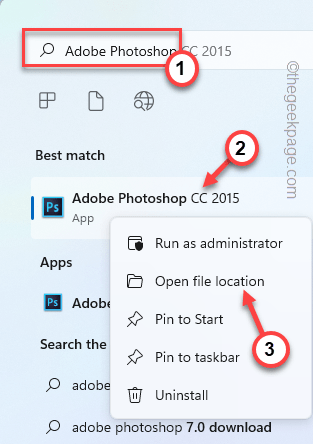 How to disable display scaling for high DPI settings in Windows 11 or 10
May 22, 2023 pm 10:11 PM
How to disable display scaling for high DPI settings in Windows 11 or 10
May 22, 2023 pm 10:11 PM
The default display scaling feature on Windows 10 or later is a core component of the Windows operating system. But sometimes, this feature of certain apps can cause compatibility issues, unreadable text, blurry logos, and ultimately, app crashes. This can be a huge headache if you're dealing with 2160p or higher resolutions. There are many ways to disable the default display scaling feature on high DPI settings. We've selected the best ones and detailed step-by-step instructions for each process. How to Disable Display Scaling on High DPI Settings There is a way, all you have to do is disable high DPI scaling for a single application, and there is a way to do it for the entire Window
 How to adjust mouse dpi in Win10? Example tutorial on adjusting mouse sensitivity in Win10 system
Jul 11, 2023 pm 03:13 PM
How to adjust mouse dpi in Win10? Example tutorial on adjusting mouse sensitivity in Win10 system
Jul 11, 2023 pm 03:13 PM
How to adjust mouse dpi in Win10? Mouse dpi is actually simply the sensitivity of the mouse. The higher the dpi value, the higher the mouse sensitivity. Many of my friends are using the Win10 system. If you want to know how to change the mouse dpi value, the editor will tell you how to change the mouse dpi value today. I hope to help you. Tutorial on adjusting mouse sensitivity in Win10 system 1. Right-click the menu bar, select Settings, enter the Windows Settings page, and select to turn on the device; 2. Switch to Mouse in the selection bar on the left, and then set the settings on the right Select other mouse options below; 3. In the mouse properties dialog box, switch the upper menu bar to the pointer option, and select the pointer movement speed below to adjust the mouse.
 How to Adjust Logitech Driver DPI Settings
Jan 17, 2024 pm 01:30 PM
How to Adjust Logitech Driver DPI Settings
Jan 17, 2024 pm 01:30 PM
The Logitech driver adjusts the dpi of the mouse according to the needs of different users to provide the same comfortable experience. Because each user's needs are different, dpi needs to be adjusted individually to meet their needs. How to adjust dpi in Logitech driver: 1. First, users need to open the Logitech driver on the official website and bind the device. 2. After the first step is completed, enter the "Settings" interface and select "Sensitivity" to set it. 3. Finally, use the sliding punctuation point to adjust the dpi speed on this interface.
 What does 400dpi mean for mouse
Aug 25, 2022 pm 02:26 PM
What does 400dpi mean for mouse
Aug 25, 2022 pm 02:26 PM
Mouse 400dpi means that every time the mouse moves one inch, the pointer on the screen can move 400 points; mouse dpi is the abbreviation of "dots per inch", which is the number of pixels per inch and refers to the positioning accuracy of the mouse. It is the maximum amount of information that can be accurately positioned per inch of mouse movement.
 How to fix Windows 11 scaling issues on high DPI monitors?
Apr 25, 2023 pm 03:16 PM
How to fix Windows 11 scaling issues on high DPI monitors?
Apr 25, 2023 pm 03:16 PM
Windows 11 scaling issues on high DPI monitors occur when the system display has difficulty resolving the size of the screen content. It may cause content to be blurred or distorted. Therefore, we will discuss how to fix extension issues on Windows 11. Alternatively, we have a detailed guide on how to fix blurry screen issue on Windows 11 here. What causes extension issues on Windows 11? If you're using a monitor or device that isn't responding to scaling or has scaling issues, it could be due to a number of factors. Some notable ones are: Unsupported HD monitors – Some apps and external monitors don’t support features like high DPI scaling by default. Therefore, you can
 Interpret the meaning of dpi abbreviation
Jan 09, 2024 pm 10:21 PM
Interpret the meaning of dpi abbreviation
Jan 09, 2024 pm 10:21 PM
When playing games and computers, many users often hear the word dpi, but many users don’t know what dpi means, so let’s take a look at the detailed introduction~ What does dpi mean: Answer : The meaning of resolution 1. DPI is the abbreviation of dotsperinch. Generally, the higher the DPI, the clearer the image. 2. DPI is generally used to represent the resolution of the mouse, which is the number of points the pointer moves on the screen for every inch the mouse moves. 3. For example, at 800dpi, for every inch the mouse moves, the mouse pointer on the computer screen will move 800 points. 4. The higher the dpi value, the faster the mouse pointer moves. The lower the dpi value, the slower the mouse pointer moves. 5. High dpi will cause the mouse pointer to shake up and down.
 Does dpi mean resolution?
Mar 02, 2023 pm 02:14 PM
Does dpi mean resolution?
Mar 02, 2023 pm 02:14 PM
DPI means resolution, which is one of the units of measurement for resolution. It is used for dot matrix digital images. It means the number of sampled or displayable or output dots per inch of length. DPI is a unit of measurement for the resolution of printers, mice and other devices. It is one of the main parameters to measure the printing accuracy of a printer. Generally speaking, the higher the DPI value, the higher the printing accuracy of the printer.
 How to adjust dpi in Logitech driver? How to adjust dpi with Logitech driver
Mar 13, 2024 pm 12:30 PM
How to adjust dpi in Logitech driver? How to adjust dpi with Logitech driver
Mar 13, 2024 pm 12:30 PM
How to adjust dpi with Logitech driver? That is the sensitivity of the mouse. Recently, many friends use Logitech mice, but they don’t know how to adjust the sensitivity of the Logitech mouse. In fact, the method is not difficult. In order to help everyone quickly solve the problem, the editor will share how to adjust the dpi. Here are the steps, don’t miss it if you are interested. Operation method: 1. First, users need to open the Logitech driver on the official website and bind the device. 2. After the first step is completed, enter the "Settings" interface and select "Sensitivity" to set. 3. Finally, use the sliding punctuation point to adjust the dpi speed on this interface.



