 CMS Tutorial
CMS Tutorial
 Empire CMS
Empire CMS
 How does Imperial ECMS implement AJAX without refreshing and adding to the shopping cart?
How does Imperial ECMS implement AJAX without refreshing and adding to the shopping cart?
How does Imperial ECMS implement AJAX without refreshing and adding to the shopping cart?

How does Empire ECMS implement AJAX without refreshing and adding to the shopping cart
Empire ECMS implements AJAX without refreshing and adding to shopping cart The main steps of the shopping cart method are as follows:
1. Modify the mall content template and add the following code to the head:
<script type="text/javascript" src="[!--news.url--]skin/default/js/jquery.js"></script>
<script type="text/javascript" src="[!--news.url--]skin/default/js/addBuyCar.js"></script>
<script type="text/javascript">
var newsurl='<?=$public_r[newsurl]?>';
</script>2. Modify the mall Content template, add the shopping cart part and modify it to the following code:
<a href="#ecms" onclick="AddProduct([!--classid--],[!--id--]);">加入购物车</a>
3. As for the jquery file, it is compatible with versions 1.3 and 1.4 and can be downloaded by yourself. The source code of the file addBuyCar.js is as follows:
function AddProduct(classid, id) {
$.ajax({
type: "post",
url: newsurl + "e/template/ShopSys/addBuyCar.php",
data: "classid=" + classid + "&id=" + id,
dataType: "json",
success: function (json) {
alert(json.msg);
}
})
}Fourth, add the handler e/template/ShopSys/addBuyCar.php, the source code is as follows:
<?php
require("../../class/connect.php");
require("../../class/db_sql.php");
require("../../data/dbcache/class.php");
require("../../class/ShopSysFun.php");
$link=db_connect();
$empire=new mysqlquery();
</p> <p>//$_POST $classid=(int)$_POST['classid'];
$id=(int)$_POST['id'];
</p> <p>//add function function json_AddBuycar($classid, $id) {
global $class_r, $empire, $dbtbpre, $public_r;
$classid=(int)$classid;
$id=(int)$id;
if(empty($classid)||empty($id)||empty($class_r[$classid][tbname])) {
return json_encode(array('msgid'=>1, 'msg'=>'此商品不存在'));
}
//验证产品是否存在 $num=$empire->gettotal("select count(*) as total from {$dbtbpre}ecms_".$class_r[$classid][tbname]." where classid='$classid' and id='$id' limit 1");
if(!$num) {
return json_encode(array('msgid'=>1, 'msg'=>'此商品不存在'));
}
$record="!";
$field="|";
$productid=$classid.",".$id;
$buycar=getcvar('mybuycar');
//重复 if(strstr($buycar, "|".$productid."|")) {
$pr=explode("|".$productid."|", $buycar);
$pr1=explode("!", $pr[1]);
$oldbuycar="|".$productid."|".$pr1[0]."!";
//数量 $pr1[0]=ReturnBuycarProductNum($pr1[0]);
if(empty($pr1[0])) {
$pr1[0]=1;
}
$newnum=$pr1[0]+1;
$newbuycar="|".$productid."|".$newnum."!";
$buycar=str_replace($oldbuycar, $newbuycar, $buycar);
}
else {
//只存放一个 if($public_r['buycarnum']==1) {
$buycar='';
}
$buycar.="|".$productid."|1!";
}
$re=SetBuycar($buycar);
if($re) {
return json_encode(array('msgid'=>2, 'msg'=>'商品加入购物车成功'));
}
}
echo json_AddBuycar($classid, $id);
db_close();
$empire=null;
?>At this point, the Empire ECMS AJAX function of adding to the shopping cart without refreshing has been completed.
Recommended tutorial: Empire CMS Tutorial
The above is the detailed content of How does Imperial ECMS implement AJAX without refreshing and adding to the shopping cart?. For more information, please follow other related articles on the PHP Chinese website!

Hot AI Tools

Undresser.AI Undress
AI-powered app for creating realistic nude photos

AI Clothes Remover
Online AI tool for removing clothes from photos.

Undress AI Tool
Undress images for free

Clothoff.io
AI clothes remover

AI Hentai Generator
Generate AI Hentai for free.

Hot Article

Hot Tools

Notepad++7.3.1
Easy-to-use and free code editor

SublimeText3 Chinese version
Chinese version, very easy to use

Zend Studio 13.0.1
Powerful PHP integrated development environment

Dreamweaver CS6
Visual web development tools

SublimeText3 Mac version
God-level code editing software (SublimeText3)

Hot Topics
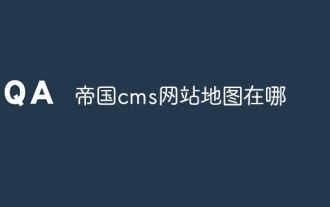 Where is the imperial cms website map?
Apr 17, 2024 am 10:48 AM
Where is the imperial cms website map?
Apr 17, 2024 am 10:48 AM
The Empire CMS sitemap can be found by accessing the config.inc.php file and checking the dositemap settings. If set to "on", sitemap is enabled. The sitemap path is located in the sitemapurl setting and can be accessed via a browser or downloaded via FTP.
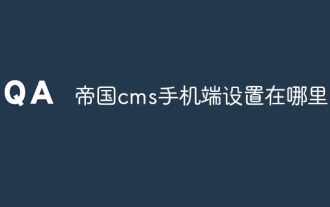 Where are the settings for the mobile version of Empire CMS?
Apr 17, 2024 pm 12:12 PM
Where are the settings for the mobile version of Empire CMS?
Apr 17, 2024 pm 12:12 PM
The mobile settings of Empire CMS are located in the "Mobile Template" of the "Template Management" module. The specific steps include: enabling the template, selecting the application channel, editing the template content, and saving the settings.
 PHP vs. Ajax: Solutions for creating dynamically loaded content
Jun 06, 2024 pm 01:12 PM
PHP vs. Ajax: Solutions for creating dynamically loaded content
Jun 06, 2024 pm 01:12 PM
Ajax (Asynchronous JavaScript and XML) allows adding dynamic content without reloading the page. Using PHP and Ajax, you can dynamically load a product list: HTML creates a page with a container element, and the Ajax request adds the data to that element after loading it. JavaScript uses Ajax to send a request to the server through XMLHttpRequest to obtain product data in JSON format from the server. PHP uses MySQL to query product data from the database and encode it into JSON format. JavaScript parses the JSON data and displays it in the page container. Clicking the button triggers an Ajax request to load the product list.
 PHP and Ajax: Building an autocomplete suggestion engine
Jun 02, 2024 pm 08:39 PM
PHP and Ajax: Building an autocomplete suggestion engine
Jun 02, 2024 pm 08:39 PM
Build an autocomplete suggestion engine using PHP and Ajax: Server-side script: handles Ajax requests and returns suggestions (autocomplete.php). Client script: Send Ajax request and display suggestions (autocomplete.js). Practical case: Include script in HTML page and specify search-input element identifier.
 Where is the imperial cms resource network template?
Apr 17, 2024 am 10:00 AM
Where is the imperial cms resource network template?
Apr 17, 2024 am 10:00 AM
Empire CMS template download location: Official template download: https://www.phome.net/template/ Third-party template website: https://www.dedecms.com/diy/https://www.0978.com.cn /https://www.jiaocheng.com/Installation method: Download template Unzip template Upload template Select template
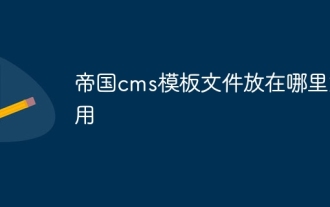 Where can I put the empire cms template file for easy use?
Apr 17, 2024 am 07:22 AM
Where can I put the empire cms template file for easy use?
Apr 17, 2024 am 07:22 AM
The ideal location for the Empire CMS template file is /e/template/default/skin/default/. Secondly, it can also be placed in /e/data/skins/ and /e/skin/. You need to pay attention to maintaining the folder structure and setting file permissions. and regular backups.
 Is empire cms free?
Apr 17, 2024 am 11:24 AM
Is empire cms free?
Apr 17, 2024 am 11:24 AM
Yes, Empire CMS is a free and open source content management system (CMS). It is a lightweight CMS that is feature-rich and easy to use. Empire CMS is licensed under the GNU General Public License (GPL), which means it is free to download, install and use. For commercial use, it offers a paid version that offers additional features and support such as ad management, online payments, and premium technical support.
 PHP and Ajax: Ways to Improve Ajax Security
Jun 01, 2024 am 09:34 AM
PHP and Ajax: Ways to Improve Ajax Security
Jun 01, 2024 am 09:34 AM
In order to improve Ajax security, there are several methods: CSRF protection: generate a token and send it to the client, add it to the server side in the request for verification. XSS protection: Use htmlspecialchars() to filter input to prevent malicious script injection. Content-Security-Policy header: Restrict the loading of malicious resources and specify the sources from which scripts and style sheets are allowed to be loaded. Validate server-side input: Validate input received from Ajax requests to prevent attackers from exploiting input vulnerabilities. Use secure Ajax libraries: Take advantage of automatic CSRF protection modules provided by libraries such as jQuery.





