How to output in java?
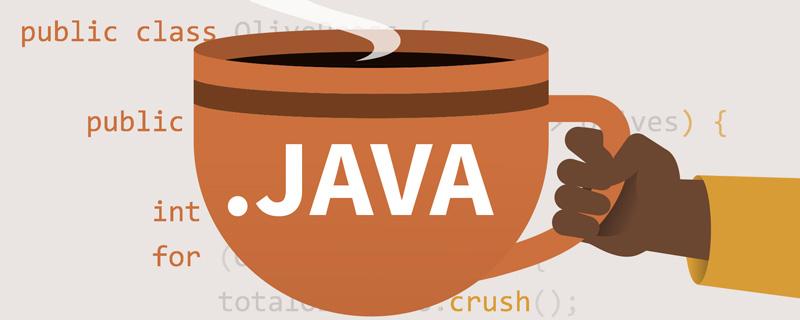
Two commonly used output methods in java: print() and println(). There is no obvious difference in the input conditions when using these two output methods. The difference is reflected in whether there is a newline at the end of the output. [Recommended learning: java course]
eg:
public class eg {
//交叉使用可以体会到作用的差异
public static void main(String[] args) {
System.out.print("123456");
System.out.println("abced");
System.out.println("abced");
System.out.print("123456");
System.out.println("abced");
}
}Result:
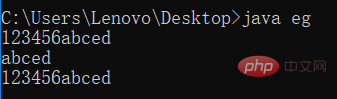
Analysis result: not ugly Out, every time print() is used, the next output (abced) is followed at the end, that is: print() does not wrap. And every time there is a line break after abced.
Note: When using print(), no content output is required
eg:
public class eg {
public static void main(String[] args) {
System.out.print();//此时print无内容输出
}
}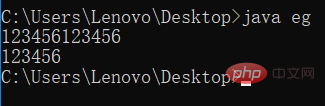
public class add {
//由于使用单独的一行无法体现结果,所以加入print()显示效果
public static void main(String[] args) {
System.out.print("123456");
System.out.print("123456");
System.out.println();
System.out.print("123456");
}
}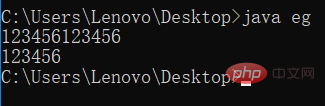
public class eg {
//与上图的代码进行对比 效果显而易见
public static void main(String[] args) {
System.out.print("123456");
System.out.print("123456");
System.out.print("\n");
System.out.print("123456");
}
}In addition to the above two common outputs, java also has a powerful output: printf()
Note:- printf() cannot wrap lines
- printf() cannot also output directly without content
- Can output 2, 8, and hexadecimal numbers
- Can output in fixed format
package com.hone.test;
// "%"表示进行格式化输出, "%"之后的内容为格式的定义。
public class Printf {
public static void main(String[] args) {
double d = 345.678;
String s = "hello World";
int a = 123;
//浮点型的输出
System.out.printf("%,d",a); //格式化输出数据,每三个数据加上一个,
System.out.println();
System.out.printf("%f", d); // 345.678000
System.out.println();
//"9.2"中的9表示输出的长度,2表示小数点后的位数。 345.678位数不够前面不上空格
System.out.printf("%9.3f", d);
System.out.println();
System.out.printf("%+9.3f", d); //"+"表示输出的数带正负号
System.out.println();
System.out.printf("%-9.3f", d); //"-"表示输出的数左对齐(默认为右对齐)
System.out.println();
System.out.printf("%+-9.3f",d); //"+-"表示输出的数带正负号且左对齐
System.out.println();
//整型的输出
System.out.printf("%d", a); //"d"表示输出十进制整数。
System.out.println();
System.out.printf("%04d", a); //规定为4位,不够左边添加0
System.out.println();
System.out.printf("%d%%", a); //如果想输出百分数,则连续用两个 %%
System.out.println();
System.out.printf("%o", a); //"o"表示输出八进制整数。
System.out.println();
System.out.printf("%x", a); //"x"表示输出八进制整数。
//字符串的输出
System.out.println();
System.out.printf("%s%n", s); //输出字符串,其中 %n表示换行
System.out.printf("输出一个浮点数:%.3f,一个整数:%d,一个字符串:%s",d,a,s); //输出多个变量
}
}The above is the detailed content of How to output in java?. For more information, please follow other related articles on the PHP Chinese website!

Hot AI Tools

Undresser.AI Undress
AI-powered app for creating realistic nude photos

AI Clothes Remover
Online AI tool for removing clothes from photos.

Undress AI Tool
Undress images for free

Clothoff.io
AI clothes remover

AI Hentai Generator
Generate AI Hentai for free.

Hot Article

Hot Tools

Notepad++7.3.1
Easy-to-use and free code editor

SublimeText3 Chinese version
Chinese version, very easy to use

Zend Studio 13.0.1
Powerful PHP integrated development environment

Dreamweaver CS6
Visual web development tools

SublimeText3 Mac version
God-level code editing software (SublimeText3)

Hot Topics
 Square Root in Java
Aug 30, 2024 pm 04:26 PM
Square Root in Java
Aug 30, 2024 pm 04:26 PM
Guide to Square Root in Java. Here we discuss how Square Root works in Java with example and its code implementation respectively.
 Perfect Number in Java
Aug 30, 2024 pm 04:28 PM
Perfect Number in Java
Aug 30, 2024 pm 04:28 PM
Guide to Perfect Number in Java. Here we discuss the Definition, How to check Perfect number in Java?, examples with code implementation.
 Random Number Generator in Java
Aug 30, 2024 pm 04:27 PM
Random Number Generator in Java
Aug 30, 2024 pm 04:27 PM
Guide to Random Number Generator in Java. Here we discuss Functions in Java with examples and two different Generators with ther examples.
 Armstrong Number in Java
Aug 30, 2024 pm 04:26 PM
Armstrong Number in Java
Aug 30, 2024 pm 04:26 PM
Guide to the Armstrong Number in Java. Here we discuss an introduction to Armstrong's number in java along with some of the code.
 Weka in Java
Aug 30, 2024 pm 04:28 PM
Weka in Java
Aug 30, 2024 pm 04:28 PM
Guide to Weka in Java. Here we discuss the Introduction, how to use weka java, the type of platform, and advantages with examples.
 Smith Number in Java
Aug 30, 2024 pm 04:28 PM
Smith Number in Java
Aug 30, 2024 pm 04:28 PM
Guide to Smith Number in Java. Here we discuss the Definition, How to check smith number in Java? example with code implementation.
 Java Spring Interview Questions
Aug 30, 2024 pm 04:29 PM
Java Spring Interview Questions
Aug 30, 2024 pm 04:29 PM
In this article, we have kept the most asked Java Spring Interview Questions with their detailed answers. So that you can crack the interview.
 Break or return from Java 8 stream forEach?
Feb 07, 2025 pm 12:09 PM
Break or return from Java 8 stream forEach?
Feb 07, 2025 pm 12:09 PM
Java 8 introduces the Stream API, providing a powerful and expressive way to process data collections. However, a common question when using Stream is: How to break or return from a forEach operation? Traditional loops allow for early interruption or return, but Stream's forEach method does not directly support this method. This article will explain the reasons and explore alternative methods for implementing premature termination in Stream processing systems. Further reading: Java Stream API improvements Understand Stream forEach The forEach method is a terminal operation that performs one operation on each element in the Stream. Its design intention is







