
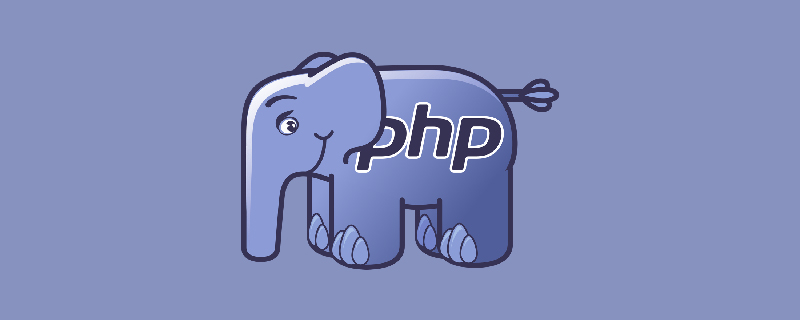
Steps:
First open the Baidu ai development platform to register an account:

Register an account and enter the control Taiwan

Create your own application, obtain apikey and secret key
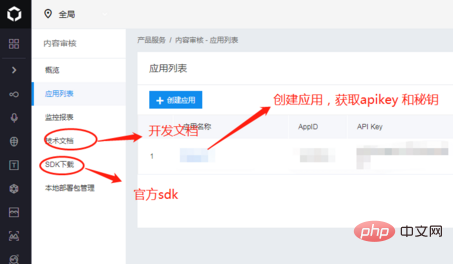
Enter the document page text review:
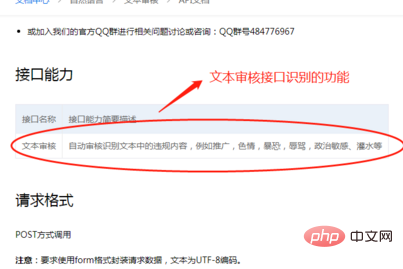
Image review:

Code example:
class Sentive
{
protected $accessTokenUrl = 'https://aip.baidubce.com/oauth/2.0/token';//获取token url
protected $textUrl = 'https://aip.baidubce.com/rest/2.0/antispam/v2/spam';//文本审核url
protected $imgUrl = 'https://aip.baidubce.com/api/v1/solution/direct/img_censor';//图片审核url
protected $avatarUrl = 'https://aip.baidubce.com/rest/2.0/solution/v1/face_audit';//头像审核url
protected $grant_type;
protected $client_id;
protected $client_secret;
function __construct()
{
$this->grant_type = 'client_credentials';
$this->client_id = 'xxx';//API Key
$this->client_secret = 'xxx';//Secret Key
}
static function request($url = '', $param = '')
{
if (empty($url) || empty($param)) {
return false;
}
$postUrl = $url;
$curlPost = $param;
$curl = curl_init();//初始化curl
curl_setopt($curl, CURLOPT_URL, $postUrl);//抓取指定网页
curl_setopt($curl, CURLOPT_HEADER, 0);//设置header
curl_setopt($curl, CURLOPT_RETURNTRANSFER, 1);//要求结果为字符串且输出到屏幕上
curl_setopt($curl, CURLOPT_POST, 1);//post提交方式
curl_setopt($curl, CURLOPT_POSTFIELDS, $curlPost);
$data = curl_exec($curl);//运行curl
curl_close($curl);
return $data;
}
static function request_post($url = '', $param = array(), $type)
{
if (empty($url) || empty($param)) {
return false;
}
$postUrl = $url;
$curlPost = $param;
$curl = curl_init();
curl_setopt($curl, CURLOPT_URL, $postUrl);
curl_setopt($curl, CURLOPT_HEADER, 0);
// 要求结果为字符串
curl_setopt($curl, CURLOPT_RETURNTRANSFER, 1);
// post方式
curl_setopt($curl, CURLOPT_POST, 1);
curl_setopt($curl, CURLOPT_SSL_VERIFYPEER, false);
curl_setopt($curl, CURLOPT_POSTFIELDS, $curlPost);
if ($type == "text") {
curl_setopt($curl, CURLOPT_HTTPHEADER, array('Content-Type: application/x-www-form-urlencoded'));
} else {
curl_setopt($curl, CURLOPT_HTTPHEADER, array('Content-Type: application/json;charset=utf-8'));
}
curl_setopt($curl, CURLINFO_HEADER_OUT, true);
$data = curl_exec($curl);
$code = curl_getinfo($curl, CURLINFO_HTTP_CODE);
if ($code === 0) {
throw new \Exception(curl_error($curl));
}
curl_close($curl);
return $data;
}
//获取token
public function getToken()
{
new Redis();
$post_data['grant_type'] = $this->grant_type;
$post_data['client_id'] = $this->client_id;
$post_data['client_secret'] = $this->client_secret;
$o = "";
foreach ($post_data as $k => $v) {
$o .= "$k=" . urlencode($v) . "&";
}
$post_data = substr($o, 0, -1);
$res = self::request($this->accessTokenUrl, $post_data);
$redis->setkey("filterToken", json_decode($res, true)['access_token']);
return json_decode($res, true)['access_token'];
}
//文本审核
public function textVerify($data)
{
new Redis();
$token = $redis->get("filterToken");
if (empty($token)) {
$token = $this->getToken();
}
$curl = $this->textUrl . "?access_token=" . $token;
$result = self::request_post($curl, $data, "text");
return json_decode($result, true);
}
//图片审核
public function imgVerify($img)
{
$redis = new Redis();
$token = $redis->get("filterToken");
if (empty($token)) {
$token = $this->getToken();
}
$curl = $this->imgUrl . "?access_token=" . $token;
$bodys = array(
'image' => $img,
'scenes' => array("ocr",
"face", "public", "politician", "antiporn", "terror", "webimage", "disgust",
'watermark')
);
$bodys = json_encode($bodys);
$result = self::request_post($curl, $bodys, "img");
return json_decode($result, true);
}
//头像审核
public function avatarVerify($img)
{
$redis = new Redis();
$token = $redis->get("filterToken");
if (empty($token)) {
$token = $this->getToken();
}
$curl = $this->avatarUrl . "?access_token=" . $token;
$bodys = array(
"configId" => "1",
"images" => $img
);
$result = self::request_post($curl, $bodys, "text");
return json_decode($result, true);
}
}Recommended tutorial: PHP Tutorial
The above is the detailed content of Use PHP and Baidu AI to review text and images. For more information, please follow other related articles on the PHP Chinese website!
 Convert text to numeric value
Convert text to numeric value
 How to modify the text in the picture
How to modify the text in the picture
 How to open php file
How to open php file
 How to remove the first few elements of an array in php
How to remove the first few elements of an array in php
 What to do if php deserialization fails
What to do if php deserialization fails
 How to connect php to mssql database
How to connect php to mssql database
 How to connect php to mssql database
How to connect php to mssql database
 What to do if the embedded image is not displayed completely
What to do if the embedded image is not displayed completely