
Use PL/SQL Developer to connect to the company's Oracle database. The following error message appears when logging in: ORA-12154: TNS: Unable to parse the specified connection identifier , ( Sometimes the error dialog box may not appear, but the connection cannot be made. If you try several times, the error dialog box as shown below will pop up). (Recommended learning: mysql learning)
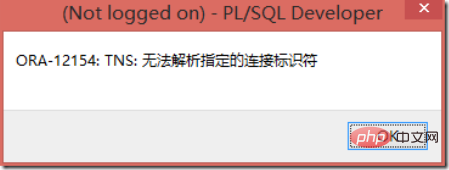
1. Check the service
If this problem occurs, first What we think of is checking whether there is a problem with the service OracleOraDb11g_home2TNSListener. Enter services.msc during operation, open the service window, and check whether the OracleOraDb11g_homeTNSListener service is running. If not, start it.
2. Use SQL PLUS to test the connection.
If there are still problems, we use SQL PLUS to test whether we can connect. Run cmd and enter
sqlplus sys/password@database SID as sysdba
in the command prompt window. For example:
sqlplus sys/abc123@orcl as sysdba
If you can connect , the problem is easier to solve, indicating that there is no problem with our database instance. The problem should lie in the configuration of the Oracle client and pl/sql developer.
3. Check the tnsnames.ora configuration
In the client installation path, mine is D:\oracle\instantclient_12_1\NETWORK\ADMIN, create a file, The name is: tnsnames.ora. If it has been created before, just open it and add it directly. Add the following content to tnsnames.ora:
SID名 = (DESCRIPTION = (ADDRESS = (PROTOCOL = TCP)(HOST = localhost)(PORT = 1522)) (CONNECT_DATA = (SERVER = DEDICATED) (SERVICE_NAME = SID名) )
Note that there cannot be any other characters in front of the SID name, especially spaces!
After saving, see if you can log in. If it still doesn't work, click the "Cancel" button in the login window of pl/sql developer. After entering pl/sql developer, execute "Tools"-> "Preferences"-> Connection, and configure as shown in the figure below ( The oracle home directory is the path of the oracle client).
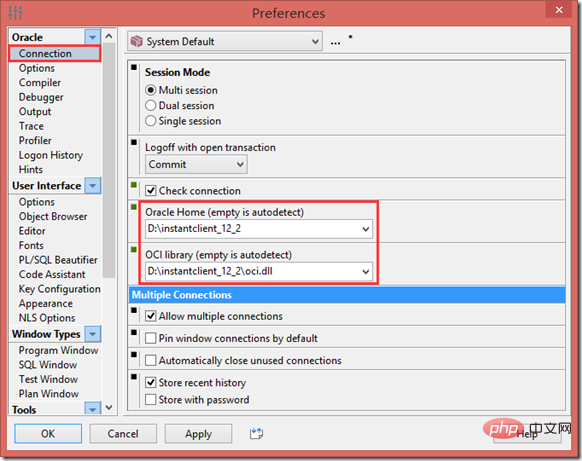
The above is the detailed content of What should I do if ora-12154: The specified connection identifier cannot be resolved?. For more information, please follow other related articles on the PHP Chinese website!
 How to solve the invalid mysql identifier error
How to solve the invalid mysql identifier error
 What are Python identifiers?
What are Python identifiers?
 Is the higher the computer CPU frequency, the better?
Is the higher the computer CPU frequency, the better?
 How to intercept harassing calls
How to intercept harassing calls
 Will the Bitcoin inscription disappear?
Will the Bitcoin inscription disappear?
 There are several types of browser kernels
There are several types of browser kernels
 java environment variable configuration
java environment variable configuration
 How to implement instant messaging on the front end
How to implement instant messaging on the front end
 The difference between static web pages and dynamic web pages
The difference between static web pages and dynamic web pages