What are the calling functions of DreamWeaver Time display?

What are the calling functions for the DEDEcms time display?
The calling functions for the DEDEcms time display are:
● [field:pubdate function=GetDateMK(@me)/] 2009-11-10
● [field:pubdate function=GetDateTimeMK(@me)/] 2009-11-10 12:20 :20
● [field:pubdate function="GetDateMK(@me)"/] 2009-11-10
● [field:pubdate function="GetDateTimeMK(@me)"/ ] 2009-11-10 12:20:20
● [field:pubdate function=MyDate('m-d',@me)/] 11-10
● {dede: field.pubdate function="MyDate('Y-m-d H:i',@me)"/} 2009-11-10 12:20
Recommended tutorial: dedecms tutorial
The above is the detailed content of What are the calling functions of DreamWeaver Time display?. For more information, please follow other related articles on the PHP Chinese website!

Hot AI Tools

Undresser.AI Undress
AI-powered app for creating realistic nude photos

AI Clothes Remover
Online AI tool for removing clothes from photos.

Undress AI Tool
Undress images for free

Clothoff.io
AI clothes remover

AI Hentai Generator
Generate AI Hentai for free.

Hot Article

Hot Tools

Notepad++7.3.1
Easy-to-use and free code editor

SublimeText3 Chinese version
Chinese version, very easy to use

Zend Studio 13.0.1
Powerful PHP integrated development environment

Dreamweaver CS6
Visual web development tools

SublimeText3 Mac version
God-level code editing software (SublimeText3)

Hot Topics
 1386
1386
 52
52
 How to solve the problem of Win11 taskbar time disappearing
Jan 08, 2024 pm 03:29 PM
How to solve the problem of Win11 taskbar time disappearing
Jan 08, 2024 pm 03:29 PM
After updating win11, some friends found that the taskbar did not display the time and could not see the specific time on the computer, which was very troublesome. This may be because the icon was hidden. We can find and open it in the taskbar settings, or Use third-party software to open it, let’s try it together. What to do if the win11 taskbar does not display the time? Method 1: 1. Right-click on the blank space of the taskbar below and click "Taskbar Settings" 2. Find "taskbarcorneroverflow" in the taskbar settings 3. Then change "clock" or "clock" "Just turn it on. Method 2: 1. If we cannot find the corresponding option in the taskbar settings, we can also use third-party software. 2. Click on the link above
 How to import css in DreamWeaver
Dec 03, 2020 pm 04:03 PM
How to import css in DreamWeaver
Dec 03, 2020 pm 04:03 PM
How to import css into DreamWeaver: 1. Place the HTML template file in the "templets" folder; 2. Change the suffix of the HTML file to ".htm"; 3. Add "{dede:" in front of the original style path: global.cfg_templets_skin/}" can be used.
 PHP error: What should I do if I call a function in an undefined namespace?
Aug 17, 2023 am 11:25 AM
PHP error: What should I do if I call a function in an undefined namespace?
Aug 17, 2023 am 11:25 AM
PHP error: What should I do if I call a function in an undefined namespace? When programming in PHP, we often encounter errors when calling functions in undefined namespaces. This error usually occurs when we reference a namespace but don't import it correctly. This article will introduce you to several ways to solve this problem and provide corresponding code examples. The first solution is to use a namespace prefix to call the function. When we reference a namespace but do not import functions in that namespace, we
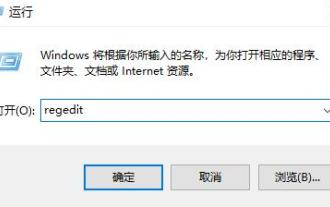 How to solve the problem of not displaying time in win11
Jan 03, 2024 am 09:35 AM
How to solve the problem of not displaying time in win11
Jan 03, 2024 am 09:35 AM
After entering the new win11 system, many users find that their system does not display the time. Many users who are used to reading on the old system feel very uncomfortable, so the following is a solution to the problem that win11 does not display the time. Quickly Come and try it together. What to do if win11 does not display the time: 1. First enter the desktop, press the shortcut key "win+r" to run and enter "regedit". 2. Then the Registry Editor will open, expand: HKEY_CURRENT_USER\ControlPanel, and delete it. 3. After deleting it, you can restart the computer and it will be displayed when you enter the system again. 4. Finally, you can see the time appearing on the desktop.
 How to solve the problem that the time in the lower right corner of win11 is gone
Jan 03, 2024 pm 05:09 PM
How to solve the problem that the time in the lower right corner of win11 is gone
Jan 03, 2024 pm 05:09 PM
Many friends suddenly found that when using win11, the time in the lower right corner disappeared, and some users even lost the small moon in the lower right corner, the wifi connection icon, etc. We can try to open it in the taskbar settings, or use registration The table restarts, let’s take a look below. What to do if time runs out in the lower right corner of win11 Method 1: 1. We first right-click on the blank space of the taskbar below and select "Taskbar Settings" 2. Find "taskbarcorneroverflow" on the right in the taskbar settings 3. Then find it above it Just select "clock" or "clock" to turn it on. Method 2: 1. Press the keyboard shortcut "win+r" to call up run, enter "regedit" and press Enter to confirm.
 How to solve the problem if Dreamweaver fails to install php7.0
Mar 23, 2023 am 11:11 AM
How to solve the problem if Dreamweaver fails to install php7.0
Mar 23, 2023 am 11:11 AM
It is a common situation to encounter problems when installing Dreamweaver. One of the possible problems is that php7.0 cannot be successfully installed. In this article, we will explain how to solve this problem.
 An article discusses the new features and advantages of Dreamweaver PHP5.7 version
Mar 21, 2023 am 09:36 AM
An article discusses the new features and advantages of Dreamweaver PHP5.7 version
Mar 21, 2023 am 09:36 AM
Dreamweaver is a very famous CMS. It is used by many websites due to its simplicity and ease of use. Its backend is developed using PHP, and the latest official version is Dreamweaver PHP 5.7. In this article, we will explore the new features and advantages of DreamWeaver PHP 5.7 version.
 Detailed explanation of CMS database file recovery method
Mar 13, 2024 pm 03:15 PM
Detailed explanation of CMS database file recovery method
Mar 13, 2024 pm 03:15 PM
The database is the core of website operation and stores important information such as user data and article content. Therefore, the backup and recovery of database files is particularly important during website operation. For websites built using Dreamweaver CMS, the recovery of database files is also a critical task. This article will introduce in detail the recovery method of Dreamweaver CMS database files, and provide specific code examples to help users quickly restore website data and ensure the normal operation of the website. 1. Back up the database file. Before restoring the database file, you first need to ensure that it has been




